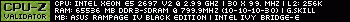Turn on suggestions
Auto-suggest helps you quickly narrow down your search results by suggesting possible matches as you type.
Showing results for
- Republic of Gamers Forum
- Motherboards
- Previous Generations
- Other Motherboards
- Motherboard Fan PCH stopped spinning! HELP please!
Options
- Subscribe to RSS Feed
- Mark Topic as New
- Mark Topic as Read
- Float this Topic for Current User
- Bookmark
- Subscribe
- Mute
- Printer Friendly Page
Motherboard Fan PCH stopped spinning! HELP please!
Options
- Mark as New
- Bookmark
- Subscribe
- Mute
- Subscribe to RSS Feed
- Permalink
01-28-2014
07:22 AM
- last edited on
03-05-2024
11:50 PM
by
![]() ROGBot
ROGBot
Hi everyone!
I have an issue with my motherboard PCH fan, stopped working. I checked the BIOS settings and they are all as normal. Full updated and all!
Is there any chance it is a hardware issue? Maybe the fan burned or something? Please tell me no!
I only have the Rampage IV extreme since August 2013
Thanks in advance!
I have an issue with my motherboard PCH fan, stopped working. I checked the BIOS settings and they are all as normal. Full updated and all!
Is there any chance it is a hardware issue? Maybe the fan burned or something? Please tell me no!
I only have the Rampage IV extreme since August 2013
Thanks in advance!
Labels:
- Labels:
-
Other Motherboards
4,721 Views
6 REPLIES 6
Options
- Mark as New
- Bookmark
- Subscribe
- Mute
- Subscribe to RSS Feed
- Permalink
01-28-2014 07:32 AM
Welcome to the ROG forums, sirblack.
There was a certain BIOS for the Rampage IV Extreme which modified the way how the PCH fan spins. Basically it'd stay off until it reaches a certain temperature before it starts spinning.
There was a certain BIOS for the Rampage IV Extreme which modified the way how the PCH fan spins. Basically it'd stay off until it reaches a certain temperature before it starts spinning.
Options
- Mark as New
- Bookmark
- Subscribe
- Mute
- Subscribe to RSS Feed
- Permalink
01-28-2014 07:33 AM
sirblack wrote:
Hi everyone!
I have an issue with my motherboard PCH fan, stopped working. I checked the BIOS settings and they are all as normal. Full updated and all!
Is there any chance it is a hardware issue? Maybe the fan burned or something? Please tell me no!
I only have the Rampage IV extreme since August 2013
Thanks in advance!
Set PCH fan control to "disabled" in UEFI to have it spin at it's normal speed.
In one of the UEFI revisions (41xx if I recall correctly) they changed the fans default activity from "always spin" to "spin when necessary depending on temperature."
If switching options as noted above produces no positive results, you will need to RMA the board to have the fan replaced.
Options
- Mark as New
- Bookmark
- Subscribe
- Mute
- Subscribe to RSS Feed
- Permalink
01-28-2014 07:34 AM
Hi and Welcome to ROG.
You PCH fan is designed to come on by default I believe a 78c . if it doesn't reach that temp it may appear not functioning. In Bios you can set to run at a lower temperature or all the time. I leave my on the auto. Even at my current OC I have not found the neeed to mess with the setting. Somebody will correct me on the default temp if I wrong on that one.:cool:
You PCH fan is designed to come on by default I believe a 78c . if it doesn't reach that temp it may appear not functioning. In Bios you can set to run at a lower temperature or all the time. I leave my on the auto. Even at my current OC I have not found the neeed to mess with the setting. Somebody will correct me on the default temp if I wrong on that one.:cool:
Intel Core i9 103900KS
Asus Maximus Z790 Extreme [bios 1801]
LG (34U97-s) Monitor 3440 x1440
Nvidia RTX 3090 FE
Windows 11 Pro
64gbz Memory
Asus Maximus Z790 Extreme [bios 1801]
LG (34U97-s) Monitor 3440 x1440
Nvidia RTX 3090 FE
Windows 11 Pro
64gbz Memory
Options
- Mark as New
- Bookmark
- Subscribe
- Mute
- Subscribe to RSS Feed
- Permalink
01-28-2014 07:38 AM
Thank you everyone for the warm welcoming to the forum!
I will try all of the settings/advices you posted to me!
I really appreciate the fast reply and the warm welcoming 🙂
Thank you everyone!
I will try all of the settings/advices you posted to me!
I really appreciate the fast reply and the warm welcoming 🙂
Thank you everyone!
Options
- Mark as New
- Bookmark
- Subscribe
- Mute
- Subscribe to RSS Feed
- Permalink
01-28-2014 10:44 AM
You Sir are correct, when using the default setting the PCH fan wil start spinning at 80C, on older BIOS versions the fan was spinning constantly.
Asus changed the setting towards the treshold of 80C to prevent ppl hearing the fan all the time, even when not needed. Personally i leave it at the DISABLED setting due to the fact my system fan make more noise than the PCH does 😛
Asus changed the setting towards the treshold of 80C to prevent ppl hearing the fan all the time, even when not needed. Personally i leave it at the DISABLED setting due to the fact my system fan make more noise than the PCH does 😛
AMD 5900X
Asus Crosshair VIII Dark Hero
64GB G. Skill 3600Mhz C16
Cooler Master Master Liquid PL360 Flux
Be Quiet Dark Power 12 Pro 1500Watt
2 x Samsung 980Pro 1TB
1 x 10TB WD Black
1 x Asus Strix RTX 3080Ti OC
CoolerMaster C700M
Samsung G7 Odyssey 32inch
Asus Crosshair VIII Dark Hero
64GB G. Skill 3600Mhz C16
Cooler Master Master Liquid PL360 Flux
Be Quiet Dark Power 12 Pro 1500Watt
2 x Samsung 980Pro 1TB
1 x 10TB WD Black
1 x Asus Strix RTX 3080Ti OC
CoolerMaster C700M
Samsung G7 Odyssey 32inch
Options
- Mark as New
- Bookmark
- Subscribe
- Mute
- Subscribe to RSS Feed
- Permalink
01-28-2014 01:24 PM
Wow the pch fan is really loud when it runs at full speed. cant believe your system fan is louder. I let him on auto. before it was possible to use that setting i had him on silent mode and couldnt hear him anymore. But at full speed its just not acceptable.
I have an herculez cooler on my titan and an water aio on my cpu with noctua fans. the only thing i hear from my pc are the realy slow running case fans which make a nice and silent "air moving" noise.
I have an herculez cooler on my titan and an water aio on my cpu with noctua fans. the only thing i hear from my pc are the realy slow running case fans which make a nice and silent "air moving" noise.
Related Content
- Problem with starting the motherboard in Other Motherboards
- PRIME B760-PLUS won't start memory error in Other Motherboards
- Ranger Maximus VII - code 00 in Other Motherboards
- Prime B450M-K Won't boot into OS or via USB after BIOS flash in Other Motherboards
- PC won't POST or boot anymore Maximus Ranger VII in Other Motherboards