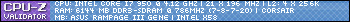Turn on suggestions
Auto-suggest helps you quickly narrow down your search results by suggesting possible matches as you type.
Showing results for
- Republic of Gamers Forum
- Motherboards
- Previous Generations
- Other Motherboards
- P8Z68 Deluxe OS installetion problem!!
Options
- Subscribe to RSS Feed
- Mark Topic as New
- Mark Topic as Read
- Float this Topic for Current User
- Bookmark
- Subscribe
- Mute
- Printer Friendly Page
P8Z68 Deluxe OS installetion problem!!
Options
- Mark as New
- Bookmark
- Subscribe
- Mute
- Subscribe to RSS Feed
- Permalink
09-24-2011
05:08 AM
- last edited on
03-05-2024
07:55 PM
by
![]() ROGBot
ROGBot
hi guys...
just bought an p8Z68 deluxe to couple with my 2500k...
but it is not letting me go to install the OS :mad:
every time it spews up a bsod...either 000124 or 0009C
i swapped everything..could it be that the cpu has gone bad? do sandy bridge CPU's degrade over time?
plz hlp me guys....
just bought an p8Z68 deluxe to couple with my 2500k...
but it is not letting me go to install the OS :mad:
every time it spews up a bsod...either 000124 or 0009C
i swapped everything..could it be that the cpu has gone bad? do sandy bridge CPU's degrade over time?
plz hlp me guys....
Labels:
- Labels:
-
Other Motherboards
9,320 Views
11 REPLIES 11
Options
- Mark as New
- Bookmark
- Subscribe
- Mute
- Subscribe to RSS Feed
- Permalink
09-24-2011 05:14 AM
sorry about that
P8Z68 Deluxe
i5 2500k
HD 6870
Corsair value select DDR3
stock bios.
let me know if i missed something..
P8Z68 Deluxe
i5 2500k
HD 6870
Corsair value select DDR3
stock bios.
let me know if i missed something..
Options
- Mark as New
- Bookmark
- Subscribe
- Mute
- Subscribe to RSS Feed
- Permalink
09-24-2011 05:20 AM
sorry again...am goin nuts now:(
P8Z68 Deluxe
i5 2500k
HD 6870
Corsair value select DDR3
stock bios.
WD 320 AAKX HDD[Sata III]
stock cooler
P8Z68 Deluxe
i5 2500k
HD 6870
Corsair value select DDR3
stock bios.
WD 320 AAKX HDD[Sata III]
stock cooler
Options
- Mark as New
- Bookmark
- Subscribe
- Mute
- Subscribe to RSS Feed
- Permalink
09-24-2011 05:24 AM
only one....the regional support is not being able to solve it...yet..
sorry for the rushed posts..trying to make it work for last 3 days..so am kinda frustrated...
sorry for the rushed posts..trying to make it work for last 3 days..so am kinda frustrated...
Options
- Mark as New
- Bookmark
- Subscribe
- Mute
- Subscribe to RSS Feed
- Permalink
09-24-2011 05:26 AM
Best to take a deep breath as it is also frustrating for the person trying to help when the information is too patchy.
That DRAM may need more voltage than the board is defaulting. Check the spec of the RAM and liase with local support as this is something they should be able to help you with.
That DRAM may need more voltage than the board is defaulting. Check the spec of the RAM and liase with local support as this is something they should be able to help you with.
Options
- Mark as New
- Bookmark
- Subscribe
- Mute
- Subscribe to RSS Feed
- Permalink
09-24-2011 10:56 AM
1. when you tell Corsair value select DDR3 it mean NOTHING :] what kit it is ? 4 GB , 8 GB or more ?
2. is you os from orginal dvd or you got it from somewhere ?
3. did you had your os installed before without any problems ?
4. what OS you try to install
5. stock bios = what number ?:p on asus site you can check cpu compatibility
anyway solution no1 :
upgrade bios to newest one , like 0603 or 0703 ( Improve DRAM compatibility , Improve System stability )
no2 . if this wont help read about what os you try to install maybe image is corrupted and you get bsod
no3. try with 1 ram only install it
if bios change + 1 ram wont help rma it at shop where you purchased it .
no4. you can always run memtest from dvd to check if your ram isnt damaged ( google for it burn on dvd and make your dvd or any cd/dvd/bluray as 1rst and run memtest from it test only 1 ram every time , like 1-4 h should be enough )
and on your place i would start from upgrading bios 🙂 ( http://www.asus.com/Motherboards/Intel_Socket_1155/P8Z68_DELUXE/#download )
2. is you os from orginal dvd or you got it from somewhere ?
3. did you had your os installed before without any problems ?
4. what OS you try to install
5. stock bios = what number ?:p on asus site you can check cpu compatibility
anyway solution no1 :
upgrade bios to newest one , like 0603 or 0703 ( Improve DRAM compatibility , Improve System stability )
no2 . if this wont help read about what os you try to install maybe image is corrupted and you get bsod
no3. try with 1 ram only install it
if bios change + 1 ram wont help rma it at shop where you purchased it .
no4. you can always run memtest from dvd to check if your ram isnt damaged ( google for it burn on dvd and make your dvd or any cd/dvd/bluray as 1rst and run memtest from it test only 1 ram every time , like 1-4 h should be enough )
and on your place i would start from upgrading bios 🙂 ( http://www.asus.com/Motherboards/Intel_Socket_1155/P8Z68_DELUXE/#download )
Options
- Mark as New
- Bookmark
- Subscribe
- Mute
- Subscribe to RSS Feed
- Permalink
09-25-2011 05:10 AM
thanks RAJA and Noein 🙂
btw ram is 2x2gb...tied with single stick..no luck....
btw ram is 2x2gb...tied with single stick..no luck....
Related Content
- Asus x99 deluxe, enable TPM in bios in Other Motherboards
- Only 100Mbps on Rampage III Extreme in Other Motherboards
- Asus PZ68 Delux-Gen 3. Getting SSD to work and memory problems in Other Motherboards
- X99-Deluxe: impossible to run XMP profile after bios flash in Other Motherboards
- X299 Prime Deluxe II Problems in Other Motherboards