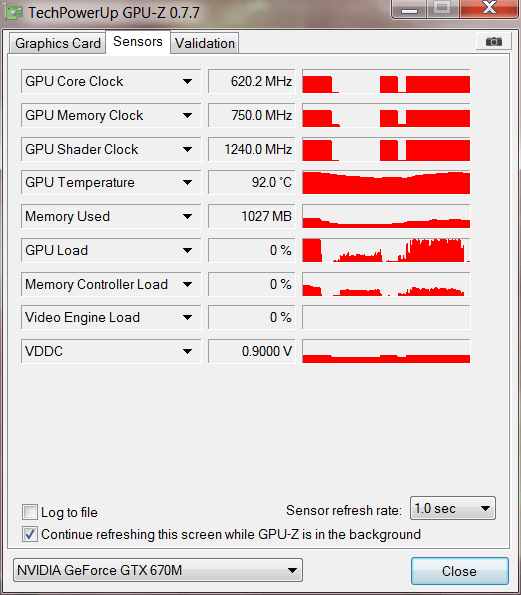- Republic of Gamers Forum
- Laptops & Desktops
- ROG Gaming Notebooks
- Is this temperature normal for the CPU?
- Subscribe to RSS Feed
- Mark Topic as New
- Mark Topic as Read
- Float this Topic for Current User
- Bookmark
- Subscribe
- Mute
- Printer Friendly Page
Is this temperature normal for the CPU?
- Mark as New
- Bookmark
- Subscribe
- Mute
- Subscribe to RSS Feed
- Permalink
04-12-2014
02:26 PM
- last edited on
03-05-2024
11:20 PM
by
![]() ROGBot
ROGBot

It's maximum is while playing Battlefield 4.
While after I quit Battlefield 4, the temperature is 55 to 59.
- Labels:
-
Strix Laptops
-
Strix Notebooks
- Mark as New
- Bookmark
- Subscribe
- Mute
- Subscribe to RSS Feed
- Permalink
04-12-2014 02:35 PM
CPU: AMD Phenom II X6 1100T BE / A10 7700K MOBO: ASUS M4A79XTD EVO / ASUS Crossblade Ranger
COOLING: Coolermaster V8 PSU: Chieftec 80P 600W / Corsair RM850
RAM: Kingston HyperX T1 2x4GB DISK: Seagate 1TB, WD Green Caviar 1,5TB
CASE: Cooler Master Elite 330 / Corsair Carbide SPEC02 VIDEO: Asus GTX460 1GB DCU/TOP
G56JR
- Mark as New
- Bookmark
- Subscribe
- Mute
- Subscribe to RSS Feed
- Permalink
04-12-2014 03:07 PM
- Mark as New
- Bookmark
- Subscribe
- Mute
- Subscribe to RSS Feed
- Permalink
04-12-2014 03:12 PM
often wrote:
Nope, that's too hot. It needs to be disassembled, a proper cleaning of the fans from under the palmrest, then change thermal paste on both CPU and GPU. Those temperatures will decrease your motherboards lifespan drastically. Find yourself an Asus certified repair center to do the job.
I've done the normal cleaning of the fans all the time. But to do paste? I don't know anything about that.
I have 5-6 months left on my warranty. But I'm afraid my motherboard or whatever is damaged already? But is that my fault? Because every games that used to run well, run much slower, even World of Warcraft.
- Mark as New
- Bookmark
- Subscribe
- Mute
- Subscribe to RSS Feed
- Permalink
04-12-2014 03:42 PM
Inside your laptop there will be a large gathering of dust on the mainboard, the other side of the fan filter and also inside your exhaust system. Your GPU is getting so hot that it automatically downclocks itself, it's a function called "throttling". In other words, it needs service and if I were you I wouldn't play any more games on it until it had been properly cleaned. If you don't mind me asking; where do you live? Do you know any Asus certified repair centers nearby?
- Mark as New
- Bookmark
- Subscribe
- Mute
- Subscribe to RSS Feed
- Permalink
04-12-2014 03:48 PM
often wrote:
What you're able to clean from down under the laptop is basically just one side of the fan filter.
Inside your laptop there will be a large gathering of dust on the mainboard, the other side of the fan filter and also inside your exhaust system. Your GPU is getting so hot that it automatically downclocks itself, it's a function called "throttling". In other words, it needs service and if I were you I wouldn't play any more games on it until it had been properly cleaned. If you don't mind me asking; where do you live? Do you know any Asus certified repair centers nearby?
Norway. I don't know.
- Mark as New
- Bookmark
- Subscribe
- Mute
- Subscribe to RSS Feed
- Permalink
04-15-2014 09:25 PM
i7 3630QM | 750GB Hard Drive | 1080p Full HD Display | Corsair Vengeance 16GB | GTX 660m | Windows 7 Ultimate
- Mark as New
- Bookmark
- Subscribe
- Mute
- Subscribe to RSS Feed
- Permalink
04-16-2014 02:35 AM
CPU: AMD Phenom II X6 1100T BE / A10 7700K MOBO: ASUS M4A79XTD EVO / ASUS Crossblade Ranger
COOLING: Coolermaster V8 PSU: Chieftec 80P 600W / Corsair RM850
RAM: Kingston HyperX T1 2x4GB DISK: Seagate 1TB, WD Green Caviar 1,5TB
CASE: Cooler Master Elite 330 / Corsair Carbide SPEC02 VIDEO: Asus GTX460 1GB DCU/TOP
G56JR
- ROG Strix G16 - Video Playback Issue in ROG Strix Series
- USB safely remove notification area icon stays always visible on the taskbar in TUF / ASUS Gaming Notebooks
- TUF Gaming Laptop CPU clock speed drops in TUF / ASUS Gaming Notebooks
- Screen Bleeding in my rog strix G15 in ROG Strix Series
- Laptop Freezing in ROG Gaming Notebooks