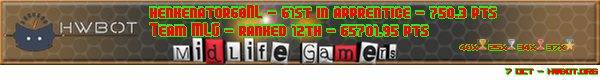Turn on suggestions
Auto-suggest helps you quickly narrow down your search results by suggesting possible matches as you type.
Showing results for
- Republic of Gamers Forum
- Discussions
- Overclocking & Tweaking
- Continuing Problems with 4770K
Options
- Subscribe to RSS Feed
- Mark Topic as New
- Mark Topic as Read
- Float this Topic for Current User
- Bookmark
- Subscribe
- Mute
- Printer Friendly Page
Continuing Problems with 4770K
Options
- Mark as New
- Bookmark
- Subscribe
- Mute
- Subscribe to RSS Feed
- Permalink
05-02-2014
05:00 AM
- last edited on
03-05-2024
11:13 PM
by
![]() ROGBot
ROGBot
Hello everyone,
I'm at a complete loss and have no clue what to do anymore.
I upgraded my machine back in Sept. 2013 and encountered a lot of problems since then.
That's when my entire ordeal began.
I RMA'd my CPU 3 times now and I'm about to do it for a 4th time. Read on.
First things first.
My hardware right now:
Haswell 4770K cooled with bequiet! Dark Rock 3
Maximus Extreme VI (C2)
Corsair XMS3 Dominator 8GB(2x4) DDR3-2133, CL9
Sapphire 7950 3GB
bequiet! Dark Power Pro 10 850W
Back in Sept. I overclocked my (old!) system(1st 4770K, 1st Maximus Extreme C2) - it ran stable for about 3 months, then my system refused to boot or even POST all of a sudden. I tried troubleshooting it for 2 days, tried different RAM DIMMs, clearing CMOS, No SSDs/HDDs...you name it.
Long story short, I RMAd it. The shop came to the conclusion the CPU was simply fried.
"Okay", I thought. Maybe my OC was too aggressive.
So I went back home with my 2nd CPU, reverted to optimized defaults and the system ran stable for a couple of weeks with stock settings.
Until the same exact problem occured.
The system would just shut down - no BSOD - nothing.
It wouldn't boot or POST, fans would start up for a second and shut off again.
I went back to said shop, they gave me my 3rd CPU and everything went back to normal for a couple of weeks.
I ran stock settings for about 3-4 weeks only to encounter the same exact problem.
This time a clear CMOS actually worked though and I got it up and running again.
Sigh.
Since I didn't trust my old components anymore, I swapped EVERYTHING 2 days ago except my graphics card and my (3rd) CPU to the components I listed up ^ there. New Maximus Extreme, New RAM, New PSU...I even swapped cases!
The system got unstable yesterday after rebuilding the entire machine the day before yesterday.
I encountered WHEA_UNRECOVERABLE ERRORS, so I started experimenting again (bear in mind I ran stock settings/optimized defaults up to this point!).
I enabled XMP - which made the system a little more stable, but still encountered said errors.
Upgrading BIOS to 1402 didn't make a difference.
My CPU ran on 33-34°C idle/a little browsing, etc...
I wanted to try AI Suite to see if it could make my system more stable - I was barely able to download it until the next BSOD occured.
After about 20-25 bluescreens and trying different settings in BIOS my system refused to POST again.
It powers up fine, just shows a "00" error on the display and doesn't do anything.
I suspect my 3rd CPU is just gone again.
The question is: WHY?
The only idea I have right now is that maybe the CPU got ruined by my old machine/settings.
As I said: After my first Haswell OC-adventure, I deliberately ran stock settings/optimized defaults to prevent any errors.
As far as I can see, the default BIOS settings do a couple of things that could lead(at least in my mind 😉 ) to this problem. For example “Sync All Cores”. Could this setting degrade the CPU?
Is there any way to simply turn off any OC feature that Intel didn't ship with their CPUs?
Or am I completely mistaken and optimized defaults are in fact the stock settings Intel actually wants you to use?
Do you guys have any idea what could cause this problem?
Could it be faulty RAM?
I don't want to RMA/buy a new CPU again only to encounter the same exact behavior AGAIN.
Do I have to tweak the optimized default settings so nothing gets overclocked/altered?
All I want right now is a stable system at this point.
Any input would be much appreciated.
I'm at a complete loss and have no clue what to do anymore.
I upgraded my machine back in Sept. 2013 and encountered a lot of problems since then.
That's when my entire ordeal began.
I RMA'd my CPU 3 times now and I'm about to do it for a 4th time. Read on.
First things first.
My hardware right now:
Haswell 4770K cooled with bequiet! Dark Rock 3
Maximus Extreme VI (C2)
Corsair XMS3 Dominator 8GB(2x4) DDR3-2133, CL9
Sapphire 7950 3GB
bequiet! Dark Power Pro 10 850W
Back in Sept. I overclocked my (old!) system(1st 4770K, 1st Maximus Extreme C2) - it ran stable for about 3 months, then my system refused to boot or even POST all of a sudden. I tried troubleshooting it for 2 days, tried different RAM DIMMs, clearing CMOS, No SSDs/HDDs...you name it.
Long story short, I RMAd it. The shop came to the conclusion the CPU was simply fried.
"Okay", I thought. Maybe my OC was too aggressive.
So I went back home with my 2nd CPU, reverted to optimized defaults and the system ran stable for a couple of weeks with stock settings.
Until the same exact problem occured.
The system would just shut down - no BSOD - nothing.
It wouldn't boot or POST, fans would start up for a second and shut off again.
I went back to said shop, they gave me my 3rd CPU and everything went back to normal for a couple of weeks.
I ran stock settings for about 3-4 weeks only to encounter the same exact problem.
This time a clear CMOS actually worked though and I got it up and running again.
Sigh.
Since I didn't trust my old components anymore, I swapped EVERYTHING 2 days ago except my graphics card and my (3rd) CPU to the components I listed up ^ there. New Maximus Extreme, New RAM, New PSU...I even swapped cases!
The system got unstable yesterday after rebuilding the entire machine the day before yesterday.
I encountered WHEA_UNRECOVERABLE ERRORS, so I started experimenting again (bear in mind I ran stock settings/optimized defaults up to this point!).
I enabled XMP - which made the system a little more stable, but still encountered said errors.
Upgrading BIOS to 1402 didn't make a difference.
My CPU ran on 33-34°C idle/a little browsing, etc...
I wanted to try AI Suite to see if it could make my system more stable - I was barely able to download it until the next BSOD occured.
After about 20-25 bluescreens and trying different settings in BIOS my system refused to POST again.
It powers up fine, just shows a "00" error on the display and doesn't do anything.
I suspect my 3rd CPU is just gone again.
The question is: WHY?
The only idea I have right now is that maybe the CPU got ruined by my old machine/settings.
As I said: After my first Haswell OC-adventure, I deliberately ran stock settings/optimized defaults to prevent any errors.
As far as I can see, the default BIOS settings do a couple of things that could lead(at least in my mind 😉 ) to this problem. For example “Sync All Cores”. Could this setting degrade the CPU?
Is there any way to simply turn off any OC feature that Intel didn't ship with their CPUs?
Or am I completely mistaken and optimized defaults are in fact the stock settings Intel actually wants you to use?
Do you guys have any idea what could cause this problem?
Could it be faulty RAM?
I don't want to RMA/buy a new CPU again only to encounter the same exact behavior AGAIN.
Do I have to tweak the optimized default settings so nothing gets overclocked/altered?
All I want right now is a stable system at this point.
Any input would be much appreciated.
Labels:
- Labels:
-
Overclocking
-
Tuning
-
Tweaking
2,838 Views
4 REPLIES 4
Options
- Mark as New
- Bookmark
- Subscribe
- Mute
- Subscribe to RSS Feed
- Permalink
05-02-2014 06:30 AM
Options
- Mark as New
- Bookmark
- Subscribe
- Mute
- Subscribe to RSS Feed
- Permalink
05-02-2014 07:40 AM
From what you're saying, the only original component is your 7950?
Have you tried testing it in another PC or swapping it out and testing a different card?
Have you tried testing it in another PC or swapping it out and testing a different card?
Intel i9 10850K@ 5.3GHz
ASUS ROG Strix Z490-E
Corsair H115i Pro XT
G.Skill TridentZ@ 3600MHz CL14 2x16GB
EVGA RTX 3090 Ti FWT3 Ultra
OS: WD Black SN850 1TB NVMe M.2
Storage: WD Blue SN550 2TB NVMe M.2
EVGA SuperNova 1200 P2
ASUS ROG Strix Helios GX601
ASUS ROG Strix Z490-E
Corsair H115i Pro XT
G.Skill TridentZ@ 3600MHz CL14 2x16GB
EVGA RTX 3090 Ti FWT3 Ultra
OS: WD Black SN850 1TB NVMe M.2
Storage: WD Blue SN550 2TB NVMe M.2
EVGA SuperNova 1200 P2
ASUS ROG Strix Helios GX601
Options
- Mark as New
- Bookmark
- Subscribe
- Mute
- Subscribe to RSS Feed
- Permalink
05-02-2014 08:18 AM


The socket looks fine.
As did the entire first board I had.
I just tried getting it to POST with a bare configuration using only the 8-pin and 24-pin power connectors again. Nothing. Error "00".
I'm guessing it's the CPU again. Or let's say I'm fairly certain at this point.
I just have no clue what's causing it over and over again.
Yes, the 7950 is the only component left of my swap back in Sept. 2013.
Could a defect graphics card cause WHEA errors?
I'm pretty sure it would boot just fine with a new CPU, so testing it with another graphics card would be pointless after a CPU swap. 😞
The only question would be for how long, as my experience has shown me.
To be honest, I'm really suspecting the board's optimized settings.
I don't know why.
But getting the same exact problems with "stock" settings just strikes me as odd.
Do any of you have a Maximus Extreme VI and experience with OCing/running stock settings with it?
Did you guys alter any stock settings?
Like Sync all cores?
As far as I know, Haswell Turbo works differently in stock settings, ramping up only one core at the time.
Could this default MB setting be the cause of a degrading CPU, ultimately ruining it completely in any scenario?
At this point I really want to do as few tweaks to and with the CPU/OCing as possible.
Could my RAM be...ugh..."incompatible" with Haswell CPUs for any matter?
Even though it's listed as certified in the MOBO manual?
Any input on that matter would be great.
Thanks for your answers guys, much appreciated.
Options
- Mark as New
- Bookmark
- Subscribe
- Mute
- Subscribe to RSS Feed
- Permalink
05-03-2014 05:44 AM
Yes I would typically lean towards as nemisis has said, at first your issue deff. Sounded to be a CPU problem, but your more recent problems sound as if they could have been from other things but just seems to be CPU
As for your question on graphics card causing issues I can positively say yes a bad GPU can cause blue screens, frozen screen, flickering, game crashing, there are a giant list of things, I have a faulty gtx 560ti, I get it all
As for your ram questions, as long as its detected, working, and listed as qualified you should be good, you can memtest it to check but id guess maybe its fine
As for over clocking, I don't have the extreme but I have the formula, I use manual voltage to find my stable, then I switch to an adaptive voltage, unless you have issues usually you only need to change core and voltage on the cpu
As for your question on graphics card causing issues I can positively say yes a bad GPU can cause blue screens, frozen screen, flickering, game crashing, there are a giant list of things, I have a faulty gtx 560ti, I get it all
As for your ram questions, as long as its detected, working, and listed as qualified you should be good, you can memtest it to check but id guess maybe its fine
As for over clocking, I don't have the extreme but I have the formula, I use manual voltage to find my stable, then I switch to an adaptive voltage, unless you have issues usually you only need to change core and voltage on the cpu
CoolerMaster HAF 932 Advanced/ Maximus VI Formula/ I7-4770K/Swiftech H320/ Corsair HX850/ G.Skill Trident X (2x8) 16gb 2400MHz/ 2x 840 EVO 120gb(Raid 0)/ WD 1TB HDD (Backup/Storage)/ EVGA GTX 1gb 560 TI/ Asus 12x bluray combo
Related Content
- ROG TYTAN G30AB tips for upgrades (RAM+Graphic card) in Hardware & Build Advice
- Bad FPS Drops In All My Games in Gaming
- Asus 1080 Strix Performance issues in Hardware & Build Advice
- CPU and ram high usage with ASUS ROG MAXIMUS HERO VI motherboard in Hardware & Build Advice
- Maximus VI Extreme symptome étrange in Hardware & Build Advice