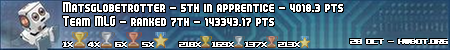- Republic of Gamers Forum
- Discussions
- Overclocking & Tweaking
- Realbench tweak kind of not giving improvements
- Subscribe to RSS Feed
- Mark Topic as New
- Mark Topic as Read
- Float this Topic for Current User
- Bookmark
- Subscribe
- Mute
- Printer Friendly Page
Realbench tweak kind of not giving improvements
- Mark as New
- Bookmark
- Subscribe
- Mute
- Subscribe to RSS Feed
- Permalink
05-10-2014
08:48 AM
- last edited on
03-05-2024
11:09 PM
by
![]() ROGBot
ROGBot
1. I tried moving around the pagefile from SSD to PCIE to RAMDISK of 5 GB while having a small 800 MB mandatory pagefile left on the PCIE RAIDR on my machine with 16GB memory. Effectively no change in performance at all except to say that if the full page file in on the RAIDR beside the Windows the scores would drop slightly.
2. Then I have tried all the tweaks on stopping services that IM2L844 shows as a batchfile including stopping explorer and prioritizing realbench to realtime. Including stopping Norton auto-protect as antivirus. Effectively there was no effect at all to the realbench scores. My score seems extremely consistent between 82128 - 84941 as overall. Meaning there was nothing I really could point at to say. I did this and I saw a consistent change in the score.
3. The individual scores for GIMP varying between 129656 - 132444, Handbrake 98450 - 100297, Open CL stuck full-time at 60660 irrespective of what was done. thus if GIMP increase slightly the handbrake would drop a bit but would not consistently go up same time.
In relation to the Open CL it was kind of crazy to see that even if I raised the GPU clock speed by 4 MHz it showed exactly the same number again 60660 (I did confirm the change in the GPU tweak.) how would that be possible?
Then final test I basically dropped down the GPU to factory setting 928 MHz instead of the 1171 I would otherwise run which showed a 5000 point drop on the open CL number but despite such a drop the overall score remained at 84025 and a handbreak drop of 6000.
So what conclusion should I be able to draw from that?
1. That realbench is really scoring from CPU clockspeed , fast memory way more than anything else? and thus that my system is so optimized overall that only those factors would play a significant part on scoring? (I am using Corsair Platinum Dominators 2400 MHz run in XMP mode.
2. That, if you run 16GB of Ram (or more) it does not really matter where the pagefile is except maybe on the boot drive?
3. That a 4 MHz difference in GPU clockspeed (1171-1175) has no bearing whatsoever on a Realbench score 60660 in both cases while if I have a difference of 243 Mhz I can get a 5000 point drop on the open CL score which is the same as 20 points per Mhz. which just dont make sense to me 🙂 at that time I also saw a 6000 point drop on the handbrake? which I am not sure I understand why..
Effectively I would not have needed to do any of the tweaking as without them I could already achieve 84750. On top of that I could not really say there was any change when running the screen in 1920,1080 resolution or running it in my 2560 by 1440 resolution. It did matter if had both my screens connected though (one on HDMI and the other on the Display port.
- Labels:
-
Overclocking
-
Tuning
-
Tweaking
- Mark as New
- Bookmark
- Subscribe
- Mute
- Subscribe to RSS Feed
- Permalink
05-10-2014 09:01 AM
Have you tried other tweaks like running it in Diagnostic mode, running the benchmark more than once, killing all the visual effects, running in 256 colors, etc...
- Mark as New
- Bookmark
- Subscribe
- Mute
- Subscribe to RSS Feed
- Permalink
05-10-2014 09:04 AM
Have you tried other tweaks like running it in Diagnostic mode, running the benchmark more than once, killing all the visual effects, running in 256 colors, etc...
- Mark as New
- Bookmark
- Subscribe
- Mute
- Subscribe to RSS Feed
- Permalink
05-10-2014 09:26 AM
Chino wrote:Yes i ran in diagnostics mode also :-). Putting everything in windows to performance and so forth. I am aware this is not for 3D benchmarking . That is why i am kind of surprised that i dont see more differences with diagnostics mode, turning off all services and so forth. It seems like .. Just get more cpuspeed, faster ram and realbench will be happy ( which ofcourse is the most obvious to do in any system:-) i have maxed out the cpu on 4.5 GHz and have good 2400 mhz ram. Hmm 256 color mode.. Will try it too though that would really defeat the purpose:-)
Realbench is more of a 2D benchmark than 3D. Have you tried other tweaks like running it in Diagnostic mode, running the benchmark more than once, killing all the visual effects, running in 256 colors, etc...
- Mark as New
- Bookmark
- Subscribe
- Mute
- Subscribe to RSS Feed
- Permalink
05-10-2014 12:21 PM
Conversely, with FPS near the bottom of a step, a slight decrease can drop score to the next lower score step.
There have been many suggestions in another thread for a finer resolution calculation of score from FPS, but changing the score system would upset comparability between versions of Realbench. We'd have to start over filling the leaderboard.
Jeff
- Mark as New
- Bookmark
- Subscribe
- Mute
- Subscribe to RSS Feed
- Permalink
05-10-2014 01:35 PM
jab383 wrote:
The issue with Realbench scoring of the OpenCL test is the coarse transform from Frames per Second to the numerical score. As MatsGlobetrotter has seen, FPS near the bottom of a score step will not produce a change in score even with quite a difference in GPU clock. I've seen about 8% FPS increase produce no change in score.
Conversely, with FPS near the bottom of a step, a slight decrease can drop score to the next lower score step.
There have been many suggestions in another thread for a finer resolution calculation of score from FPS, but changing the score system would upset comparability between versions of Realbench. We'd have to start over filling the leaderboard.
Jeff
Thanks Jab383 that confirms the situation so atleast I am not alone having seen it. Kind of defeats the purpose to try tweak if the steps are that large though. Can though see the difficulty in changing the setting due to leaderboard. However it effectively also would mean more people end up on the same score?
- Mark as New
- Bookmark
- Subscribe
- Mute
- Subscribe to RSS Feed
- Permalink
05-11-2014 07:24 AM
So what did I do? I pushed up my processor to 4.8, 4.7, 4.7, 4.6 GHz thus at a minimum 100 Mhz faster than previously I managed to get for a score of 85443. Despite pushing 100 Mhz more atleast! the Open CL still sits at 60660!!!! all other scores change.
So here is the details on the score

To compare with the guy next level up who has a 40% lower score on the Open CL but has a 5% higher score than me on the heavy multitasking

To then compare with someone who in a similar system that scores less in the image test. but higher in open CL and heavy multitasking. this last system is on Win7.
Still dont know what conclusions to draw on this testbench 🙂

- Mark as New
- Bookmark
- Subscribe
- Mute
- Subscribe to RSS Feed
- Permalink
05-11-2014 10:46 AM
the only thing that realy helpt was installing a opencl driver for my processor and oc-ing my gpu.
The impact on the total score is small.
my opencl (gtx 780) max is 57379.
| and a Asus front base | 83360 realbench
- Mark as New
- Bookmark
- Subscribe
- Mute
- Subscribe to RSS Feed
- Permalink
05-11-2014 06:54 PM
MatsGlobetrotter wrote:
Today I have been testing around various things based on the tips and tricks and so forth.
1. I tried moving around the pagefile from SSD to PCIE to RAMDISK of 5 GB while having a small 800 MB mandatory pagefile left on the PCIE RAIDR on my machine with 16GB memory. Effectively no change in performance at all except to say that if the full page file in on the RAIDR beside the Windows the scores would drop slightly.
2. Then I have tried all the tweaks on stopping services that IM2L844 shows as a batchfile including stopping explorer and prioritizing realbench to realtime. Including stopping Norton auto-protect as antivirus. Effectively there was no effect at all to the realbench scores. My score seems extremely consistent between 82128 - 84941 as overall. Meaning there was nothing I really could point at to say. I did this and I saw a consistent change in the score.
3. The individual scores for GIMP varying between 129656 - 132444, Handbrake 98450 - 100297, Open CL stuck full-time at 60660 irrespective of what was done. thus if GIMP increase slightly the handbrake would drop a bit but would not consistently go up same time.
In relation to the Open CL it was kind of crazy to see that even if I raised the GPU clock speed by 4 MHz it showed exactly the same number again 60660 (I did confirm the change in the GPU tweak.) how would that be possible?
Then final test I basically dropped down the GPU to factory setting 928 MHz instead of the 1171 I would otherwise run which showed a 5000 point drop on the open CL number but despite such a drop the overall score remained at 84025 and a handbreak drop of 6000.
So what conclusion should I be able to draw from that?
1. That realbench is really scoring from CPU clockspeed , fast memory way more than anything else? and thus that my system is so optimized overall that only those factors would play a significant part on scoring? (I am using Corsair Platinum Dominators 2400 MHz run in XMP mode.
2. That, if you run 16GB of Ram (or more) it does not really matter where the pagefile is except maybe on the boot drive?
3. That a 4 MHz difference in GPU clockspeed (1171-1175) has no bearing whatsoever on a Realbench score 60660 in both cases while if I have a difference of 243 Mhz I can get a 5000 point drop on the open CL score which is the same as 20 points per Mhz. which just dont make sense to me 🙂 at that time I also saw a 6000 point drop on the handbrake? which I am not sure I understand why..
Effectively I would not have needed to do any of the tweaking as without them I could already achieve 84750. On top of that I could not really say there was any change when running the screen in 1920,1080 resolution or running it in my 2560 by 1440 resolution. It did matter if had both my screens connected though (one on HDMI and the other on the Display port.
Predominantly RB is affected by memory speed, memory efficiency, CPU frequency and CPU cores, with a lesser weighting on GPU and SSD - it's mostly about the BIOS tweaking. We're still working on developing the app to be more all-rounded in v3/4.
SSD versus HDD affects the score, but RAIDR versus SSD might not because it's not a 'huge leap' above and we chose not to hammer the drive in a specific drive test, out of respect for people's SSD lifespan. Higher IO and things like game-level load times would see a difference, but it's hard to find open source ways of pushing the IO higher within the real-world context.
4MHz is FA change on GPU frankly - you won't even see a single FPS boost in games with that. I'm not sure what's going on when you dropped the frequency though...
However, remember It's not representative of a 3D test, it's a measure of the GPGPU actual KSample/sec generated, which just goes to show that OCing for GPGPU is not worth it. As it happens anyway, OpenCL scores are down-weighted a small degree because otherwise users with 4GPUs would blow out the scores of everyone else, which we felt was unfair and not the focus of a productivity and 'system' benchmark, as GPGPU is still a niche activity. For a GPU 3D benchmark - our aim in RB v3 - it will be different.
Pagefile - if your results tell you no, then it does not! 🙂 I'm not sure if modern Win can now work 100% pagefile free now with huge amounts of memory, because it used to be the case that it always required a little disk space as it was poorly designed. I've never tested it to be honest.
- Mark as New
- Bookmark
- Subscribe
- Mute
- Subscribe to RSS Feed
- Permalink
05-12-2014 08:27 AM
For the explanations it helps understand what is going on. I tried to have no pagefile also... but Windows 8.1 refuse bluntly by creating its own 800 MB irrespectively.oh well they know better 😉 I would have thought 16GB would be enough when I have effectively never used more than half anyway.... All the changes I did had quite significant impact in Unigine Heaven, Valley and 3DMark which is why I thought it would atleast show something in realbench on the Open GL.. Even if the 4Mhz might have done little on its own. Going from 4.5 GHz on all cores to 4.8, 4.7, 4.7, 4.6 GHz plus 4Mhz on the GPU would that really not give even one digit change in Realbench on OpenCL? I have fast memories run in XMP mode with even more tweaks on some parameters.
Anyway the score is good its just that when tweaking I want to understand the changes in relation to the result, at least then I can to myself confirm that I have reached a decent level for my setup. (am not here to break world-records)
- Maximus 12 series and i9 10900k overclocking guide and tech sheet in Overclocking & Tweaking
- [Help needed] Issues OCing 7700K to 5ghz in Overclocking & Tweaking
- i7-8700K + Asus Prime z370-A + H100i v2 in Overclocking & Tweaking
- DDR4-4400 vs 4133 in Overclocking & Tweaking
- 8700k overclocking and my cinebench score - where to go from here? in Overclocking & Tweaking