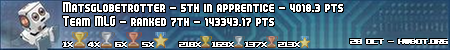- Republic of Gamers Forum
- GPUs & PSUs
- NVIDIA Graphics Cards
- 780Ti dcii OC serious issue, please i need help.
- Subscribe to RSS Feed
- Mark Topic as New
- Mark Topic as Read
- Float this Topic for Current User
- Bookmark
- Subscribe
- Mute
- Printer Friendly Page
780Ti dcii OC serious issue, please i need help.
- Mark as New
- Bookmark
- Subscribe
- Mute
- Subscribe to RSS Feed
- Permalink
06-06-2014
12:56 AM
- last edited on
03-05-2024
09:46 PM
by
![]() ROGBot
ROGBot
I bought a brand new graphics card (780ti dcii oc) a week ago.
The broblem was that when i am trying to run 3dmark firestrike, I am getting black screen, the fans of the graphics card speed up to full power and 3-4 seconds after, my pc is restarting by itself.
I contact with email with the asus support, and they told me that i must contact with my dealer to test and send the vga card at the Asus repair center...
I contact with my dealer and return back that card and gave me another one, but the the problem still resists exactly the same...
Both cards, the first one and the new one, where tested in three different Pc's and the problem was each time the same, so nothing wrong with my system..
The specs of my system is:
cpu: i7-4770Κ
Motherboard: asus maximus vi gene Z87
power supply: corsair HW850 W
A link with a video of my problem, that I uploaded in Youtube:
https://www.youtube.com/watch?v=hi0GLsNX9Ww
How is it possible for two brand new graphics cards to have the same exact issue?
I feel very annoyed and I am thinking that I may have thrown out my money for something that will never work out as it should.
- Labels:
-
GPUs
-
Graphics Cards
-
NVIDIA
- Mark as New
- Bookmark
- Subscribe
- Mute
- Subscribe to RSS Feed
- Permalink
06-06-2014 07:37 AM
first let me welcome you, so "WELCOME TO THE CLUB"
i believe this is a BIOS issue regarding the fans.
this card is hitting its Temp Target very quickly (82c) _ (and being on 82c means the VRM is on 100C minimum).
i think you need to tweak a little bit with GPU Tweak to set your fans and Temp Target.
i mad a lot of posts regarding heat issue.
specialy the ASUS 780Ti DC2OC... (its a power consumer!)
whenever i play a game, I set my FANS like this:

and the TEMP Target on 70:
\

- Mark as New
- Bookmark
- Subscribe
- Mute
- Subscribe to RSS Feed
- Permalink
06-06-2014 08:45 AM
Having crashed my Fire strike test numerous of times these last 2 weeks I dont think your issue is the graphic card (unless your tweking of the full setup would drain so much power that it goes over the limit which I dont think. Normally when it would crash in firestrike or other benchmarking due to the graphic card it would only give a black screen and then either stop completely and remain black or go back to Windows showing the GPU driver crashed and thus the GPU alone reboot back to stock speed. It would not crash the windows and desktop as such. Thus pressing Alt Tab would in most cases get you back to Windows even with a black screen.
Normally if the crash goes back to such reboot of desktop like what you show in the video it more relates to CPU or memory, BCLK and such. or overheating some other part of the system.
The temperature during the video remained quite stable on the GPU what I could see. It would thus be important to check what you have as settings for the rest of the setup. I know that if I run my system on BCLK just about anything above 100.1 on firestrike or other heavy load I get crashes very fast. Not to say that such is the issue on yours. But you might have to back off on some other tight settings with the new graphic card in the machine until you find the balance.
- Mark as New
- Bookmark
- Subscribe
- Mute
- Subscribe to RSS Feed
- Permalink
06-06-2014 09:09 AM
@1stcowgirl
Ιam sure that it isn't the "high temperatures" causing the problem in my case!
If you see the video above, the temperatures of the card is quite low, never exceeding the 60c!
Εven if i set the "speed fan" to maximum (100%) same crash/issue happens again at 3dmark fire strike to the scene 2!
@MatsGlobetrotter
As I said above, both card's (the old one and the new one) have been tested on three different pc's and the problem was each time the same!
All 3 systems that i tested the cards, runs all in stock speeds(memory-cpu) so, definitely sure the "crash" causes by the card, but i cant understand why...
Nothing is overclocked to the system, all runs at stock speeds!
- Mark as New
- Bookmark
- Subscribe
- Mute
- Subscribe to RSS Feed
- Permalink
06-06-2014 09:30 AM
- Mark as New
- Bookmark
- Subscribe
- Mute
- Subscribe to RSS Feed
- Permalink
06-06-2014 09:30 AM
Also when you say three different systems is that different installs of Firestrike and different graphics driver versions? Just to rule those things out...
- Mark as New
- Bookmark
- Subscribe
- Mute
- Subscribe to RSS Feed
- Permalink
06-06-2014 09:41 AM
MatsGlobetrotter wrote:
maybe its your version of drivers, Firestrike, DX11 Win 7 patches and so forth test in another benchmarker that push the card the same way. If its 3 different computers, 2 different GPUs then its not 100% the GPU card.. then it can be a whole lot of other issues. . Unless ofcourse you have a generic hardware issue in the PCIE port that destroy the card in the first machine and then show the same issue in the others, who knows.
I tried 3 different drivers versions for the gpu and the same think happen..
The pc runs "like a charm" with others gpu's..
Ι borrowed from my friends an r9 290 dcii and an gtx780(not ti) and works fine, no issue at all.
Arne Saknussemm wrote:
If you downclock the card to standard refference base clock and boost clock with Afterburner or something like that does this still happen.
If i downclock the card to standard refference base clock and boost clock the gpu runs 3dmark fire strike with no issues, no problem.
Arne Saknussemm wrote:
Also when you say three different systems is that different installs of Firestrike and different graphics driver versions? Just to rule those things out...
In the three different systems i tried 3 different installs of 3dmark fire strike and 3 different graphics driver versions but the problem was exact the same..
- Mark as New
- Bookmark
- Subscribe
- Mute
- Subscribe to RSS Feed
- Permalink
06-06-2014 10:40 AM
trelokomio wrote:
If i downclock the card to standard refference base clock and boost clock the gpu runs 3dmark fire strike with no issues, no problem.
In that case and with all the other substitutions... I think the card is bad and can't handle the factory OC...you sure they gave you a new one not the old one back?...either way you'll just have to send it back and this time with a damning letter of complaint. 😞
- Mark as New
- Bookmark
- Subscribe
- Mute
- Subscribe to RSS Feed
- Permalink
06-06-2014 11:22 AM
Arne Saknussemm wrote:
In that case and with all the other substitutions... I think the card is bad and can't handle the factory OC...you sure they gave you a new one not the old one back?...either way you'll just have to send it back and this time with a damning letter of complaint. 😞
Yes i am sure, because i hold the s/n of the fisrt one and the second one had different serial number, so iam absolutely sure that he gave me new card!
If cant handle the factory oc both of the cards, how is possible to run stable other benches an the problem appears only at 3dmark fire strike?
- Mark as New
- Bookmark
- Subscribe
- Mute
- Subscribe to RSS Feed
- Permalink
06-26-2014 03:03 AM
trelokomio wrote:
Yes i am sure, because i hold the s/n of the fisrt one and the second one had different serial number, so iam absolutely sure that he gave me new card!
If cant handle the factory oc both of the cards, how is possible to run stable other benches an the problem appears only at 3dmark fire strike?
RMA the card that is unable to run the factory OC and be done with the issue. The cards must work as stated. If you have confirmation that your PSU is working correctly and providing the correct amount of wattage to the cards then it has to be a fault of a card. Or maybe both cards.
- Strix White 4090 RGB no longer works with Armory Crate as of recent windows update, light is white? in NVIDIA Graphics Cards
- [Windows 11/10] Troubleshooting - Unable to Shut Down in FAQs (GPU & PSU)
- MSI RTX 4070 Super DisplayPort issue in NVIDIA Graphics Cards
- ASUS TUF 3060ti RGB lights are flickering in NVIDIA Graphics Cards
- ASUS ROG STRIX 10G OC RTX 3080 Heat and Stability Issues in NVIDIA Graphics Cards