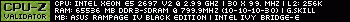Turn on suggestions
Auto-suggest helps you quickly narrow down your search results by suggesting possible matches as you type.
Showing results for
- Republic of Gamers Forum
- Motherboards
- Previous Generations
- Other Motherboards
- ROG OC Panel not working
Options
- Subscribe to RSS Feed
- Mark Topic as New
- Mark Topic as Read
- Float this Topic for Current User
- Bookmark
- Subscribe
- Mute
- Printer Friendly Page
ROG OC Panel not working
Options
- Mark as New
- Bookmark
- Subscribe
- Mute
- Subscribe to RSS Feed
- Permalink
06-28-2014
10:18 AM
- last edited on
03-05-2024
10:42 PM
by
![]() ROGBot
ROGBot
Hey guys 🙂 So, I just rebuilt my system with a brand new RIVBE and I'm having trouble getting the OC Panel working (in Normal Mode). I connected it to the mobo port and a SATA psu connector and installed ROG Connect Plus on my system. But the panel displays all zero's and doesn't show up in my device manager (at least, not as a device that I can recognize).

My first thought was that I need to update the firmware, but the directions in the manual & online say to disable "Intel USB3 (XHCI)", but there is no option in the RIVBE bios for Intel USB3/XHCI.... I disabled "Legacy USB3", but I still get this error:

In my device manager, there is no Intel USB3, only ASM USB3 (XHCI) & Intel USB2 (EHCI). I've tried disabling them both, but the firmware updater still gives me that error and the panel continues to show all 0's.

I'm thinking the terminology in the oc panel instructions are worded for the Maximus line not properly updated for RIVBE bios? It's also possible my drivers are screwed up and blocking the oc panel from working and/or updating? If I'm not mistaken, there is no Intel USB3 on the RIVBE, all USB3 ports are powered by the ASMedia controller, while USB2 is powered by Intel, right?
I haven't done a clean Windows install since Vista and I'm pretty sure that replacing the RIVE with the RIVBE has confused my chipset among other things. I also wasn't able to properly UNinstall AI Suite II because my RIVE is borked, and the uninstall mue won't run when it senses the wrong hardware. I used the AI Suite II cleaner utility and ccleaner to wipe it from the registry, then installed AI Suite III over it. AI Suite III seems to be working, but for all I know it could be causing (or hiding) a hardware/software conflict that is hindering the oc panel? I'm likely going to do a clean Windows install in the next couple of weeks, but I'd like to know if there's something wrong with my oc panel setup before I bother to do that?
Should I be seeing Intel USB3/XHCI drivers in Device Manager?
Shouldn't the OC Panel be sensed under the USB controllers in Device Manager, and would it fall under USB2 or USB3?
Thanks 🙂
Asus RIVBE • i7 4930K @ 4.7ghz • 8gb Corsair Dominator Platinum 2133 CL8
2xSLI EVGA GTX 770 SC • Creative X-Fi Titanium • 2x 840 SSD + 1TB Seagate Hybrid
EVGA Supernova 1300W• Asus VG278H & nVidia 3d Vision
Phanteks Enthoo Primo w/ custom watercooling:
XSPC Raystorm (cpu & gpu), XSPC Photon 170, Swiftech D5 vario
Alphacool Monsta 360mm +6x NB e-loop, XT45 360mm +6x Corsair SP120


My first thought was that I need to update the firmware, but the directions in the manual & online say to disable "Intel USB3 (XHCI)", but there is no option in the RIVBE bios for Intel USB3/XHCI.... I disabled "Legacy USB3", but I still get this error:

In my device manager, there is no Intel USB3, only ASM USB3 (XHCI) & Intel USB2 (EHCI). I've tried disabling them both, but the firmware updater still gives me that error and the panel continues to show all 0's.

I'm thinking the terminology in the oc panel instructions are worded for the Maximus line not properly updated for RIVBE bios? It's also possible my drivers are screwed up and blocking the oc panel from working and/or updating? If I'm not mistaken, there is no Intel USB3 on the RIVBE, all USB3 ports are powered by the ASMedia controller, while USB2 is powered by Intel, right?
I haven't done a clean Windows install since Vista and I'm pretty sure that replacing the RIVE with the RIVBE has confused my chipset among other things. I also wasn't able to properly UNinstall AI Suite II because my RIVE is borked, and the uninstall mue won't run when it senses the wrong hardware. I used the AI Suite II cleaner utility and ccleaner to wipe it from the registry, then installed AI Suite III over it. AI Suite III seems to be working, but for all I know it could be causing (or hiding) a hardware/software conflict that is hindering the oc panel? I'm likely going to do a clean Windows install in the next couple of weeks, but I'd like to know if there's something wrong with my oc panel setup before I bother to do that?
Should I be seeing Intel USB3/XHCI drivers in Device Manager?
Shouldn't the OC Panel be sensed under the USB controllers in Device Manager, and would it fall under USB2 or USB3?
Thanks 🙂
2xSLI EVGA GTX 770 SC • Creative X-Fi Titanium • 2x 840 SSD + 1TB Seagate Hybrid
EVGA Supernova 1300W• Asus VG278H & nVidia 3d Vision
Phanteks Enthoo Primo w/ custom watercooling:
XSPC Raystorm (cpu & gpu), XSPC Photon 170, Swiftech D5 vario
Alphacool Monsta 360mm +6x NB e-loop, XT45 360mm +6x Corsair SP120

Labels:
- Labels:
-
Other Motherboards
11,941 Views
5 REPLIES 5
Options
- Mark as New
- Bookmark
- Subscribe
- Mute
- Subscribe to RSS Feed
- Permalink
06-28-2014 01:43 PM
There is no native USB 3 on the RIVBE.
It still has the same platform limitations as all other X79 boards thus has a 3rd party USB 3 controller.
The OC Panel / Front Base also do not pop up underneath device manager.
It still has the same platform limitations as all other X79 boards thus has a 3rd party USB 3 controller.
The OC Panel / Front Base also do not pop up underneath device manager.
Options
- Mark as New
- Bookmark
- Subscribe
- Mute
- Subscribe to RSS Feed
- Permalink
06-28-2014 05:03 PM
Necrosan wrote:
There is no native USB 3 on the RIVBE.
It still has the same platform limitations as all other X79 boards thus has a 3rd party USB 3 controller.
The OC Panel / Front Base also do not pop up underneath device manager.
Ok, that's what I thought (re: USB3). And good to know the panel won't show up in device manager. I finally just pulled it out, remounted it, reseated the cables and hit "reset" and it started working. Maybe the motherboard end of the cable came lose when I was doing cable management in the back of my chassis or something. Thanks 🙂
2xSLI EVGA GTX 770 SC • Creative X-Fi Titanium • 2x 840 SSD + 1TB Seagate Hybrid
EVGA Supernova 1300W• Asus VG278H & nVidia 3d Vision
Phanteks Enthoo Primo w/ custom watercooling:
XSPC Raystorm (cpu & gpu), XSPC Photon 170, Swiftech D5 vario
Alphacool Monsta 360mm +6x NB e-loop, XT45 360mm +6x Corsair SP120

Options
- Mark as New
- Bookmark
- Subscribe
- Mute
- Subscribe to RSS Feed
- Permalink
07-17-2014 05:36 PM
Where is the reset button on the OC panel?
I'm having the same problem - all 0s on the display. It *was* working fine, then suddenly it just started reporting 0s for everything. I managed to update the OC panel firmware (you first disable Intel xHCI in the BIOS - which is under "Legacy USB 3.0 Support") without issue. Nothing. I powered all the way down, including turning the external power switch to off on the power supply. Still all 0s. Any insight would be appreciated.
I'm having the same problem - all 0s on the display. It *was* working fine, then suddenly it just started reporting 0s for everything. I managed to update the OC panel firmware (you first disable Intel xHCI in the BIOS - which is under "Legacy USB 3.0 Support") without issue. Nothing. I powered all the way down, including turning the external power switch to off on the power supply. Still all 0s. Any insight would be appreciated.
Options
- Mark as New
- Bookmark
- Subscribe
- Mute
- Subscribe to RSS Feed
- Permalink
07-18-2014 07:40 AM
After a system crash I took the opportunity to re-seat all of the cables to the OC panel and that "fixed" the problem. I did not have to hit the "reset" button (which is apparently labeled "Start"). Interestingly the cables appeared to have been installed correctly.
Not sure why that "fixed" it as I had the power completely off to the system - at the power supply - a few times. I'm wondering if it's possible the panel is getting current from the board some other way? Not really sure what's going on.
When I restarted the system, I got a BIOS error message reading "Overclocking failed" which forced me to go into the BIOS screen. I made no changes and restarted the system. All appears to be working.
I'm guessing the problem might have something to do with hitting some of the external buttons on the OC panel, which I did in an attempt to get the readout fixed. I'd really, really, really like an "OC panel read-only" option for the device. I don't want to make any changes when the device is installed in the case.
Not sure why that "fixed" it as I had the power completely off to the system - at the power supply - a few times. I'm wondering if it's possible the panel is getting current from the board some other way? Not really sure what's going on.
When I restarted the system, I got a BIOS error message reading "Overclocking failed" which forced me to go into the BIOS screen. I made no changes and restarted the system. All appears to be working.
I'm guessing the problem might have something to do with hitting some of the external buttons on the OC panel, which I did in an attempt to get the readout fixed. I'd really, really, really like an "OC panel read-only" option for the device. I don't want to make any changes when the device is installed in the case.
Related Content
- Asus ROG Crosshair VIII Formula Q-code 00 in Other Motherboards
- Front IO Audio Issue from ROG Strix Z370-H Gaming Motherboard in Z370 / Z390
- cpu fan not seen motherboard asus ws c 422 pro/se in Other Motherboards
- ASUS PRIME Z270M-PLUS in Z270
- PCI-E runs at x8 instead of x16 (Maximus VI Hero Z87 Haswell) *Solved (See inside for solution)* in Other Motherboards