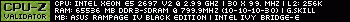- Republic of Gamers Forum
- Discussions
- Overclocking & Tweaking
- P9x79 Pro Bios Cap file
- Subscribe to RSS Feed
- Mark Topic as New
- Mark Topic as Read
- Float this Topic for Current User
- Bookmark
- Subscribe
- Mute
- Printer Friendly Page
P9x79 Pro Bios Cap file
- Mark as New
- Bookmark
- Subscribe
- Mute
- Subscribe to RSS Feed
- Permalink
07-06-2014
09:44 PM
- last edited on
03-05-2024
10:46 PM
by
![]() ROGBot
ROGBot
I have several Prom burners, Bus Pirate, older Rom Burner Xeltek SuperPro Model 580U, no longer made or supported but I have windows XP to run it. I also have something from Microchip MpLab Starter kit, awesome can burn all kinds of serial devices.
The bios slips right out with ease. Is there a way to download the latest Bios Cap file, convert to hex since these Rom burners need to read Hex files hen write it to the chip?
I read that I may have to stitch the existing block of whatever is on the chip now with the contents of the Cap file? I have no idea how to do this?
I have one coming in the mail so I want to experiment with the one from the board.
Is there a procedure to Flash this rom with a Rom Burner?
Also how do I convert the Cap to Hex or Cap to Rom to hex?
If anyone would be kind enough to extract the Bios (backup) from the P9x79 Pro Bios Version 4701, that would be a great start.
Thanks
EDITED:
I failed to tell the complete story We cannot boot the motherboard with the 6 core intel processor we just bought, the I7-4930K is why we are unable to flash the bios normally.
EDITED AGAIN:
The Xeltek 580U reads the chip perfectly. I save a bin file. Erased /re-programed with the bin file and compared they are exactly the same so the Xeltek will work fine.
I just need a Bin file I can upload to the Xeltek. If I can get a backup rom image from someone I can try and figure out how to convert it to hex or binary? I don't think I can flash the Bios Cap file version 4701 without converting it first?
Really can use the help on this please someone?
Thanks
Clover USB Installer Guide and Github Link for G750JX:
https://rog.asus.com/forum/showthread.php?39406-ASUS-G750JX-OSX-Mavericks-INSTALL-GUIDE&p=425912&vie...
https://rog.asus.com/forum/showthread.php?39406-ASUS-G750JX-OSX-Mavericks-INSTALL-GUIDE&p=441138&vie...
https://github.com/osxfr33k/Asus-G750JX
- Labels:
-
Overclocking
-
Tuning
-
Tweaking
- Mark as New
- Bookmark
- Subscribe
- Mute
- Subscribe to RSS Feed
- Permalink
07-06-2014 10:34 PM
http://support.asus.com/Documents/detail.aspx?SLanguage=en&p=1&m=P9X79%20PRO&s=42&hashedid=ITjeO1wq0...
Hope this helps and please report back.
My System Specs:
MB:ASUS ROG Crosshair VII Hero/WiFi GPU:EVGA GTX 1080 sc PSU:Corsair AX-1200i
CPU:AMD R7 2700X Cooler: Corsair Hydro H115i Case: Corsair Carbide 780t
Memory:G.Skill TridentZ F4-3200C14D-16GTZR SSD:Samsung 500GB 960 EVO M.2
[/HR]
- Mark as New
- Bookmark
- Subscribe
- Mute
- Subscribe to RSS Feed
- Permalink
07-06-2014 10:53 PM
MeanMachine wrote:
Best Method for Bios flash using USB stick.
http://support.asus.com/Documents/detail.aspx?SLanguage=en&p=1&m=P9X79 PRO&s=42&hashedid=ITjeO1wq0nRUPfej&os=30&no=1704
Hope this helps and please report back.
I can't do it this way the computer does not boot remember. I pulled the chip out and can re-program it with ease. All I need a someone to extract a backup of their 4701 and I can burn that right onto the chip.
I edited the post a couple of times go back and check out the edited post maybe you missed the added information I added.
Thanks
EDITED:
The Xeltek should be able to load a Rom image with ease. The backup file will be a Rom and not cap.
Clover USB Installer Guide and Github Link for G750JX:
https://rog.asus.com/forum/showthread.php?39406-ASUS-G750JX-OSX-Mavericks-INSTALL-GUIDE&p=425912&vie...
https://rog.asus.com/forum/showthread.php?39406-ASUS-G750JX-OSX-Mavericks-INSTALL-GUIDE&p=441138&vie...
https://github.com/osxfr33k/Asus-G750JX
- Mark as New
- Bookmark
- Subscribe
- Mute
- Subscribe to RSS Feed
- Permalink
07-07-2014 06:49 AM
There are a couple of sticky threads about this process that needs to be done.
- Mark as New
- Bookmark
- Subscribe
- Mute
- Subscribe to RSS Feed
- Permalink
07-07-2014 08:14 AM
What you are saying makes absolutely no sense what so ever? How can I do any DOS or boot if the processor is not letting the board POST at all? I may have found a solution with EFItool. I now realize its not just the Cap header that has to be truncated but the Board UUID, Serial Number etc has to be gotten from the original Bios of the board and I don't think the Flashback conversion Bios tool has this information in it or not?
Have to try again and if the Board specific information is on the Chip already that I made a copy of with my SPI program, then I found a program that will insert this information onto the downloaded CAP file from Asus and truncate the cap header in one go. Then I can burn this image back onto the chip!!
Maybe this method is not supported at all on the forum?
Clover USB Installer Guide and Github Link for G750JX:
https://rog.asus.com/forum/showthread.php?39406-ASUS-G750JX-OSX-Mavericks-INSTALL-GUIDE&p=425912&vie...
https://rog.asus.com/forum/showthread.php?39406-ASUS-G750JX-OSX-Mavericks-INSTALL-GUIDE&p=441138&vie...
https://github.com/osxfr33k/Asus-G750JX
- Mark as New
- Bookmark
- Subscribe
- Mute
- Subscribe to RSS Feed
- Permalink
07-08-2014 12:39 AM
What CPU are you using?
The 4210 bios is required for the latest non-zeon LGA2011 processors. If you look at the white sticker that is found near to the SATA ports and the 24 pin PSU power connector the last 4 digits will indicate your shipping BIOS.
Please post back what your CPU and shipping bios is.
- Mark as New
- Bookmark
- Subscribe
- Mute
- Subscribe to RSS Feed
- Permalink
07-08-2014 12:17 PM
HiVizMan wrote:
Ok lets see where we are in the process.
What CPU are you using?
The 4210 bios is required for the latest non-zeon LGA2011 processors. If you look at the white sticker that is found near to the SATA ports and the 24 pin PSU power connector the last 4 digits will indicate your shipping BIOS.
Please post back what your CPU and shipping bios is.
Its the Intel I7-4930K 6 core non zeon.
Bios by sata connector says 0906.
The board will not boot or post. Power supply is good. Processor is good. memory is corsair Vengence 16GB and I know its good. DDR3 16GB @1600
Clover USB Installer Guide and Github Link for G750JX:
https://rog.asus.com/forum/showthread.php?39406-ASUS-G750JX-OSX-Mavericks-INSTALL-GUIDE&p=425912&vie...
https://rog.asus.com/forum/showthread.php?39406-ASUS-G750JX-OSX-Mavericks-INSTALL-GUIDE&p=441138&vie...
https://github.com/osxfr33k/Asus-G750JX
- Mark as New
- Bookmark
- Subscribe
- Mute
- Subscribe to RSS Feed
- Permalink
07-08-2014 12:42 PM
I am sorry to say but RMA is your only call.
- Mark as New
- Bookmark
- Subscribe
- Mute
- Subscribe to RSS Feed
- Permalink
07-09-2014 05:42 PM
HiVizMan wrote:
Assuming that you have swapped out the PSU and that all the PSU connectors have been fitted it does look like you have a dead mobo mate.
I am sorry to say but RMA is your only call.
Its starting to look like it. If one pin on the MB is just slightly bend could that cause it not to boot or post at all? I would think it would at least boot with an error code?
Thanks
Clover USB Installer Guide and Github Link for G750JX:
https://rog.asus.com/forum/showthread.php?39406-ASUS-G750JX-OSX-Mavericks-INSTALL-GUIDE&p=425912&vie...
https://rog.asus.com/forum/showthread.php?39406-ASUS-G750JX-OSX-Mavericks-INSTALL-GUIDE&p=441138&vie...
https://github.com/osxfr33k/Asus-G750JX
- Mark as New
- Bookmark
- Subscribe
- Mute
- Subscribe to RSS Feed
- Permalink
07-09-2014 05:51 PM
You're going to need someone with a P9X79 Pro to dump the latest version in the format your flasher expects, or you can order a BIOS chip pre-flashed with the latest revision from the ASUS eShop.
- Which nvme setup is optimal? in Hardware & Build Advice
- cannot update bios asus rog strix GA15DH in Hardware & Build Advice
- The Most Up-To-Date BIOS File For The Maximus IV Gene Z Motherboard?: in Hardware & Build Advice
- Does anyone have bios files for Z170-A non-K overclocked? in Overclocking & Tweaking
- Crosshire VIII Hero wifi BIOS problems (probably?) in Hardware & Build Advice