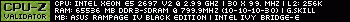- Republic of Gamers Forum
- Discussions
- Overclocking & Tweaking
- Is this normal, sagging gpu on Rampage 4 black edi...
- Subscribe to RSS Feed
- Mark Topic as New
- Mark Topic as Read
- Float this Topic for Current User
- Bookmark
- Subscribe
- Mute
- Printer Friendly Page
Is this normal, sagging gpu on Rampage 4 black edition?
- Mark as New
- Bookmark
- Subscribe
- Mute
- Subscribe to RSS Feed
- Permalink
07-14-2014
03:39 PM
- last edited on
03-05-2024
10:44 PM
by
![]() ROGBot
ROGBot
Thanks.

- Labels:
-
Overclocking
-
Tuning
-
Tweaking
- Mark as New
- Bookmark
- Subscribe
- Mute
- Subscribe to RSS Feed
- Permalink
07-14-2014 03:46 PM
I'd try finding a backplate for that card.
- Mark as New
- Bookmark
- Subscribe
- Mute
- Subscribe to RSS Feed
- Permalink
07-14-2014 05:05 PM
- Mark as New
- Bookmark
- Subscribe
- Mute
- Subscribe to RSS Feed
- Permalink
07-14-2014 11:58 PM
If they are liquid cooled without a back plate yes you will still have the sagging problem as the gpu water blocks are heavy. Here is what I would do for a quick and easy fix. I would get a brand new pencil and cut it to length to where the gpu is not sagging and put the eraser end against the gpu water block and prop it up.
It may not look the prettiest but at least you know your gpu isn't sagging anymore.
It is not the motherboard, you have one screw holding it by the bracket at one end and nothing at the other end that is why it is sagging.
Got a brand new pencil?
- Mark as New
- Bookmark
- Subscribe
- Mute
- Subscribe to RSS Feed
- Permalink
07-15-2014 01:33 AM
Temps have now dropped from 33-43 to 33-35, so its improved, i can live with that!
I think when i get a new card (800 series maxwell) i will do what you said put a backplate on and maybe shorten tubing by 1 cm or so. Here is another picture, bit better.

- Mark as New
- Bookmark
- Subscribe
- Mute
- Subscribe to RSS Feed
- Permalink
07-15-2014 01:39 AM
- Mark as New
- Bookmark
- Subscribe
- Mute
- Subscribe to RSS Feed
- Permalink
07-15-2014 08:46 AM
Nate152 wrote:
That looks 100% better, Nice job ! And no pencil. 😄
This is sound advice. I hear women use a pencil test to gauge sag and need for support as well..
- Mark as New
- Bookmark
- Subscribe
- Mute
- Subscribe to RSS Feed
- Permalink
07-15-2014 01:09 PM
Raja@ASUS wrote:
This is sound advice. I hear women use a pencil test to gauge sag and need for support as well..
Have you been speaking to the wife again?
- Is my Rampage V Edition 10 broken? in Hardware & Build Advice
- ASUS ROG Rampage V Edition 10 and WD Black SN850x in Hardware & Build Advice
- Hyper m.2 x16 gen 4 card in Case Mods & PC Builds
- I7-6850k / Rampage V Edition 10 OC help needed. in Overclocking & Tweaking
- Asus is refusing to suspend or withdraw its operations from Russia. in Promotions & General Discussions