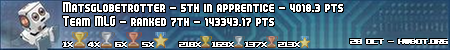Turn on suggestions
Auto-suggest helps you quickly narrow down your search results by suggesting possible matches as you type.
Showing results for
- Republic of Gamers Forum
- Motherboards
- Previous Generations
- Other Motherboards
- Another Dead i7 4770k? [Maximus VI Hero][QCODE 00]
Options
- Subscribe to RSS Feed
- Mark Topic as New
- Mark Topic as Read
- Float this Topic for Current User
- Bookmark
- Subscribe
- Mute
- Printer Friendly Page
Another Dead i7 4770k? [Maximus VI Hero][QCODE 00]
Options
- Mark as New
- Bookmark
- Subscribe
- Mute
- Subscribe to RSS Feed
- Permalink
07-21-2014
08:24 PM
- last edited on
03-05-2024
10:36 PM
by
![]() ROGBot
ROGBot
So A couple weeks ago I wrote a thread about getting a error on my Maximus VI Hero board. I was getting the Famous 00 QCODE so I decide to play it safe and RMA both my Board and CPU back to Asus and Intel. I received both of them back Last Thursday and I rebuilt my Computer from the ground up. Everything was working fine until... well... I got 00 QCODE again. I went through and took down some notes and maybe I can figure this out. But first a run down of my Computer and Specs.
Case: HAF 932
Motherboard: Asus Maximus VI Hero
CPU: Intel i7 4770k @ 4.2GHz (1.27v)
CPU Cooler: Corsair H100i
GPU: ZOTAC AMP! Nvidia GTX 780TI 3GB DDR5
RAM: 16GB of G.Skill 1600MHz
PSU: Cougar CMX 1000 Watt
SSD: (1) OCZ Vertex 4 128GB & (1) PNY 128GB SSD
HDD: 1TB Western Digital Blue
So first off I have a 4790k That I bought when the first i7 4770k dead, I wanted to move on to some better Thermal design with the new Refreshed series. Anywho, I installed my 4790k into my Board and it works. (Although to be honest Im a little scared because if I two 4770k died on me i dont want my 4790k to died as well.) So I guess it's not the board completely....
Second, I have two PSU I use to test my equipment, a Thermaltake 850 watt and my rigs' Cougar 1000 Watt. I also have used TWO different PSU Testers to check to make sure pins are correct and voltage. Both PSU Tester say that BOTH PSU are "a-Okay". So, again still do not know what is killing my CPUs.
I didn't notice a few coincidences, Both times this has happen I have not been in the room and both times It has happen when the computer is in IDLE/SLEEP mode. (Displays Blank) When I try to come from sleep mode i hit the power switch and boom... QCODE 00.
I have a strange hunch that it might be my 1000 Watt PSU with some issues with sleep state. But I do not know if this hunch is correct. I really hope it is not since i CANNOT RMA my Cougar 1000 Watt PSU. (Why? well.... Let's just say I got into cable sleeving and it's agains their Warranty 😞 but it looks SWEET ❤️ )
What do you guys think? If you want any more information please let me know I'll reply as fast as I can.
Case: HAF 932
Motherboard: Asus Maximus VI Hero
CPU: Intel i7 4770k @ 4.2GHz (1.27v)
CPU Cooler: Corsair H100i
GPU: ZOTAC AMP! Nvidia GTX 780TI 3GB DDR5
RAM: 16GB of G.Skill 1600MHz
PSU: Cougar CMX 1000 Watt
SSD: (1) OCZ Vertex 4 128GB & (1) PNY 128GB SSD
HDD: 1TB Western Digital Blue
So first off I have a 4790k That I bought when the first i7 4770k dead, I wanted to move on to some better Thermal design with the new Refreshed series. Anywho, I installed my 4790k into my Board and it works. (Although to be honest Im a little scared because if I two 4770k died on me i dont want my 4790k to died as well.) So I guess it's not the board completely....
Second, I have two PSU I use to test my equipment, a Thermaltake 850 watt and my rigs' Cougar 1000 Watt. I also have used TWO different PSU Testers to check to make sure pins are correct and voltage. Both PSU Tester say that BOTH PSU are "a-Okay". So, again still do not know what is killing my CPUs.
I didn't notice a few coincidences, Both times this has happen I have not been in the room and both times It has happen when the computer is in IDLE/SLEEP mode. (Displays Blank) When I try to come from sleep mode i hit the power switch and boom... QCODE 00.
I have a strange hunch that it might be my 1000 Watt PSU with some issues with sleep state. But I do not know if this hunch is correct. I really hope it is not since i CANNOT RMA my Cougar 1000 Watt PSU. (Why? well.... Let's just say I got into cable sleeving and it's agains their Warranty 😞 but it looks SWEET ❤️ )
What do you guys think? If you want any more information please let me know I'll reply as fast as I can.
Labels:
- Labels:
-
Other Motherboards
3,728 Views
3 REPLIES 3
Options
- Mark as New
- Bookmark
- Subscribe
- Mute
- Subscribe to RSS Feed
- Permalink
07-21-2014 11:53 PM
if you suspect the Cougar PSU then test with the other one and let it run through the same cycle for sleep mode.
If you have taken out the pins even if you have the correct voltage on the correct pin make sure all pins are set fully in the sockets.
Also test to remove all sleep modes as depending on various components it can cause issues. Thus make sure the computer works 100% without such features activated for atlest several days. I doubt sleepmode would kill the CPU but some hardware might not wake up appropriately at times.
Regards,
If you have taken out the pins even if you have the correct voltage on the correct pin make sure all pins are set fully in the sockets.
Also test to remove all sleep modes as depending on various components it can cause issues. Thus make sure the computer works 100% without such features activated for atlest several days. I doubt sleepmode would kill the CPU but some hardware might not wake up appropriately at times.
Regards,
Options
- Mark as New
- Bookmark
- Subscribe
- Mute
- Subscribe to RSS Feed
- Permalink
07-22-2014 11:01 AM
A PSU tester does not really test the kinds of stuff that a bad PSU does to kill hardware sadly. It merely tells you if the current and voltage is present. Normally it is only under load and heat when the ripples and spikes start happening. These are what kill hardware.
Sleep mode is all about the memory and as the memory controller is on the CPU I guess it is all about the CPU, but should sleep mode kill your CPU no.
I do hope that you have just had a fluke of bad luck, and this CPU will be with you for years to come.
To help us help you - please provide as much information about your system and the problem as possible.
Sleep mode is all about the memory and as the memory controller is on the CPU I guess it is all about the CPU, but should sleep mode kill your CPU no.
I do hope that you have just had a fluke of bad luck, and this CPU will be with you for years to come.
Options
- Mark as New
- Bookmark
- Subscribe
- Mute
- Subscribe to RSS Feed
- Permalink
08-01-2014 03:56 AM
Hi.
I have exactly the same problem. mobo is hero VI ,cpu i7 4770.
first time cpu died after 2weeks from new. board power on and switch off after 5s. I got new cpu and work until 22 july.
send back second cpu got new at 28th july and today i have code 00
I have exactly the same problem. mobo is hero VI ,cpu i7 4770.
first time cpu died after 2weeks from new. board power on and switch off after 5s. I got new cpu and work until 22 july.
send back second cpu got new at 28th july and today i have code 00