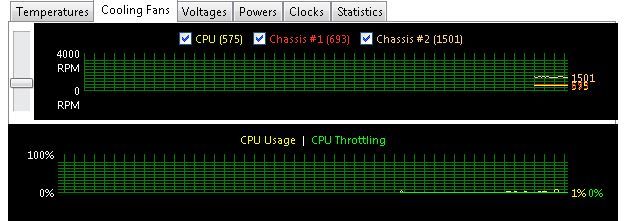- Republic of Gamers Forum
- Motherboards
- Previous Generations
- Other Motherboards
- Problem with PWM mode on CHA_FAN4 connector - Maxi...
- Subscribe to RSS Feed
- Mark Topic as New
- Mark Topic as Read
- Float this Topic for Current User
- Bookmark
- Subscribe
- Mute
- Printer Friendly Page
Problem with PWM mode on CHA_FAN4 connector - Maximus VII Hero
- Mark as New
- Bookmark
- Subscribe
- Mute
- Subscribe to RSS Feed
- Permalink
07-23-2014
12:07 PM
- last edited on
03-06-2024
03:01 AM
by
![]() ROGBot
ROGBot
I've got four Cooler Master Jetflo 120 red LED PWM fans around my case. They are all connected to the CHA_FAN 1 to 4 connectors on the MB. I've set the fans to PWM in the BIOS.
The fans connected to 1, 2 and 3 behave as I expect - the LEDs stay on continually and the fans turn on and speed up as needed.
However, the fan connected to CHA_FAN4 behaves like it is in DC mode - the fan LEDs get brighter and dimmer depending on the fan speed, and it's speed can not be set as slow as the others.
I have swapped the connectors around so I know I don't have a faulty fan. Have also tried resetting the CMOS and updating the BIOS.
I'm inclined to think there is a problem with the CHA_FAN4 PWM driver but just wondered if anyone had any suggestions?
Thanks.
- Labels:
-
Other Motherboards
- Mark as New
- Bookmark
- Subscribe
- Mute
- Subscribe to RSS Feed
- Permalink
07-23-2014 03:21 PM
In BIOS i see my case fan and its fuctioning fine but when i boot to windows and load AIDA64 i only see CPU Fan,Cha fan 1 and Cha fan 3.
I connected one case fan to CHAFAN4 but i dont see it in AIDA64.
But when i switch it back to CHAFAN3 its there.
- Mark as New
- Bookmark
- Subscribe
- Mute
- Subscribe to RSS Feed
- Permalink
07-23-2014 11:22 PM
Also, if i connect the same fan to CHAFAN_1 instead of CHAFAN_4, it works normally also in PWM mode.
- Mark as New
- Bookmark
- Subscribe
- Mute
- Subscribe to RSS Feed
- Permalink
07-24-2014 02:39 AM
Can you change fan speeds for the header in UEFI and see if the symptoms are the same when you reBOOT the system (after changing the speed)?
Also eac of you need to list the fan model being used (list part numbers).
- Mark as New
- Bookmark
- Subscribe
- Mute
- Subscribe to RSS Feed
- Permalink
07-24-2014 03:37 AM
Raja, I can control fan speed in the UEFI but the fan connected to CHA_FAN4 seems to operate in DC mode even when PWM mode has been set (in other words, the fan speed can still be controlled to an extent, but I'm not able to set it to operate at slow speeds, and the LEDs fade up and down depending on the power going to the fan). The fan behaves in this way even after a reboot.
I am using four Cooler Master R4-JFDP-20PR-R1 (Red) fans. Thanks.
- Mark as New
- Bookmark
- Subscribe
- Mute
- Subscribe to RSS Feed
- Permalink
07-26-2014 03:08 PM
Raja@ASUS wrote:
Also eac of you need to list the fan model being used (list part numbers).
All of my case fans are Noctua NF-A14 PWM
- Mark as New
- Bookmark
- Subscribe
- Mute
- Subscribe to RSS Feed
- Permalink
07-28-2014 04:03 AM
- Mark as New
- Bookmark
- Subscribe
- Mute
- Subscribe to RSS Feed
- Permalink
08-25-2014 02:54 PM
- Maximus XI Code not reading GTX 1080 in Z370 / Z390
- Ranger Maximus VII - code 00 in Other Motherboards
- Possible to view Q-Code externally? (re: maybe using the BIOS header?) in Z370 / Z390
- maximus IX code! in Z270
- Samsung 970 EVO Plus NVMe M.2 not recognized by Hero VII ROG Motherboard in Other Motherboards