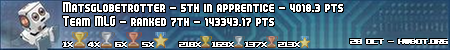- Republic of Gamers Forum
- Discussions
- Overclocking & Tweaking
- Stripping W7 install disc for benching
- Subscribe to RSS Feed
- Mark Topic as New
- Mark Topic as Read
- Float this Topic for Current User
- Bookmark
- Subscribe
- Mute
- Printer Friendly Page
Stripping W7 install disc for benching
- Mark as New
- Bookmark
- Subscribe
- Mute
- Subscribe to RSS Feed
- Permalink
07-31-2014
02:15 AM
- last edited on
03-05-2024
10:35 PM
by
![]() ROGBot
ROGBot
Has anyone tried it?What are your thoughts?
- Labels:
-
Overclocking
-
Tuning
-
Tweaking
- Mark as New
- Bookmark
- Subscribe
- Mute
- Subscribe to RSS Feed
- Permalink
08-04-2014 04:56 AM
- Mark as New
- Bookmark
- Subscribe
- Mute
- Subscribe to RSS Feed
- Permalink
08-04-2014 06:20 AM
You can easily get rid of bloat, I use WiseDisk cleaner to get rid of unwanted stuff.
There is a good batch file for shuting down services whilst running RealBench.
Of course it may be legal to do so, but beware the dreaded reinstall of your OS.
My System Specs:
MB:ASUS ROG Crosshair VII Hero/WiFi GPU:EVGA GTX 1080 sc PSU:Corsair AX-1200i
CPU:AMD R7 2700X Cooler: Corsair Hydro H115i Case: Corsair Carbide 780t
Memory:G.Skill TridentZ F4-3200C14D-16GTZR SSD:Samsung 500GB 960 EVO M.2
[/HR]
- Mark as New
- Bookmark
- Subscribe
- Mute
- Subscribe to RSS Feed
- Permalink
08-04-2014 12:46 PM
This ofcourse also mean I must run my 3DMark in win 8.1 as it keeps complaining of SP1 and so forth
In some cases I also see that Win 8 would run a particular benchmarker at double speed with the inclusion of XTU. My win 8.1 has every single update.
I use the stopping batch that Arne posted a while back and keep turning of more services. Removing anything with the inclusion of Nvidia Bloatware is critical.... Why!!!! would it be mandatory to have a shadow software installed full time!!! I never use a video capture software like that but it sure add bloat. Thus everything out with the inclusion of 3d drivers.. no I dont run in 3d vision!!!
I doubt there is one single version of Win7 setup though that is optimum.. I would assume that is based on the benchmark software run at the time. Some should have all the Windows features completely off and some must have them on. Thus probably need to clone the win7 install to the equal number of benchmarks to be able to get all optimised to the ultimate level.
It would though be good to have like a wiki page for every benchmark with listings as to what to optimize at what time. possibly with all the needed batch files for a particular bencher downloadable on the same page.
Found some tweaks to run SPI others Wprime faster but in German and some in Russian so does not give confidence to download and run. Thus so far I run the bencher with my clean install and leave it at that.
- Mark as New
- Bookmark
- Subscribe
- Mute
- Subscribe to RSS Feed
- Permalink
08-04-2014 05:58 PM
- Mark as New
- Bookmark
- Subscribe
- Mute
- Subscribe to RSS Feed
- Permalink
08-05-2014 01:18 AM
MeanMachine wrote:
Do you really think stripping down will give you better speed and are you that keen to do so.
You can easily get rid of bloat, I use WiseDisk cleaner to get rid of unwanted stuff.
There is a good batch file for shuting down services whilst running RealBench.
Of course it may be legal to do so, but beware the dreaded reinstall of your OS.
MatsGlobetrotter wrote:
What I have done so far is to simply install only the Win7 ultimate package I have and not allowing it to do any upgrades at all. Seeing some one with overall lower specs getting + 25% though on for example hwbot Prime I wonder what the issue is.
This ofcourse also mean I must run my 3DMark in win 8.1 as it keeps complaining of SP1 and so forth
In some cases I also see that Win 8 would run a particular benchmarker at double speed with the inclusion of XTU. My win 8.1 has every single update.
I use the stopping batch that Arne posted a while back and keep turning of more services. Removing anything with the inclusion of Nvidia Bloatware is critical.... Why!!!! would it be mandatory to have a shadow software installed full time!!! I never use a video capture software like that but it sure add bloat. Thus everything out with the inclusion of 3d drivers.. no I dont run in 3d vision!!!
I doubt there is one single version of Win7 setup though that is optimum.. I would assume that is based on the benchmark software run at the time. Some should have all the Windows features completely off and some must have them on. Thus probably need to clone the win7 install to the equal number of benchmarks to be able to get all optimised to the ultimate level.
It would though be good to have like a wiki page for every benchmark with listings as to what to optimize at what time. possibly with all the needed batch files for a particular bencher downloadable on the same page.
Found some tweaks to run SPI others Wprime faster but in German and some in Russian so does not give confidence to download and run. Thus so far I run the bencher with my clean install and leave it at that.
Menthol wrote:
I have used exactly what you are talking about mats, it works fine and I believe it is a good experience, doing so. I have also used nlite, Vlite, 7lite to add AHCI and Raid drivers to my OS disk to make for an easier installation disk without F6 driver installation. You have to strip a couple OS versions beyond usability just to find out, destroy OS installs over and over tweaking and benching, it is great here at ROG where everyone shares hints and tricks but nothing really sinks into the old head like personal experience.
Here is what I'm talking about (apologies for including the links):
http://www.overclock.net/t/804451/guide-stripping-w7-install-disc-for-benching
http://www.blackviper.com/
Have a look and let me know what you think.
- Mark as New
- Bookmark
- Subscribe
- Mute
- Subscribe to RSS Feed
- Permalink
08-05-2014 03:19 AM
- Mark as New
- Bookmark
- Subscribe
- Mute
- Subscribe to RSS Feed
- Permalink
08-05-2014 08:50 AM
Myk SilentShadow wrote:
Stripping down any version of Windows is most definitely something a lot of benchers do to cut all the fat from each edition of Windows and most of the very serious benchers will tell you to either strip down an OS for yourself, or, you may be given a copy that you can't share with anyone else.
Any bencher out there prepared to share a copy? PM me please.
- Mark as New
- Bookmark
- Subscribe
- Mute
- Subscribe to RSS Feed
- Permalink
08-05-2014 08:58 AM
I use a clean install, no updates and I disable everything I don't need. Then diagnostics mode.
Then for different benchmarks different OS's are better, win7 works for most. Firestrike is Win8. Most 2D benching like spi works best with Win XP SP2 32bit. 3dMark05 = Win vista
- Mark as New
- Bookmark
- Subscribe
- Mute
- Subscribe to RSS Feed
- Permalink
08-05-2014 09:01 AM
twisted1 wrote:
Pro benchers basically use a custom OS for every bench. Stipped and optimizied. I belive Hiviz has some uploaded and you can get a link. Haven't heard from him in a week or so though.
I use a clean install, no updates and I disable everything I don't need. Then diagnostics mode.
Then for different benchmarks different OS's are better, win7 works for most. Firestrike is Win8. Most 2D benching like spi works best with Win XP SP2 32bit. 3dMark05 = Win vista
Thanks mate. Will wait for Hiviz to show up.
- Strip Windows 10 in Overclocking & Tweaking
- Installing Windows 10 as a 'new build' in Hardware & Build Advice
- maximus x hero and uv strip installation\help in Hardware & Build Advice
- Strip Led WS2812B install to Z370-E Gaming in Hardware & Build Advice
- The Blue Dragon - A Father Daughter co-build in Case Mods & PC Builds