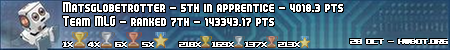Turn on suggestions
Auto-suggest helps you quickly narrow down your search results by suggesting possible matches as you type.
Showing results for
- Republic of Gamers Forum
- Software
- ASUS Software
- should i update my BIOS from 1301 to 1505?
Options
- Subscribe to RSS Feed
- Mark Topic as New
- Mark Topic as Read
- Float this Topic for Current User
- Bookmark
- Subscribe
- Mute
- Printer Friendly Page
should i update my BIOS from 1301 to 1505?
Options
- Mark as New
- Bookmark
- Subscribe
- Mute
- Subscribe to RSS Feed
- Permalink
08-06-2014
03:55 PM
- last edited on
03-05-2024
10:34 PM
by
![]() ROGBot
ROGBot
okay bare with me cause im newbie about this stuff so anyway i have my newly rig with i7 4770 (without k) CPU and GPU Sapphire-TriX-R9-290, Maximus Hero Vi motherboard with 1301 BIOS version i havent encountered any technical problems so far in 2 months of using my computer although sometimes i rarely get some frame rate stuttering in some games i played i heard upgrading your BIOS should gives you some performance and bug fixes so should i upgrade/update my bios here or stick with 1301 version?
Labels:
- Labels:
-
ASUS Software
3,374 Views
4 REPLIES 4
Options
- Mark as New
- Bookmark
- Subscribe
- Mute
- Subscribe to RSS Feed
- Permalink
08-07-2014 04:42 AM
Hi Kenja444,
I would suggest you first read up what the real changes are in the new bios. Thus what codes the changelog say about it. On my formula I have had the 3 different bios versions and I have not been able to detect any difference. I simply had to upgrade due to putting in the 4790K instead of a 4770K
Its not that latest is the fastest always as changes often relate to bugs that might not even show up on your setup ever.
I would suggest you first read up what the real changes are in the new bios. Thus what codes the changelog say about it. On my formula I have had the 3 different bios versions and I have not been able to detect any difference. I simply had to upgrade due to putting in the 4790K instead of a 4770K
Its not that latest is the fastest always as changes often relate to bugs that might not even show up on your setup ever.
Options
- Mark as New
- Bookmark
- Subscribe
- Mute
- Subscribe to RSS Feed
- Permalink
08-07-2014 05:32 AM