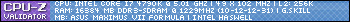- Republic of Gamers Forum
- Motherboards
- Previous Generations
- Other Motherboards
- tweaking settings using Intel Extreme Tuning Utili...
- Subscribe to RSS Feed
- Mark Topic as New
- Mark Topic as Read
- Float this Topic for Current User
- Bookmark
- Subscribe
- Mute
- Printer Friendly Page
tweaking settings using Intel Extreme Tuning Utility
- Mark as New
- Bookmark
- Subscribe
- Mute
- Subscribe to RSS Feed
- Permalink
08-25-2014
01:11 PM
- last edited on
03-05-2024
10:24 PM
by
![]() ROGBot
ROGBot
you are watching all of the other settings about the
cpu and gpu and I was wondering if there were
other programs like this that are more involved
and can help me to change other things ?
At 100% cpu usage, Im not happy that my
temps are above 70C

****** EDIT *******
I also can not get rid of my tool bar, its suppose to auto hide ????
Thanks for any advice or help with this.
- Labels:
-
Other Motherboards
- Mark as New
- Bookmark
- Subscribe
- Mute
- Subscribe to RSS Feed
- Permalink
08-25-2014 04:17 PM
I'm not so sure there are other programs for tweaking on the desktop. You can use memtweakit to adjust your ram timings on the desktop but I'm not sure it is compatible with haswell cpu's.
Temp at 80c under 100% load is nothing to worry about. When you play battlefield 4 temps will probably only be in the 50's.
To auto hide your taskbar, right click on the taskbar and click properties then you will see the box to auto hide the taskbar.
- Mark as New
- Bookmark
- Subscribe
- Mute
- Subscribe to RSS Feed
- Permalink
08-25-2014 04:18 PM
If it's there, be very careful with it. There are no crutches or safety nets. One little typo is all it took to kill a very good CPU.
100% CPU usage can mean a lot of things. What it's busy doing is more important. If it's a strenuous stability test or benchmark, 70 C is pretty good. The picture shows Aida64 CPU, FPU and cache simultaneously. That's not really a strenuous test. FPU alone is the real heat producer. If that takes temperatures over 90C, you might think about better cooling if AVX-heavy floating point math is what you do with the PC. Games won't run that hot, but 3D or video rendering might.
As for the toolbar, I can only suggest uninstalling the software that puts it on the screen.
Jeff
- Mark as New
- Bookmark
- Subscribe
- Mute
- Subscribe to RSS Feed
- Permalink
08-26-2014 10:34 PM
jab383 wrote:
Depending on your motherboard model there may be a program available that doesn't involve AI Suite and gives control of more parameters than XTU. Look on your Asus driver disk, way to the bottom of the software section for Turbo V. It came with my M6 Formula, but not with an M6 Hero (still works on the Hero, though.)
If it's there, be very careful with it. There are no crutches or safety nets. One little typo is all it took to kill a very good CPU.
100% CPU usage can mean a lot of things. What it's busy doing is more important. If it's a strenuous stability test or benchmark, 70 C is pretty good. The picture shows Aida64 CPU, FPU and cache simultaneously. That's not really a strenuous test. FPU alone is the real heat producer. If that takes temperatures over 90C, you might think about better cooling if AVX-heavy floating point math is what you do with the PC. Games won't run that hot, but 3D or video rendering might.
As for the toolbar, I can only suggest uninstalling the software that puts it on the screen.
Jeff
Thank you for the info on the turbo v I found it on the disk and its perfect.
I will be very careful with it.
I have no clue what is going on with my pc, but my next step is going to be to clear the cmos and try to
run from scratch, as even Aida64 now is not working and says Im throttling and my voltage keeps
saying 3.1 and I lower it down to 2.5 or 2.7 and I still get throttling. This did not happen before
and so I think that clearing cmos is my best bet.
I will let you all kinow.
- Mark as New
- Bookmark
- Subscribe
- Mute
- Subscribe to RSS Feed
- Permalink
08-25-2014 04:23 PM
and should be fine. If I can do under 73 with 100% cpu test using Aida64
then playing BF4 and games will be a breeze ! ((( pun intended as Im water cooling )))

Thank You all for the help !!!
((( I feel like a contradicted myself, but I think that my
speed at the voltage Im at is pretty good for now )))
- Mark as New
- Bookmark
- Subscribe
- Mute
- Subscribe to RSS Feed
- Permalink
08-25-2014 04:29 PM
- Mark as New
- Bookmark
- Subscribe
- Mute
- Subscribe to RSS Feed
- Permalink
08-26-2014 01:13 PM
gaming computer and water cooling, But had not posted it and had shut the computer down.
It keeps putting my volts at 1.3 and I tried a lot of different settings
but it kept failing Prime 95. Now its still running after 20 mins or so... My OC is not much, but at least
my temps are good.
I have so much to learn about overclocking !!!
So instead of tuning in bios with gaming in mind, I told it to do a standard computer and so far its the first time its still running for awhile.

- Mark as New
- Bookmark
- Subscribe
- Mute
- Subscribe to RSS Feed
- Permalink
08-26-2014 01:30 PM
- Mark as New
- Bookmark
- Subscribe
- Mute
- Subscribe to RSS Feed
- Permalink
08-26-2014 10:44 PM
- P8Z77-V and 32GB Ram in Other Motherboards
- [X570-E Gaming] Elgato Cam Link freezes under CPU load in Other Motherboards
- Rampage V Extreme Bios save issue in X99
- Maximus VII Hero...Temps Spiking to 90++ Deg C on Boot Up.... in Other Motherboards
- TUF X570-Plus Unable To Go Into Bios And Download Utility's in Other Motherboards