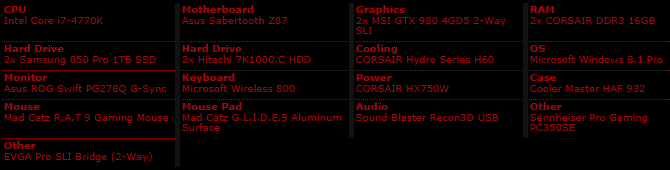- Republic of Gamers Forum
- Discussions
- Promotions & General Discussions
- I always get windows defender warnings the first t...
- Subscribe to RSS Feed
- Mark Topic as New
- Mark Topic as Read
- Float this Topic for Current User
- Bookmark
- Subscribe
- Mute
- Printer Friendly Page
I always get windows defender warnings the first time I come to the site for the day
- Mark as New
- Bookmark
- Subscribe
- Mute
- Subscribe to RSS Feed
- Permalink
09-08-2014
09:41 PM
- last edited on
03-05-2024
10:10 PM
by
![]() ROGBot
ROGBot
Here is latest one I got tonight.
Here is what I am seeing:

When I close my tab and open another tab, I don't have the message anymore.
- Labels:
-
Discussions
-
General Discussions
-
Promotions
- Mark as New
- Bookmark
- Subscribe
- Mute
- Subscribe to RSS Feed
- Permalink
09-08-2014 09:44 PM
- Mark as New
- Bookmark
- Subscribe
- Mute
- Subscribe to RSS Feed
- Permalink
09-09-2014 01:40 AM
a) The exact page you went to.
b) whether you are using Chrome/IE/FF and which version.
c) If you are using Chrome, load the same tab in Incognito mode and try again please (there maybe a vulnerability in Chrome Extension Manager) to see if you get the same.
- Mark as New
- Bookmark
- Subscribe
- Mute
- Subscribe to RSS Feed
- Permalink
09-09-2014 10:25 AM
It's the home page. http://rog.asus.com
I'm running windows 8.1 IE 11 with auto updates turned on.
It only happens sporadically and closing the tab and renavigating to the site resolves the error.
Chino, it only happens once every couple days and normally opens. I wondered if it is some bad ad tag in the system, but there are no ads on that page.
- Mark as New
- Bookmark
- Subscribe
- Mute
- Subscribe to RSS Feed
- Permalink
09-13-2014 08:27 PM
Windows Defender blocked content on this website
tfeaw.faugor.in
Hosted by: rog.asus.com
- Mark as New
- Bookmark
- Subscribe
- Mute
- Subscribe to RSS Feed
- Permalink
09-14-2014 09:26 AM
I know that the rog.asus.com site uses addthis.com and scorecardresearch.com probably for advertising, but I did not allowed these domain here because I disallow cookie and javascript by default so it is possible that you got a warning about one of the addthis.com and scorecardresearch.com ads, they are usually displaying ads like fake Download buttons and this can be interpreted as malware
- Mark as New
- Bookmark
- Subscribe
- Mute
- Subscribe to RSS Feed
- Permalink
09-15-2014 06:40 PM
We've checked our site again and everything comes up clean, so as soon as you see it again please follow this instructions for IE:
F12 to enable developer options (at the bottom)
View --> Source --> Original.
File --> Save --> create html file.
Then please email that html file to rog_forum (at@) asus (dot.) com.
Then we can see what you're seeing to try to determine where it's coming from.
- Mark as New
- Bookmark
- Subscribe
- Mute
- Subscribe to RSS Feed
- Permalink
09-17-2014 10:39 PM
This was the domain that it tried to this time.
zqruo.galace.in
I do suspect it is some javascript load after the page renders as the full page shows before windows defender takes it over.
- Packetlost in games and disconnection in Gaming
- Bullguard Internet Security Issues/opinions in Promotions & General Discussions
- New clean Windows 11 Installation an all Games Crushing to Desktop / Asus Z370-F in Hardware & Build Advice
- BD PROCHOT Red/Yellow in ThrottleStop (G731GW) - SOLVED in Overclocking & Tweaking
- Aquantia 5gbit LAN ISSUE // Copying large Files over SMB in Hardware & Build Advice