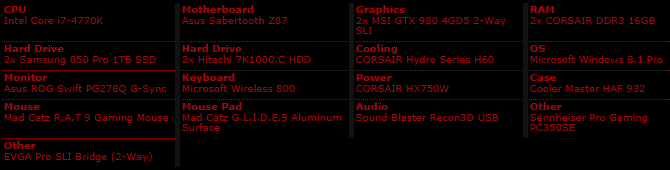- Republic of Gamers Forum
- Monitors
- ROG Series Monitors (PG/XG)
- To buy Rog Swift or not to buy
- Subscribe to RSS Feed
- Mark Topic as New
- Mark Topic as Read
- Float this Topic for Current User
- Bookmark
- Subscribe
- Mute
- Printer Friendly Page
To buy Rog Swift or not to buy
- Mark as New
- Bookmark
- Subscribe
- Mute
- Subscribe to RSS Feed
- Permalink
09-25-2014
07:21 AM
- last edited on
03-05-2024
10:07 PM
by
![]() ROGBot
ROGBot
i am seeing that many people are having issues with the ROG swift monitors. I am planning on buying one but now am concerned that I might get a faulty unit and being in India it is going to take ages to exchange in case of a faulty unit.
what should i do?
Please help.
Asus Titan X
Intel 4790k
Corsair Dominator Platinum 32GB 2133Mhz
Win 8.1 Pro
Intel 730SSD 240GB, Samsung 840Pro 512GB,Samsung 840Pro 512GB
Coolermaster V1200 Platinum PSU
Nzxt Phantom 820,Logitech G710+(Keyboard),G502(Mouse).
- Mark as New
- Bookmark
- Subscribe
- Mute
- Subscribe to RSS Feed
- Permalink
09-25-2014 09:08 AM
- Mark as New
- Bookmark
- Subscribe
- Mute
- Subscribe to RSS Feed
- Permalink
09-25-2014 09:39 AM
Asus Titan X
Intel 4790k
Corsair Dominator Platinum 32GB 2133Mhz
Win 8.1 Pro
Intel 730SSD 240GB, Samsung 840Pro 512GB,Samsung 840Pro 512GB
Coolermaster V1200 Platinum PSU
Nzxt Phantom 820,Logitech G710+(Keyboard),G502(Mouse).
- Mark as New
- Bookmark
- Subscribe
- Mute
- Subscribe to RSS Feed
- Permalink
09-25-2014 11:55 AM
Intel i7-3930k @ 4.7GHz * EVGA Nvidia GTX 780 Ti * MSi X79A-GD65 (8D) * 32GB DDR3 G.Skill RipJaws * SSD's & HDD's * Asus Xonar Essence STX
CPU & VGA Watercooled * CaseLabs T10 * Corsair AX 1200W * Asus PG278Q Rog Swift G-Sync * Windows 8.1 Pro x64
- Mark as New
- Bookmark
- Subscribe
- Mute
- Subscribe to RSS Feed
- Permalink
09-25-2014 11:24 PM
Cheers
Asus Titan X
Intel 4790k
Corsair Dominator Platinum 32GB 2133Mhz
Win 8.1 Pro
Intel 730SSD 240GB, Samsung 840Pro 512GB,Samsung 840Pro 512GB
Coolermaster V1200 Platinum PSU
Nzxt Phantom 820,Logitech G710+(Keyboard),G502(Mouse).
- Mark as New
- Bookmark
- Subscribe
- Mute
- Subscribe to RSS Feed
- Permalink
09-27-2014 06:49 AM
I think the new driver fixed the out of range problem. I used to get it in Far Cry 3 @144mhz, but's that gone since the update. You are always going to have some manufacturing concerns like more than usual light bleed or a stuck pixel, but I do not believe the reports indicate a higher then average amount of that. This was the most anticipated monitor ever and every available unit has sold like hot cakes...into the hands of VERY discerning users. So the reported trouble levels don't give me the impressions of major issues are present.
I run Titan Blacks in SLI and I still see a huge benefit from GSYNC at 144mhz. I'm getting great FPS most of the time naturally but GSYNC keeps things buttery smooth on the occasional FPS drops when image details skyrocket (eg explosions, etc).
If you have the budget I wouldn't hesitate.
- Mark as New
- Bookmark
- Subscribe
- Mute
- Subscribe to RSS Feed
- Permalink
10-09-2014 02:40 PM
- Mark as New
- Bookmark
- Subscribe
- Mute
- Subscribe to RSS Feed
- Permalink
10-09-2014 08:50 PM
I think the flickering will always follow us where ever we go when it comes to G-Sync, until there be something else that is better. All we can do is wait for the competition from AMD side of things and see how Nvidia responds to that.
- Which one? in ROG Series Monitors (PG/XG)
- ROG Swift OLED PG27AQDM Red/Green pixel shift in ROG Series Monitors (PG/XG)
- ROG Swift OLED PG27AQDM goes black with GSync and HDCP content in ROG Series Monitors (PG/XG)
- ROG Swift PG32UQXR Shuts off and turns back on when playing a game in ROG Series Monitors (PG/XG)
- Asus Rog Swift Monitor Screen Problem in ROG Series Monitors (PG/XG)