Turn on suggestions
Auto-suggest helps you quickly narrow down your search results by suggesting possible matches as you type.
Showing results for
- Republic of Gamers Forum
- Laptops & Desktops
- ROG Gaming Notebooks
- Best SSD Choices for G46VW?
Options
- Subscribe to RSS Feed
- Mark Topic as New
- Mark Topic as Read
- Float this Topic for Current User
- Bookmark
- Subscribe
- Mute
- Printer Friendly Page
Best SSD Choices for G46VW?
Options
- Mark as New
- Bookmark
- Subscribe
- Mute
- Subscribe to RSS Feed
- Permalink
05-10-2015
03:33 PM
- last edited on
03-06-2024
02:51 AM
by
![]() ROGBot
ROGBot
Hey everyone! I'm pretty new to the forum, but I've had my Asus G46VW for about a year now. Lately, I been itching to get this baby to speed up a bit, and I figured that an SSD would do the trick. I've got a 750 GB HDD that seems to really be struggling at times when it comes to booting up or loading apps. I'm just not patient enough to sit around and wait for the HDD to catch up. I've got some questions that I'd love to get answered!
(I think) I read somewhere that said that you have to download the OS and put it on a USB and boot it up from there, but even then I'm not exactly sure how that works. As far as BIOS goes, I'll definitely needs detailed steps on how to get everything up and running correctly.
Thanks in advance for the help!
Edit: Thought I'd go ahead and ask this in the same thread, but I'm also looking to upgrade my RAM to 16 GB if possible as well as upgrade to an i7 processor. What kind of RAM and i7 processor do you guys have? Thanks again 🙂
- What SSD would you recommend for an Asus G46VW?
- What other hurdles would come with upgrading from and HDD to SSD? I know that there is a lot of disassemly, but how would I get Microsoft 8.1 onto the SSD? What about the BIOS? Etc...
(I think) I read somewhere that said that you have to download the OS and put it on a USB and boot it up from there, but even then I'm not exactly sure how that works. As far as BIOS goes, I'll definitely needs detailed steps on how to get everything up and running correctly.
Thanks in advance for the help!
Edit: Thought I'd go ahead and ask this in the same thread, but I'm also looking to upgrade my RAM to 16 GB if possible as well as upgrade to an i7 processor. What kind of RAM and i7 processor do you guys have? Thanks again 🙂
Labels:
- Labels:
-
Strix Laptops
-
Strix Notebooks
10,922 Views
6 REPLIES 6
Options
- Mark as New
- Bookmark
- Subscribe
- Mute
- Subscribe to RSS Feed
- Permalink
05-10-2015 04:30 PM
First of all are you looking to add a msata ssd or a 2.5" sata ssd drive?
If you're looking to upgrade to the core i7, look for the G2 Socket processors starting with 3XXX, the 2XXX is the last generation.
As an example
http://www.ebay.com/itm/NEW-Intel-Core-i7-i7-3632QM-GHz-3-2GHz-Turbo-6MB-Laptop-Processor-CPU-SR0V0-...
You can also go back a generation and get a cheaper core i7, but it's not worth it.
As for ram, any ddr3 laptop ram will work for you. The laptop came with ddr3 12800 so I'd stick with that.
Here's a link to the ram available for your laptop.
http://www.newegg.com/Product/ProductList.aspx?Submit=ENE&IsNodeId=1&N=100007609%20600006178%2060021...
For my G46 I am currently running a 2.5" Corsair Neutron GTX 240GB SSD and 16GB of GSKILL 12800. I think the only other upgrade will be to intel ac wireless/bluetooth. I really don't see a need for the core i7.
If you're looking to upgrade to the core i7, look for the G2 Socket processors starting with 3XXX, the 2XXX is the last generation.
As an example
http://www.ebay.com/itm/NEW-Intel-Core-i7-i7-3632QM-GHz-3-2GHz-Turbo-6MB-Laptop-Processor-CPU-SR0V0-...
You can also go back a generation and get a cheaper core i7, but it's not worth it.
As for ram, any ddr3 laptop ram will work for you. The laptop came with ddr3 12800 so I'd stick with that.
Here's a link to the ram available for your laptop.
http://www.newegg.com/Product/ProductList.aspx?Submit=ENE&IsNodeId=1&N=100007609%20600006178%2060021...
For my G46 I am currently running a 2.5" Corsair Neutron GTX 240GB SSD and 16GB of GSKILL 12800. I think the only other upgrade will be to intel ac wireless/bluetooth. I really don't see a need for the core i7.
Options
- Mark as New
- Bookmark
- Subscribe
- Mute
- Subscribe to RSS Feed
- Permalink
05-10-2015 08:22 PM
Thanks for the info! As for the SSD, I honestly don't really have a preference between the two since my knowledge on them is a bit limited. I'm a college student so I'm looking for something fast and a good amount of memory (preferably around 500 GB), but also not something super expensive. I'm willing to drop 200 and maybe 250 for one!
Options
- Mark as New
- Bookmark
- Subscribe
- Mute
- Subscribe to RSS Feed
- Permalink
05-10-2015 10:17 PM
Pretty much in a nutshell you have the same performance in a different size factor.
The 2.5" sata ssd will fit any regular laptop hdd caddy, they also make these for older laptops (ide connection) as well.
The msata is specially made to fit storage in a small space. It is very similar to the mini pci-e ssd's found in the first netbooks, which I personally hated. Msata is basically the same as a 2.5" ssd, but half the size (unless you use the ones that fit in the g46 without modification).
Now I assume you know what a laptop hard drive looks like, in the G46VW it's directly in the middle.
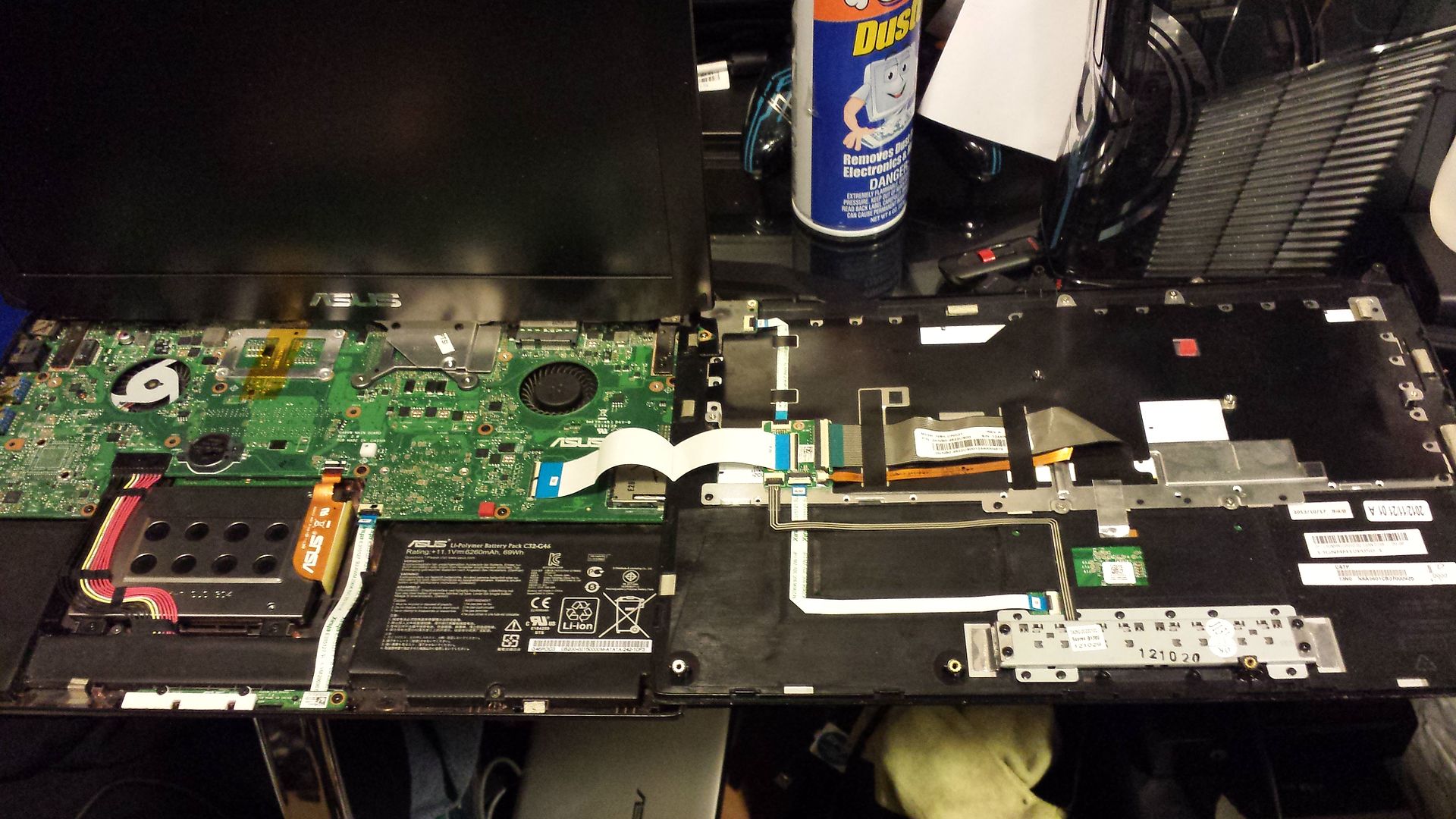
The msata slot is on the other side of the board, and sadly it's only 1/2 size. I think that Asus wanted to make a proprietary msata ssd, but for some reason never released it.

Now depending on which way you go, you could have your operating system (windows 8.1) on the ssd, and use the 750gb drive you currently have for storage. You could also just replace your 750gb drive with a large 2.5" ssd.
The G46VW community has been using full size msata ssd's and modifying the standoff so it won't get in the way. Then using double sided mounting tape to hold it secure.
These are your choices.
2.5" SATA SSD
http://www.newegg.com/Product/ProductList.aspx?Submit=Property&N=100008120%20600038510%20600038519%2...
MSATA Full Size
http://www.newegg.com/Product/ProductList.aspx?Submit=Property&N=100008120%20600038514%20600456322&I...
MSATA 1/2 Size (which are all no name companies)
http://www.ebay.com/sch/i.html?_from=R40&_trksid=p2047675.m570.l1313.TR1.TRC0.A0.H0.Xmsata+half.TRS1...
It's really up to you and the route you want to go.
The 2.5" sata ssd will fit any regular laptop hdd caddy, they also make these for older laptops (ide connection) as well.
The msata is specially made to fit storage in a small space. It is very similar to the mini pci-e ssd's found in the first netbooks, which I personally hated. Msata is basically the same as a 2.5" ssd, but half the size (unless you use the ones that fit in the g46 without modification).
Now I assume you know what a laptop hard drive looks like, in the G46VW it's directly in the middle.
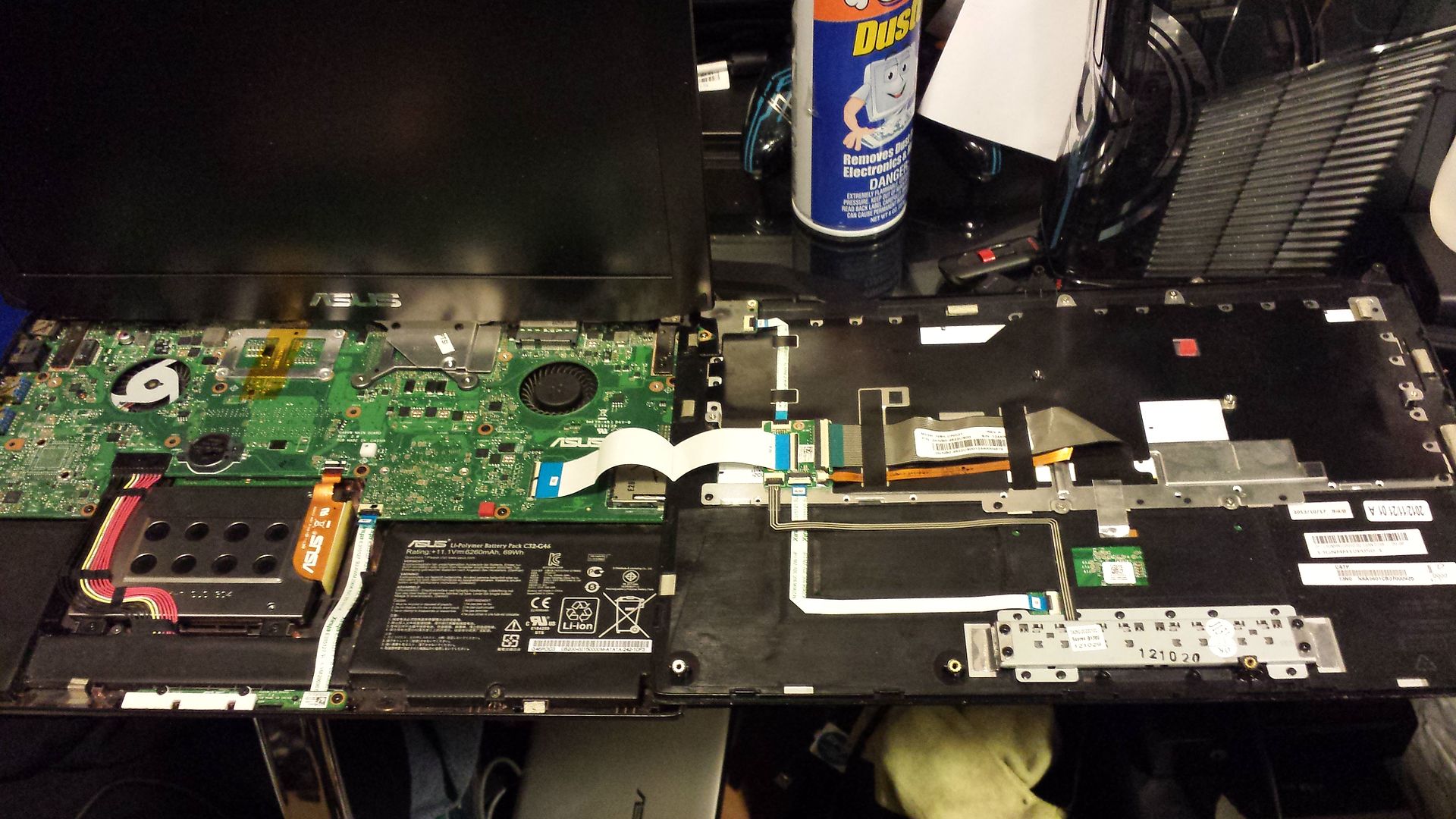
The msata slot is on the other side of the board, and sadly it's only 1/2 size. I think that Asus wanted to make a proprietary msata ssd, but for some reason never released it.

Now depending on which way you go, you could have your operating system (windows 8.1) on the ssd, and use the 750gb drive you currently have for storage. You could also just replace your 750gb drive with a large 2.5" ssd.
The G46VW community has been using full size msata ssd's and modifying the standoff so it won't get in the way. Then using double sided mounting tape to hold it secure.
These are your choices.
2.5" SATA SSD
http://www.newegg.com/Product/ProductList.aspx?Submit=Property&N=100008120%20600038510%20600038519%2...
MSATA Full Size
http://www.newegg.com/Product/ProductList.aspx?Submit=Property&N=100008120%20600038514%20600456322&I...
MSATA 1/2 Size (which are all no name companies)
http://www.ebay.com/sch/i.html?_from=R40&_trksid=p2047675.m570.l1313.TR1.TRC0.A0.H0.Xmsata+half.TRS1...
It's really up to you and the route you want to go.
Options
- Mark as New
- Bookmark
- Subscribe
- Mute
- Subscribe to RSS Feed
- Permalink
01-26-2016 08:22 PM
I used a Samsung EVO 840 Pro msata works fine but is a pain in the butt to install since the motherboard had to come out and cuting some stuff to fit. If i was to do it again, I would just get a regular 2.5" sata version and be done with it.
On another note.... I have finished an unlcocked BIOS for this laptop that enables overclocking, timing adjust, and overvolting it someone would like to try it. https://rog.asus.com/forum/showthread.php?82440-G46VW-Bios-Mod!!!-Unlock-Overclock-Update-Tweak
On another note.... I have finished an unlcocked BIOS for this laptop that enables overclocking, timing adjust, and overvolting it someone would like to try it. https://rog.asus.com/forum/showthread.php?82440-G46VW-Bios-Mod!!!-Unlock-Overclock-Update-Tweak
G46VW:
- ModJPB Modded Bios
- I7 3820QM @4.0GHz
- GTX660m @1250MHz 1.5V/2800MHz
- Corsair Vengeance @1866Mhz Cl8 8Gb (2x4GB)
- SSD Samsung 840 Evo msata 256Gb
- HD+ Screen 1600x900
- Killer 1202 Wireless NIC
Options
- Mark as New
- Bookmark
- Subscribe
- Mute
- Subscribe to RSS Feed
- Permalink
02-14-2016 12:31 AM
Samsung SSD Pro All day !!!
You can copy your old HDD to your new SSD by using Norton Ghost 15.... if you do it right, you will only have to "reactivate" Windows.
Your next option would be to reinstall your Windows 8 from scratch, Reformat.
Your Bios should be fine.
You can copy your old HDD to your new SSD by using Norton Ghost 15.... if you do it right, you will only have to "reactivate" Windows.
Your next option would be to reinstall your Windows 8 from scratch, Reformat.
Your Bios should be fine.
Options
- Mark as New
- Bookmark
- Subscribe
- Mute
- Subscribe to RSS Feed
- Permalink
02-16-2016 05:35 AM
I have two installed in my G46. ACrucial M4 128Gb MSATA SSD and a Crucial M4 256GB SATA.
Related Content
- Seeking Recommendations for Gaming Laptop i7 on ROG Forum in ROG Gaming Notebooks
- I screwed up and short circuited my GX701GX laptop, who can repair this? in ROG Zephyrus Series
- Asus G46VW - After wake-up, USB3 speed stay at USB2 max in ROG Gaming Notebooks
- External monitor restricting resolutions/refresh on G733QR laptop - solved in ROG Strix Series
- G751JT - Upgrade or replace? in ROG Gaming Notebooks
