- Republic of Gamers Forum
- Discussions
- Overclocking & Tweaking
- Can't seem to make a working bootable UEFI USB sti...
- Subscribe to RSS Feed
- Mark Topic as New
- Mark Topic as Read
- Float this Topic for Current User
- Bookmark
- Subscribe
- Mute
- Printer Friendly Page
Can't seem to make a working bootable UEFI USB stick
- Mark as New
- Bookmark
- Subscribe
- Mute
- Subscribe to RSS Feed
- Permalink
08-01-2015
12:05 PM
- last edited on
03-06-2024
01:24 AM
by
![]() ROGBot
ROGBot
For example, I want to clean install Windows 10 Pro 64bit. I have updated my PC to Win 10, but now would like to clean install having activated my update,
I have used the Microsoft Media Creation Tool and created a Windows 10 64bit USB stick. But I cannot boot from it. When I restart my PC I press F8 and select the UEFI Sandisk 32 GB USB stick from the menu, it simply boots into the BIOS.
Can someone please guide me through, step by step,as to what I need to do, both in creating the USB stick in the first place (assuming I have done it wrong), plus what setting I need enabled or disabled in the BIOS.
FWIW. My PC will UEFI boot into Windows normally, I just want to boot into UEFI mode from a USB stick.
Thanks.
- Labels:
-
Overclocking
-
Tuning
-
Tweaking
- Mark as New
- Bookmark
- Subscribe
- Mute
- Subscribe to RSS Feed
- Permalink
08-01-2015 12:29 PM
PC Power & Cooling Turbo-Cool 1200 ATX12V & EPS12V PSU
ASUS Rampage IV Extreme LGA 2011 X79
Intel Core i7-3960X 3.31 LGA 2011 CPU
Intel RTS2011LC Liquid Cooling Solution
Kingston KHX24C11T3K4/32X (quad 32Gb memory kit) 2 each
ASUS Radeon HD7970 DirectCUII 3Gb GDDR5 PCIe 3.0 x16 Video Card (two in CrossfireX Mode)
Western Digital Cavier Black 2Tb SATA III 6.0GB/S
OCZ Technologies Vertex 4 SATAIII 6Gb/s 512Gb SSD
- Mark as New
- Bookmark
- Subscribe
- Mute
- Subscribe to RSS Feed
- Permalink
08-01-2015 02:10 PM
JemTheWire wrote:
Hi. As the title says. I am trying to make a bootable UEFI USB stick.
For example, I want to clean install Windows 10 Pro 64bit. I have updated my PC to Win 10, but now would like to clean install having activated my update,
I have used the Microsoft Media Creation Tool and created a Windows 10 64bit USB stick. But I cannot boot from it. When I restart my PC I press F8 and select the UEFI Sandisk 32 GB USB stick from the menu, it simply boots into the BIOS.
Can someone please guide me through, step by step,as to what I need to do, both in creating the USB stick in the first place (assuming I have done it wrong), plus what setting I need enabled or disabled in the BIOS.
FWIW. My PC will UEFI boot into Windows normally, I just want to boot into UEFI mode from a USB stick.
Thanks.
- Mark as New
- Bookmark
- Subscribe
- Mute
- Subscribe to RSS Feed
- Permalink
08-05-2015 01:09 AM
I have tried Rufus, and it appears to make a 'good USB', all the files are there on the USB stick. However, I just cannot get my system to boot from it!
As the PC is booting, I press F8 and select 'UEFI Sandisk...', the name of my USB stick, but it just drops me to the BIOS setup page.
I do actually have a bootable USB disk I created just after I got the Mobo in January and that works. I am sure I have created this one the same way, but it won't work.
My PC boots into Windows via UEFI no problem. I can make it boot no-UEFI no problem too, just not UEFI USB!
HELP!
- Mark as New
- Bookmark
- Subscribe
- Mute
- Subscribe to RSS Feed
- Permalink
08-05-2015 02:01 AM
- Mark as New
- Bookmark
- Subscribe
- Mute
- Subscribe to RSS Feed
- Permalink
08-05-2015 02:37 AM
- Mark as New
- Bookmark
- Subscribe
- Mute
- Subscribe to RSS Feed
- Permalink
08-05-2015 09:58 AM
- Mark as New
- Bookmark
- Subscribe
- Mute
- Subscribe to RSS Feed
- Permalink
08-08-2015 04:12 PM
JemTheWire wrote:
Hi. As the title says. I am trying to make a bootable UEFI USB stick.
For example, I want to clean install Windows 10 Pro 64bit. I have updated my PC to Win 10, but now would like to clean install having activated my update,
I have used the Microsoft Media Creation Tool and created a Windows 10 64bit USB stick. But I cannot boot from it. When I restart my PC I press F8 and select the UEFI Sandisk 32 GB USB stick from the menu, it simply boots into the BIOS.
Can someone please guide me through, step by step,as to what I need to do, both in creating the USB stick in the first place (assuming I have done it wrong), plus what setting I need enabled or disabled in the BIOS.
FWIW. My PC will UEFI boot into Windows normally, I just want to boot into UEFI mode from a USB stick.
Thanks.
didn't read thread, sry.
but this might help; look at step 11:
http://www.eightforums.com/tutorials/15458-uefi-bootable-usb-flash-drive-create-windows.html
also, i don't think UEFI works with 32bit.
and i might not work with a multi-install ISO (It didn't for me...)
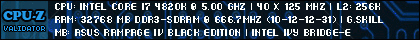
Watercooling FTW :cool:
"essentially one of the most hardcore overclocking motherboards ever made."
http://www.hardocp.com/article/2014/03/24/asus_rampage_iv_black_edition_motherboard_review/7
- Pc BSOD on boot in Hardware & Build Advice
- On Becoming a Computer Technician Part Two. in Hardware & Build Advice
- Your opinion about switching from an Asus RTX 2060 Super 8GB to an Asus RTX 4070 12GB... in Hardware & Build Advice
- Accidentally put this into amd 600 series, but having problems with PC giving post codes in Hardware & Build Advice
- New I5-13600KF Build with ROG Strix Z690-F - Boot help! [Video] in Hardware & Build Advice
