- Republic of Gamers Forum
- Discussions
- Overclocking & Tweaking
- Help for Overclock i73960 x + Rampage IV Black ed...
- Subscribe to RSS Feed
- Mark Topic as New
- Mark Topic as Read
- Float this Topic for Current User
- Bookmark
- Subscribe
- Mute
- Printer Friendly Page
Help for Overclock i73960 x + Rampage IV Black edition
- Mark as New
- Bookmark
- Subscribe
- Mute
- Subscribe to RSS Feed
- Permalink
08-20-2015
03:35 AM
- last edited on
03-06-2024
02:11 AM
by
![]() ROGBot
ROGBot
I'm trying to overclock my processere i7 3960X on Rivbe for daily use and gaming,
I tried these settings on bios:
BIOS settings:
Extreme Tweaker
Ai Overclock Tuner …………………………………………………….. XMP
CPU Level Up ………………………………………………………………. Disabled
BCLK Frequency ………………………………………………………….. 100
CPU Strap ……………………………………………………………..……. 100
ClockGen Full Reset ……………………………………………………. Enabled
CPU Core Ratio …………………………………………………………… Synced All Cores
1-Core Ratio Limit ………………………………………………………. 45
2-Core Ratio Limit ………………………………………………………. 45
3-Core Ratio Limit ………………………………………………………. 45
4-Core Ratio Limit ………………………………………………………. 45
5-Core Ratio Limit ………………………………………………………. 45
6-Core Ratio Limit ………………………………………………………. 45
Internal PLL Overvoltage …………………………………. Enabled
DRAM Frequency ……………………………………………………….. 2133 MHz
Xtreme Tweaking …………………………………………………….…. ENABLED
EPU Power Saving Mode ……………………………………….……. Disabled
Extreme OV ………………………………………………………….….…. Disabled
BCLK Skew …………………………………………………………….……. Auto
CPU VCORE Voltage ………………………………………..……….…. OFFSET MODE
Offset Mode Sign …………………….……………………………..…… +
CPU VCORE Offset Voltage……….……………………………..…… 0.095
VTT CPU Voltage …....………………………..……..….. 1.05
2nd VTTCPU Voltage ………………………..……….…. 1.10387
CPU VCCSA Voltage ……………………………..................…..... Manual
CPU VCCSA Manual Voltage ……………..…..…................…. 1.150
DRAM Voltage (CHA, CHB) …………………….................……. 1.65
DRAM Voltage (CHC, CHD) ……………………….................…. 1.65
CPU PLL Voltage …….…………….................……..…. 1.7
PCH 1.1v Voltage ………………………………………................... 1.1
Initial PLL Termination Voltage …………………................... Auto
Eventual PLL Termination Voltage ………….................…… Auto
VTTDDR Voltage (CHA, CHB) …………………..............…..... Auto
VTTDDR Voltage (CHC, CHD) ……………………………………... Auto
CPU PLL Termination …………………………………................ Auto
CPU Spread Spectrum …………………………..............……… Disabled
PCIE Spread Spectrum ……………………………................... Disabled
BCLK Recovery ………………………………………………………... Enabled
DRAM TIMING CONTROL
Rampage Tweak ……………………………………….. Auto
Latency Boundary ……………….………………………………….. Auto
Primary Timings……………………………………………………….. 9-11-10-30 - 2T
DIGI+ Power Control
CPU VCORE
CPU Load-Line Calibration …………………………….. High (CPU LLC )
CPU Current Capability .………………………………. 180%
CPU Voltage Frequency ….……………………………… Manual
CPU Fixed Frequency (KHz) ….……………...………… 350
VRM Over Temperature Protection ……………………………. Auto
CPU Power Duty Control …………………………………………….. T.Probe
Vcore MOS volt. Control …..…………………………….. Auto
CPU Power Phase Control …......................................…… Disabled set to Extreme
CPU Spread Spectrum ………………………................………… DISABLED
Current Inrush Inertia …………………………………………………. Auto
CPU VCORE Boot Up Voltage ………………………………………. Auto
CPU VSA
VCCSA Load-Line Calibration ………………………………………. High
VCCSA Current Capability ……………………………………………. 120%
VCCSA Fixed Frequency ………………………………………………. 300
CPU VCCSA Boot Up Voltage ………………………………………. Auto
CPU VTT
CPU VTT Switching Freq ……………………………………………… 1.3X
CPU VTT Over-Curr entProtection ………………………………. Auto
DRAM Voltage
DRAM-AB Current Capability ………………………………………. 130%
DRAM-AB Voltage Frequency ..……………………………………. Auto
DRAM-AB Phase Control …….………………………………………. Optimized
DRAM-CD Current Capability ………………………………………. 130%
DRAM-CD Voltage Frequency ..……………………………………. Auto
DRAM-CD Phase Control …….………………………………………. Optimized
PCH 1.1V Switching Freq ……………………………………………… 1.3X
the system appears to be stable, but doing a test with OCCT, CPU temperatures rise much ....
They come to over 75 degrees Celsius
watching my bios possibile if you can help me to correct settings in order to have lower temperatures and keep 4500Mhz?
Or do you advise me to start from scratch and with your advice to try new approaches to reach 4500mhz stable?
- Labels:
-
Overclocking
-
Tuning
-
Tweaking
- Mark as New
- Bookmark
- Subscribe
- Mute
- Subscribe to RSS Feed
- Permalink
08-20-2015 07:18 AM
but if you're stable, then you're good to go. and sandy doesn't have the best IMC, so not bad.
what is your load Vcore?
75C is not that bad if you're on air cooling.
if you're planning to go past 4.5Ghz the 125MHz strap might help stability, but you'll lose the offset mode.
if you wanna go for lower Vcore, higher LLC is probably the go-to.
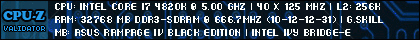
Watercooling FTW :cool:
"essentially one of the most hardcore overclocking motherboards ever made."
http://www.hardocp.com/article/2014/03/24/asus_rampage_iv_black_edition_motherboard_review/7
- Mark as New
- Bookmark
- Subscribe
- Mute
- Subscribe to RSS Feed
- Permalink
08-20-2015 08:02 AM
M11C wrote:
you should always work you way up from stock when overclocking.
but if you're stable, then you're good to go. and sandy doesn't have the best IMC, so not bad.
what is your load Vcore?
75C is not that bad if you're on air cooling.
if you're planning to go past 4.5Ghz the 125MHz strap might help stability, but you'll lose the offset mode.
if you wanna go for lower Vcore, higher LLC is probably the go-to.
Thanks for having me kindly answered ...:)
to BIOS I set v-core 1.35
the CPU and VGA are liquid-cooled custom ...
Waterblock Koolance CPU-380I and VGA with EK Water Blocks Classy full-cover, with two radiators, 1 Alphacool NexXxos XT45 360mm and 240mm Alphacool NexXxos UT60, for this reason temperatures with OCCT seemed to me high
in the game's core warmer it arrived at 55 ° while at rest the temperature of the CPU is on the 31/34 ° and this seems pretty good, but what can I change in bios to try to go down with the temperature a few degrees?
I can only try to lower the vcore or have other options in my bios?
I also ask pardon for my bad English but used Google translator to translate and if the words are not complete can not understand ...:o
- Mark as New
- Bookmark
- Subscribe
- Mute
- Subscribe to RSS Feed
- Permalink
08-20-2015 09:03 AM
Intel chips are good at throttling and/or shutting down before any heat related damage occurs.
but over 1.3 - 1.35 Vcore might harm the silicon in your chip, over time.
you could be stable for half a year and then start getting random BSOD's, and see performance drop.
You should never just copy other peoples settings
like i said; start from the bottom, and get a feeling of how your CPU scales with the voltage.
personally i wouldn't run more that 1.25 Vcore for 24/7.
also, check your Vcore in CPU-Z under load, and not bios - it'll show less in bios, because it's not loaded.
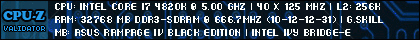
Watercooling FTW :cool:
"essentially one of the most hardcore overclocking motherboards ever made."
http://www.hardocp.com/article/2014/03/24/asus_rampage_iv_black_edition_motherboard_review/7
- Mark as New
- Bookmark
- Subscribe
- Mute
- Subscribe to RSS Feed
- Permalink
08-20-2015 08:25 AM
1.35 is a bit high, but the 6 core model usually takes a bit more that the 4 core ones, so it's still not bad.
but with high LLC you might overshoot, so what are the reading under load, in CPU-Z etc.?
too bad you don't have the monoblock, when you have that motherboard.
it's also a lot better for the VRM, if you don't already have a waterblock on it.
have you passed 6 hours on OCCT?
if so, you can lower your Vcore in 0.005 steps untill you get an error, and then go back up one step.
you could manually set the ekstra turbo boost voltage a bit higer, for lower offset, and lower temps at idle.
but you still need the same Vcore at load.
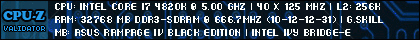
Watercooling FTW :cool:
"essentially one of the most hardcore overclocking motherboards ever made."
http://www.hardocp.com/article/2014/03/24/asus_rampage_iv_black_edition_motherboard_review/7
- Mark as New
- Bookmark
- Subscribe
- Mute
- Subscribe to RSS Feed
- Permalink
08-20-2015 08:46 AM
possibly you could tell me the settings from which to try a new overclocking?
so maybe I learn and understand ....
or the settings in the bios are fine and I can try to go down one step the v-core and try if it is stable without changing other?
Starting to do some stress testing using OCCT just wanna know whats recommended:D
Small , Medium , or Large data set?:confused:
- Mark as New
- Bookmark
- Subscribe
- Mute
- Subscribe to RSS Feed
- Permalink
08-20-2015 10:32 AM
starting with bios settings to put stock:
Extreme Tweaker:
Ai Overclock tuner = X.M.P
Cpu Level Up = Disabled
Cpu Strap = Auto
LockGen Full Reset = Disabled
Cpu Core Ratio = Sinc All cores
1-Core Ratio Limit = ??????
2-Core Ratio Limit = ??????
3-Core Ratio Limit = ??????
4-Core Ratio Limit = ??????
5-Core Ratio Limit = ??????
6-Core Ratio Limit = ??????
Internal Pll Overvoltage = Auto
Cpu Clock Gen Filter = Auto
DRAM FrequenCy = DDR3-2133Mhz
Xtreme Tweaking = Disabled
EPU Power Saving Mode = Disabled
Extreme OV = Disabled
Bclk Skew = Auto
CPU VCORE Voltage = Manual Mode
CPU VCORE Manual Voltage = ??????
VTT Cpu Voltage = 1.20000
2nd VTTCpu Voltage = Auto
CPU VCCSA Voltage = Manual Mode
CPU VCCSA Manual Voltage = 1.200
DRAM Voltage (CHA, CHB) = 1.500
DRAM Voltage (CHA, CHD) = 1.500
CPU PLL Voltage = 1.5000
PCH 1.1v Voltage = Auto
+++++++++++++++++++++++ = Auto
+++++++++++++++++++++++ = Auto
+++++++++++++++++++++++ = Auto
+++++++++++++++++++++++ = Auto
+++++++++++++++++++++++ = Auto
+++++++++++++++++++++++ = Auto
+++++++++++++++++++++++ = Auto
BCLK Recovery = Enabled
Extreme Tweaker > Digi+Power Control:
CPU VCore
CPU Load-Line Calibration = High
CPU Current Capability = 130%
CPU Voltage Frequency = Auto
VRM Over Temperature Protection = Auto
CPU Power Duty = T-Probe
Vcore MOS Volt.Control = 7V
CPU Power Phase Control = Extreme
Current Inrush Inertia = Auto
CPU VCORE Boot Up Voltage = Auto
CPU VSA
VCCSA Load-LIne Calibration = High
VCCSA Current Capability = 120%
VCCSA Fixed Frequency = 300
CPU VCCSSA Boot Up Voltage = Auto
CPU VTT Switching Freq = 1.3x
CPU VTT Over-Current Protection = Auto
DRAM-AB and CD Current Capability = 100%
DRAM-AB and CD Voltage Frequency = Auto
DRAM-AB and CD Power-Phase Control = Optimized
PCH 1.1V Switching Freq = 1.3x
Advanced > Cpu Configuration
Intel Adaptive Thermal Monitor = Disabled
Hyper-threding = Enabled
Active Processor Core = All
Limit CPUID Maximun = Disabled
Execute Disable Bit = Enabled
- Mark as New
- Bookmark
- Subscribe
- Mute
- Subscribe to RSS Feed
- Permalink
08-20-2015 10:46 AM
PLL = 1.8v (can probably be lowered)
VTT = 1.1v
VCCSA = 1.1v
RAM = 1333MHz
CPU Current Capability = 180%
LLC = medium
Vcore = 1.2v
Disable CPU Spread Spectrum and Speedstep
The rest on auto.
then see how high you can push the Multiplier. start at 40
then slowly work your way up to the Vcore you're comfortable with.
when you're stable you can start pulling the RAM back up.
for a quick and dirty stability test i use Intel Burn Test, but some don't like it and use Prime95...
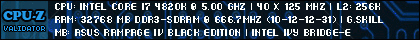
Watercooling FTW :cool:
"essentially one of the most hardcore overclocking motherboards ever made."
http://www.hardocp.com/article/2014/03/24/asus_rampage_iv_black_edition_motherboard_review/7
- Mark as New
- Bookmark
- Subscribe
- Mute
- Subscribe to RSS Feed
- Permalink
08-20-2015 12:34 PM
M11C wrote:
OK, you ought to start with:
PLL = 1.8v (can probably be lowered)
VTT = 1.1v
VCCSA = 1.1v
RAM = 1333MHz
CPU Current Capability = 180%
LLC = medium
Vcore = 1.2v
Disable CPU Spread Spectrum and Speedstep
The rest on auto.
then see how high you can push the Multiplier. start at 40
then slowly work your way up to the Vcore you're comfortable with.
when you're stable you can start pulling the RAM back up.
for a quick and dirty stability test i use Intel Burn Test, but some don't like it and use Prime95...
thanks ... in Italy are 9:30 P.M. and I must leave the PC, tomorrow I put the bios in stock then imposed the values you recommended and after doing tests with Intel Burn Test ( you should just tell me how to set it up for testing) to see if the PC is stable ...
then let you know, I hope that tomorrow you'll still have the desire and time to follow me and advise me, while I thank you very much for the advice you gave me already ...:)
- Mark as New
- Bookmark
- Subscribe
- Mute
- Subscribe to RSS Feed
- Permalink
08-20-2015 01:41 PM
but i did myself a favor really, and now i'm glad i can pass it on.
and since we have the same motherboard it's fairly easy to guide you 🙂
you should just leave Intel burn test on standart, it IS one of the most stressing stability tests out there.
The point is that you get a feeling of how the CPU scales with voltage, like i said.
but you will hit a wall at some point, where you need a lot more Vcore to get the next 100MHz.
so you have to ask yourself if it's woth it, as you only get a few FPS more in games.
What thermal paste are you using?
and do you have the stock cooler on the VRM?
Have you checked your BIOS version? the newest one is 701 i believe. (there is a newer one but it's only for 128GB of RAM support)
It might not help performance, but it's always good to have the latest driver.
But see how it goes and tell me how went.
also, tomorrow i'll be home at my rig, so i can check my sittings, and see if there's things you could try.
Good luck 🙂
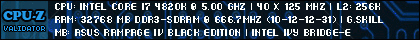
Watercooling FTW :cool:
"essentially one of the most hardcore overclocking motherboards ever made."
http://www.hardocp.com/article/2014/03/24/asus_rampage_iv_black_edition_motherboard_review/7
- Is my Rampage V Edition 10 broken? in Hardware & Build Advice
- ASUS ROG Rampage V Edition 10 and WD Black SN850x in Hardware & Build Advice
- Hyper m.2 x16 gen 4 card in Case Mods & PC Builds
- Asus Maximus Extreme IX liquid metal in Overclocking & Tweaking
- Single core overclock i7-7700k in Overclocking & Tweaking
