- Republic of Gamers Forum
- Laptops & Desktops
- ROG Gaming Notebooks
- Not responding to anything
- Subscribe to RSS Feed
- Mark Topic as New
- Mark Topic as Read
- Float this Topic for Current User
- Bookmark
- Subscribe
- Mute
- Printer Friendly Page
Not responding to anything
- Mark as New
- Bookmark
- Subscribe
- Mute
- Subscribe to RSS Feed
- Permalink
11-14-2010
07:34 AM
- last edited on
03-05-2024
06:41 PM
by
![]() ROGBot
ROGBot
I just want to know what's wrong with it, or if anyone had experienced this before.
- Labels:
-
Strix Laptops
-
Strix Notebooks
- Mark as New
- Bookmark
- Subscribe
- Mute
- Subscribe to RSS Feed
- Permalink
11-14-2010 01:20 PM
- Mark as New
- Bookmark
- Subscribe
- Mute
- Subscribe to RSS Feed
- Permalink
11-14-2010 01:57 PM
- Mark as New
- Bookmark
- Subscribe
- Mute
- Subscribe to RSS Feed
- Permalink
11-16-2010 06:17 PM
If I leave it off for a bit it will start up fine, but other wise it will do this and randomly freeze later.
I've also gotten this :
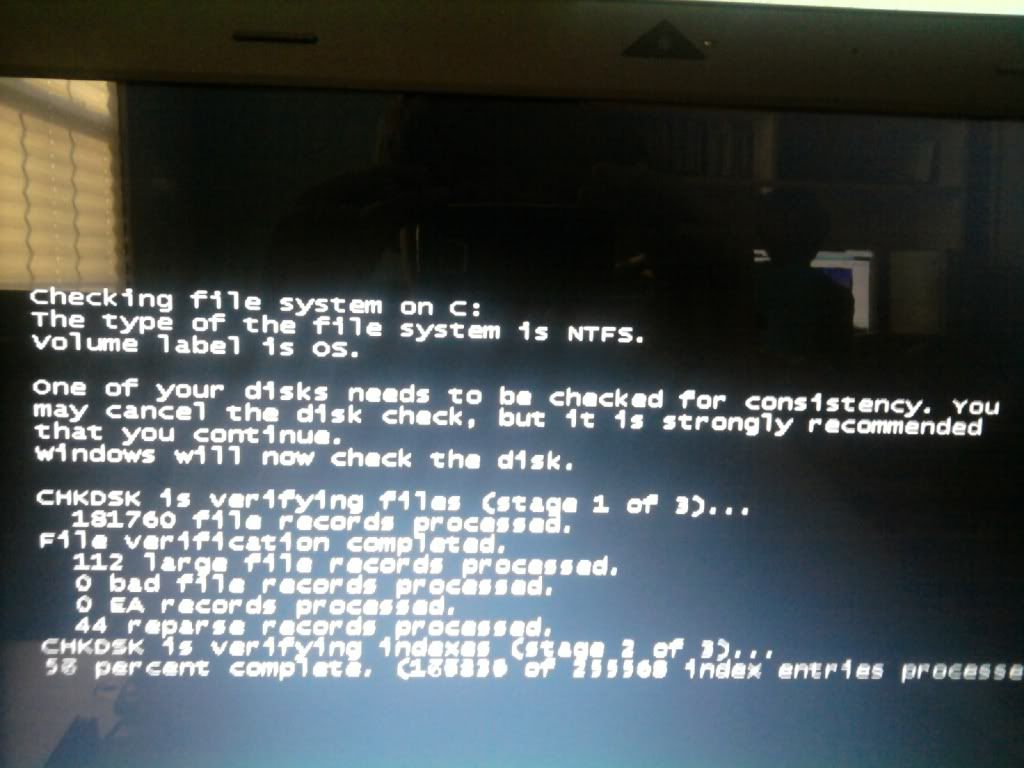
- Mark as New
- Bookmark
- Subscribe
- Mute
- Subscribe to RSS Feed
- Permalink
11-17-2010 12:08 AM
nametagg wrote:
So flashing the bios will fix it? Its normal except its like everything is "not responding" but without the message. Its like waiting for something to open up but it never does and nothing else will.
If I leave it off for a bit it will start up fine, but other wise it will do this and randomly freeze later.
I've also gotten this :
Contact newegg support for even refurbs come with a limited warrenty help and support.
Flashing vbios and bios does not void warrenty. It is a simple process but there is a small chance it can error make sure to either print all instructions or have a secondary pc to use to follow along with online while doing. If not sure you want to wade in on this type of task contact a local computer repair center and see if they can do it and how much they charge. As for the screen shot I recall one time windows update caused this to one of my other machines. Have you let it run through the whole check or are you aborting it by hitting any key? Let it run through the whole disc check. Once it has and it keeps trying to run disc check on every restart there are one of two problems. One harddrive has bad sectors and a complete reinstall of windows 7 with a full format may fix it or second it is a check disc error and a google search will give you info like this http://www.technize.com/check-disk-chkdsk-runs-every-time-windows-starts/ you could try disabling it. I did this to one of my other machines that was on windows xp some years ago and the harddrive is still working to this day.
- Mark as New
- Bookmark
- Subscribe
- Mute
- Subscribe to RSS Feed
- Permalink
11-17-2010 02:21 PM
I'd rather not wait weeks for a product that is supposed to work, to be "fixed", when chances are it will come back with a part replaced that wont solve the issue. The LED back lighting for the keyboard no longer works now too.
I'd rather just build a more powerful desktop, buy a larger monitor, and a reliable back lit keyboard for the same price.
I suppose the only reason I would want to keep it would be if I was able to take it somewhere like Geek Squad for it to be repaired, and have Asus reimburse me, which obviously would not happen.
- Mark as New
- Bookmark
- Subscribe
- Mute
- Subscribe to RSS Feed
- Permalink
11-16-2010 06:22 PM
- Mark as New
- Bookmark
- Subscribe
- Mute
- Subscribe to RSS Feed
- Permalink
11-16-2010 06:26 PM
- Mark as New
- Bookmark
- Subscribe
- Mute
- Subscribe to RSS Feed
- Permalink
11-16-2010 06:29 PM
- Mark as New
- Bookmark
- Subscribe
- Mute
- Subscribe to RSS Feed
- Permalink
11-18-2010 09:38 AM
- Power button not responding since taking apart and using duster in ROG Flow Series
- Over 1000 errors in event viewer?? in ROG Zephyrus Series
- Rog G751JY some keys not responding in ROG Gaming Notebooks
- Need help asap diagnosing in ROG Zephyrus Series
- Asus Tuf Gaming F15 I5-11400H RTX3050 (FX506HC) Crashing Games in TUF / ASUS Gaming Notebooks
