Turn on suggestions
Auto-suggest helps you quickly narrow down your search results by suggesting possible matches as you type.
Showing results for
- Republic of Gamers Forum
- Laptops & Desktops
- ROG Desktops
- ASUS Command Lighting on G20AJ Not Appearing
Options
- Subscribe to RSS Feed
- Mark Topic as New
- Mark Topic as Read
- Float this Topic for Current User
- Bookmark
- Subscribe
- Mute
- Printer Friendly Page
ASUS Command Lighting on G20AJ Not Appearing
Options
- Mark as New
- Bookmark
- Subscribe
- Mute
- Subscribe to RSS Feed
- Permalink
11-07-2015
03:03 PM
- last edited on
03-06-2024
01:39 AM
by
![]() ROGBot
ROGBot
So I've been messing around with the ASUS Command program, talking to ASUS support all day, until they suggested I do a complete system reset and I thought that sounded too extreme but I'd really like to be able to change the colors.
So far, I've done a system restore to before I did the lighting update(didn't do anything), reinstall the program, restart, ect. At first, when I'd first click the Tool option in the program, the thing would crash, but now when I do it the Lighting option doesnt show up.
The ASUS Command - Lighting still shows up in the Update section, but I've clicked to install it about 5 times now. It doesn't seem to do anything. ASUS Command - Lighting doesn't show up in my Installed Programs(I looked to see if I could uninstall it), either.
Does anyone have a solution? I would have tried support again but the chat isn't working anymore.
Also, if this is in the wrong place, I'll gladly move it and sorry if so!
I'm running Windows 8.1 64 bit on a G20AJ that I literally just got yesterday.
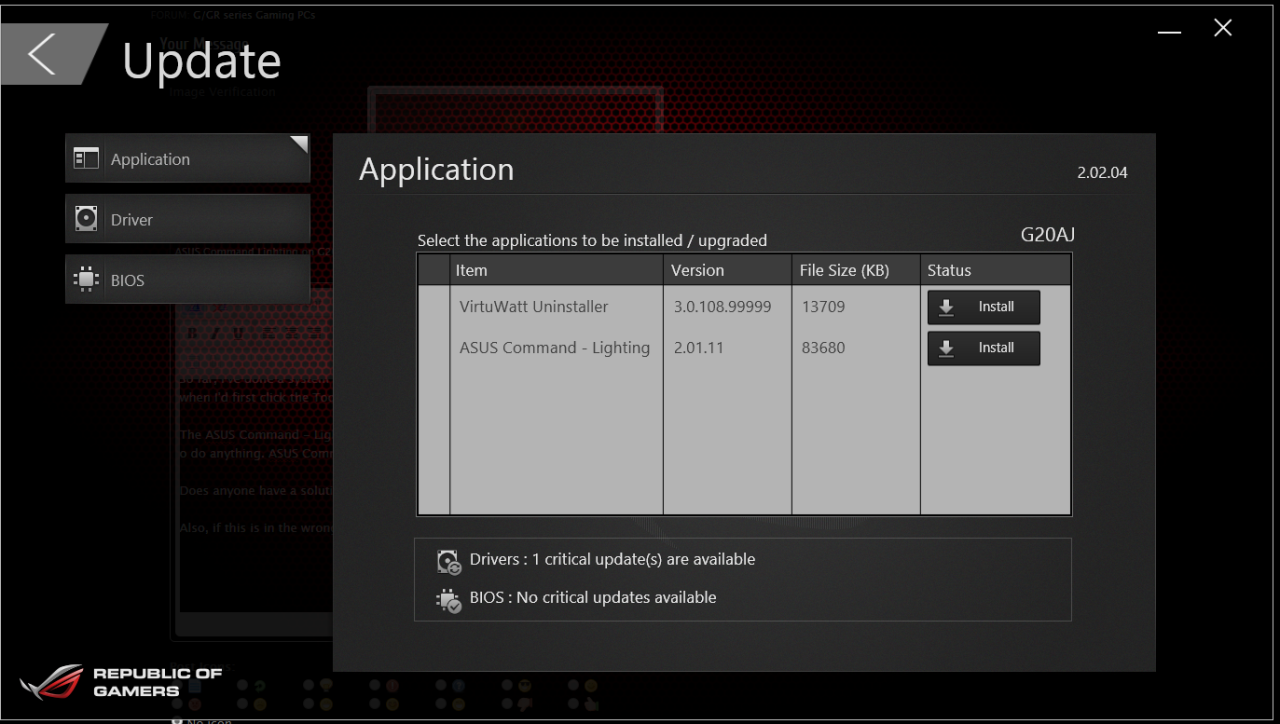
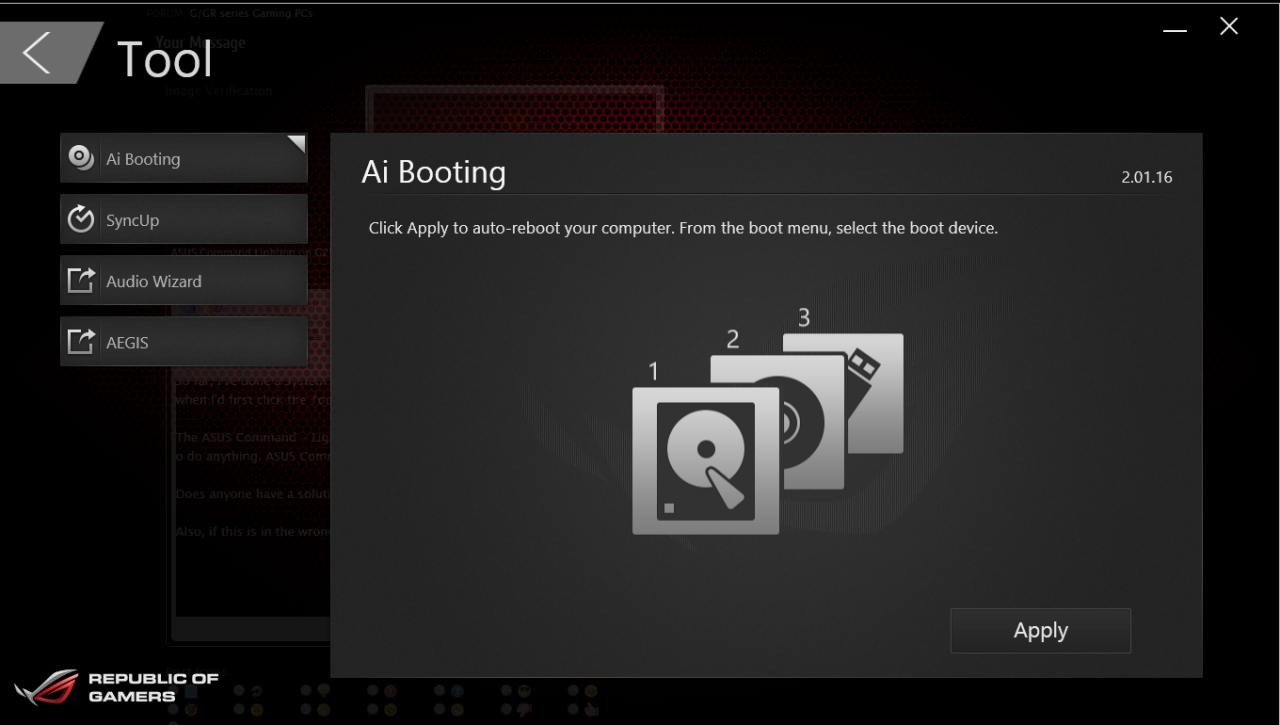
What it looks like from my point, for what it's worth.
So far, I've done a system restore to before I did the lighting update(didn't do anything), reinstall the program, restart, ect. At first, when I'd first click the Tool option in the program, the thing would crash, but now when I do it the Lighting option doesnt show up.
The ASUS Command - Lighting still shows up in the Update section, but I've clicked to install it about 5 times now. It doesn't seem to do anything. ASUS Command - Lighting doesn't show up in my Installed Programs(I looked to see if I could uninstall it), either.
Does anyone have a solution? I would have tried support again but the chat isn't working anymore.
Also, if this is in the wrong place, I'll gladly move it and sorry if so!
I'm running Windows 8.1 64 bit on a G20AJ that I literally just got yesterday.
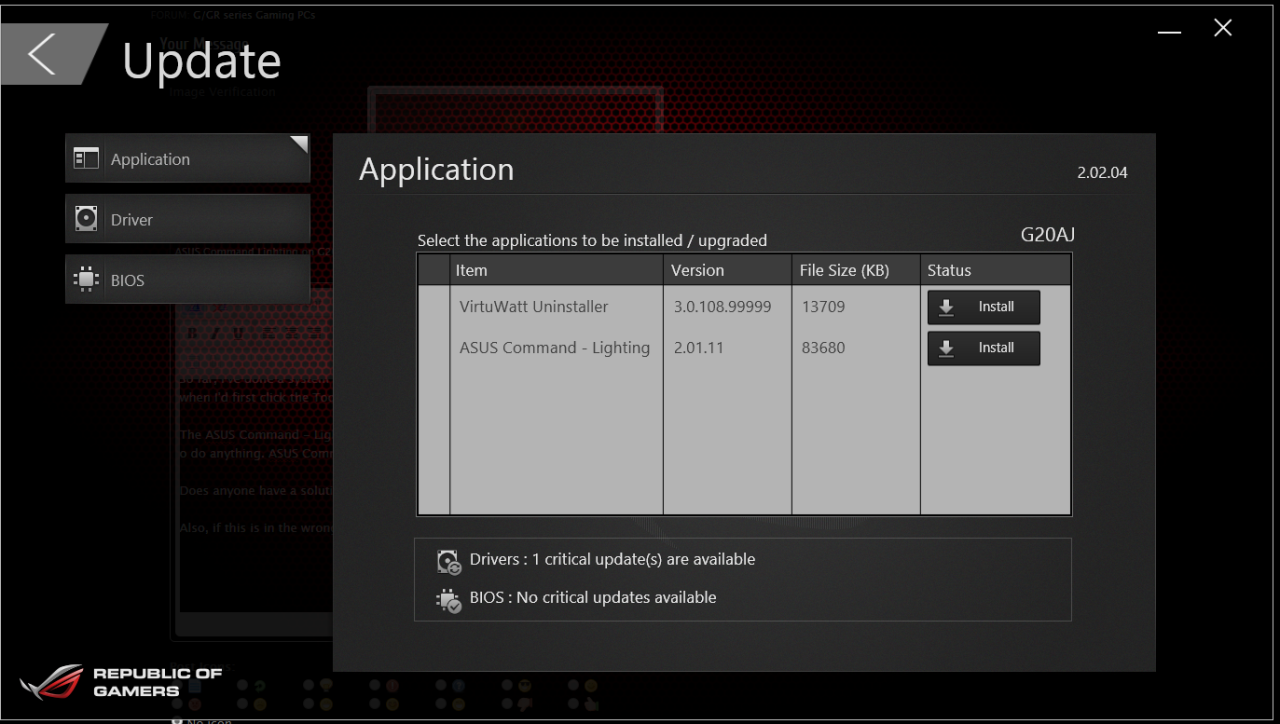
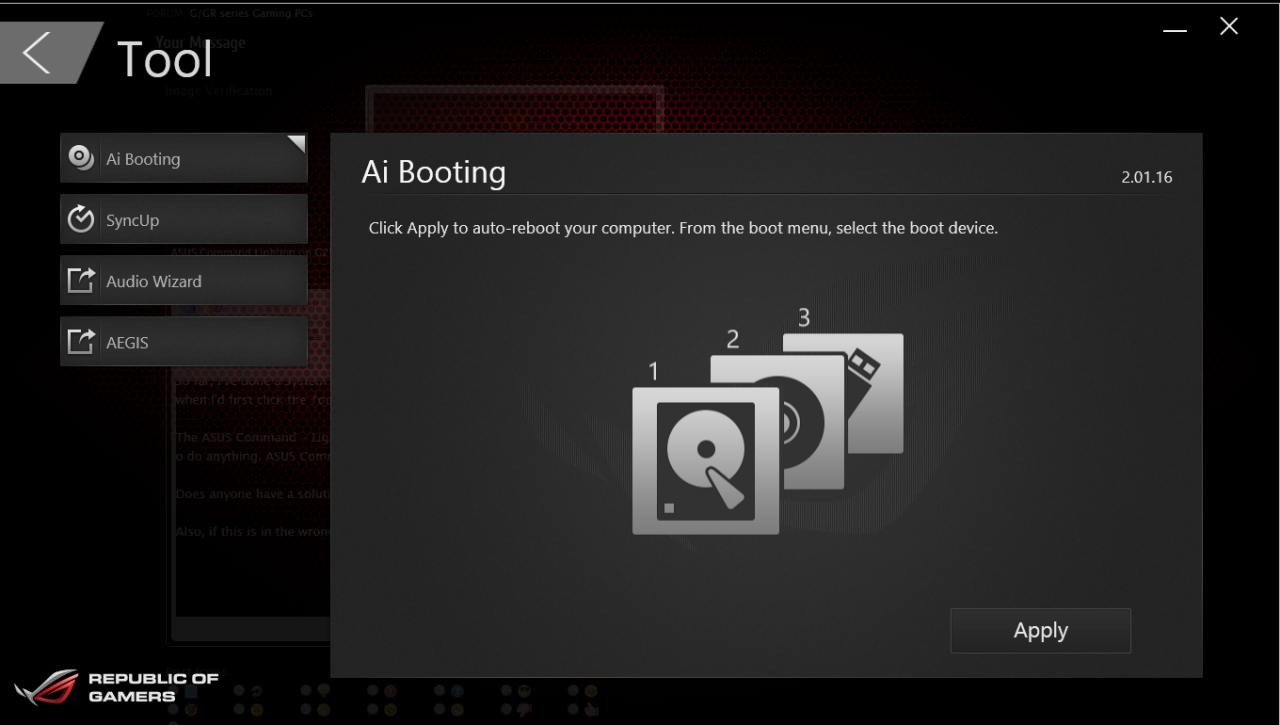
What it looks like from my point, for what it's worth.
Labels:
- Labels:
-
Desktop PC
-
ROG Desktops
-
ROG PC
5,810 Views
1 REPLY 1
Options
- Mark as New
- Bookmark
- Subscribe
- Mute
- Subscribe to RSS Feed
- Permalink
11-08-2015 04:01 PM
Why not just manually download and install it from the Asus website support section?
I suspect it's trying to install in the background and failing since it's trying to do a silent install, but manually downloading and installing you may get better results and error messages.
There's nothing special about doing it through the Asus Command application as opposed to manually installing it.
I suspect it's trying to install in the background and failing since it's trying to do a silent install, but manually downloading and installing you may get better results and error messages.
There's nothing special about doing it through the Asus Command application as opposed to manually installing it.
Related Content
- Desperate on getting Linux to run on my G15DS in ROG Desktops
- Help with a Key command (Tuf A15 RGB light intensity command dosn't work) in TUF / ASUS Gaming Notebooks
- NoteBook ROG GL753VD Not Posting/No Bios logo in ROG Strix Series
- Asus command g20 led lighting issue in ROG Desktops
- Asus G20AJ-B11 Color Change Question? in ROG Desktops
