- Republic of Gamers Forum
- Discussions
- Overclocking & Tweaking
- Z170 PRO GAMING - Problems and problems...
- Subscribe to RSS Feed
- Mark Topic as New
- Mark Topic as Read
- Float this Topic for Current User
- Bookmark
- Subscribe
- Mute
- Printer Friendly Page
Z170 PRO GAMING - Problems and problems...
- Mark as New
- Bookmark
- Subscribe
- Mute
- Subscribe to RSS Feed
- Permalink
11-09-2015
02:30 PM
- last edited on
03-05-2024
11:01 PM
by
![]() ROGBot
ROGBot
Z170 Pro Gaming
6600 ( non K )
One RAM module ( Kingston HyperX Savage Black 8GB, DIMM, DDR4, 2666MHz, CL13, 1.35V, CODE: HX426C13SB/8 )
The GPU is waiting for the BF.
Okay, i installed the DIMM in A2 slot as the manual describe it for single channel better compatibility.
I went to BIOS to set XMP Profile for 2666 MHZ
It's starting, it's running but on high load crashes! Anytime! On BurnIn Test is crashing after ~5mins.
Ok, i went again to BIOS to set manually the RAM on 2666. But, it's set automatically the voltage to 1.36 (instead of 1.35). Dunno how, but this settings was working until I receive another crash and "Overclock Failed, press F1 to UEFI". I was testing in Aida64 Extreme for one hour and it was ok...
I know that this module isn't on Asus compatibility list, but there are a few...and in my country ( RO ) I can't find anyone from the asus list...
I know is the RAM fault because I saw the "error led" of RAM turned on while waiting to turn on...oh well, another silly problem:
Turn on/ offs and restarting sometimes takes ages to show up the Asus Logo and UEFI buttons ( then, in 2,3s i'm on windows )
I also uninstalled Asus AI, i was reading on forum that sometimes is trying to perform some tweaks on CPU, and mine is locked...
What should I do? What should I set?
I'm really thinking to return the MoBo and take another brand 😞 It's the 2nd time when Asus upset me...
ps. Win 8.1, latest BIOS update.
- Labels:
-
Overclocking
-
Tuning
-
Tweaking
- Mark as New
- Bookmark
- Subscribe
- Mute
- Subscribe to RSS Feed
- Permalink
11-09-2015 05:27 PM
If you checked the web, the Z170 Pro Gaming is actually the best board for the price right now. If you're not happy with this board and want something better at this price point, that's not going to happen. Dish out a bit more and go for the M8H.
- Mark as New
- Bookmark
- Subscribe
- Mute
- Subscribe to RSS Feed
- Permalink
11-09-2015 05:42 PM
I'm sad because I want to use XMP profile but is not working properly.
Now is stable, I'm back tomorrow with another news. I'm still trying to make it at 2666 MHz.
Ps. Memtest+ is ok, Aida is ok now. Hope it's stay like this 🙂 I also used the program from the forum for a stress test. But that happened after I started the topic.
I'm thinking to buy another identically ram module for dual channel.
I'm new on Desktops PC. I didn't use one since 2006...a lot of things changed.
- Mark as New
- Bookmark
- Subscribe
- Mute
- Subscribe to RSS Feed
- Permalink
11-09-2015 07:08 PM
- Mark as New
- Bookmark
- Subscribe
- Mute
- Subscribe to RSS Feed
- Permalink
11-10-2015 02:25 AM
But anyway, the Z170 is the best chipset out right now, i guess the drivers are just not there yet...
btw. heard it could do 200Mhz BLCK 😄
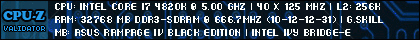
Watercooling FTW :cool:
"essentially one of the most hardcore overclocking motherboards ever made."
http://www.hardocp.com/article/2014/03/24/asus_rampage_iv_black_edition_motherboard_review/7
- Mark as New
- Bookmark
- Subscribe
- Mute
- Subscribe to RSS Feed
- Permalink
11-10-2015 06:42 AM
Today, now, i just received a blue screen KERNEL SECURITY CHECK ERROR error then the PC restart and...black screen. No logo, no connection to the monitor.
I restarted using the button then it starts, Asus logo appear (with uefi buttons) but it freeze...
On 3rd restart it works.
Using the same settings as yesterday, optimized default...
On event viewer i found this:
There are 0x1 boot options on this system.
The bootmgr spent 0 ms waiting for user input.
The last shutdown's success status was false. The last boot's success status was false.
The boot type was 0x0.
The firmware reported boot metrics.
The following boot-start or system-start driver(s) did not load:
cdrom
dam
The driver \Driver\WudfRd failed to load for the device SWD\SensorsAndLocationEnum\LPSensorSWDevice.
8.1 legit copy, all updates. Latest bios. No optical drive.
LE: new bsod...system_thread_exception_not_handled
What should i do? I'm very disappointed...i installed all drivers from Asus and I receive a new error anytime...
+service system_exception
And now its not starting and VGA led on mobo is on...
- Mark as New
- Bookmark
- Subscribe
- Mute
- Subscribe to RSS Feed
- Permalink
11-10-2015 10:41 AM
Now i found it freeze on Asus logo ( Del for UEFI ) .
Its very frustrating. I'm gonna become very mad 😞
Ps. I was looking for a ram module from the asus list..well, 90% of them can be found just in the US. So, maybe just US customers are important for Asus.
- Mark as New
- Bookmark
- Subscribe
- Mute
- Subscribe to RSS Feed
- Permalink
11-10-2015 05:54 PM
ASUS boards in my experience have by far the best memory compatibility of all brands.
- Mark as New
- Bookmark
- Subscribe
- Mute
- Subscribe to RSS Feed
- Permalink
11-10-2015 06:12 PM
It's very strange what's happening. Sometimes it's working very well without any error and then it's crashing as hell. BSOD's and black screen ( no Asus logo and no uefi settings; or Asus and uefi settings buttons but without any feedback )
Now I arrived at home after cradle of filth. Going to test it again. If I don't find a solution until Sunday, I'm gonna return this motherboard and buy another brand. I'm just very mad on Asus. It's very frustrating. I spent almost 750$ just on MoBo, CPU, PSU, memory and case. I really expect anything work flawlessly.
- Mark as New
- Bookmark
- Subscribe
- Mute
- Subscribe to RSS Feed
- Permalink
11-11-2015 05:55 AM
I'm not even able to boot in UEFI.
DEAM LED is on, if not, the VGA LED is on. Now, the boot device led is on and black screen, no UEFI.
- 14900KS need help with ROG Z790 HERO ! in Overclocking & Tweaking
- XPM - Crash (Full SLOTS 4xRam) Rog STRIX Z790-E Gaming in Overclocking & Tweaking
- XMP 1 / XMP 2 - CRASH / BLUESCREEN - Z790 DARK HERO - DDR5 4X16 6600MHZ C32 in Overclocking & Tweaking
- Is my Rampage V Edition 10 broken? in Hardware & Build Advice
- New ROG PC Build green and pink screen suddenly! in Hardware & Build Advice
