- Republic of Gamers Forum
- Laptops & Desktops
- ROG Strix Series
- Some help please! ----- Newbie inside (GL552VW w...
- Subscribe to RSS Feed
- Mark Topic as New
- Mark Topic as Read
- Float this Topic for Current User
- Bookmark
- Subscribe
- Mute
- Printer Friendly Page
Some help please! ----- Newbie inside (GL552VW with freedos)!
- Mark as New
- Bookmark
- Subscribe
- Mute
- Subscribe to RSS Feed
- Permalink
12-06-2015
03:53 PM
- last edited on
03-06-2024
01:28 AM
by
![]() ROGBot
ROGBot
I bought an GL552VW, it came with freedos; i installed windows 8.1 but when i installed it... is loading everytime and i can´t enter at windows.
Why? Do i have to modify something in the BIOS?
UEFI is new for me.
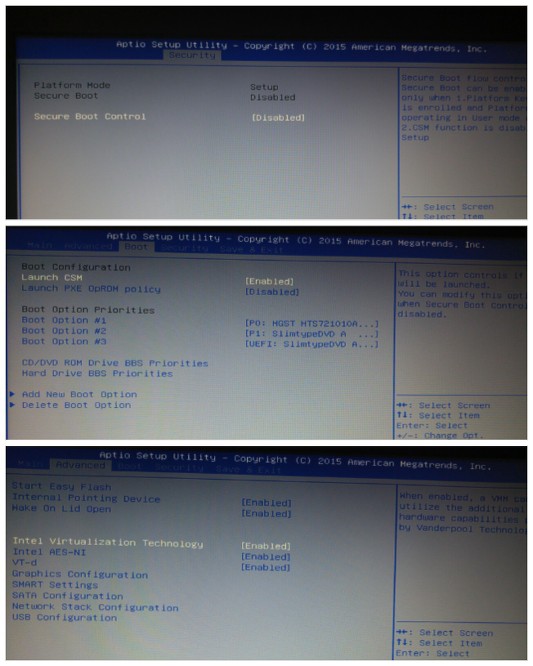
i5 with 1tb hdd and 250gb ssd crucial.
Help me please....i don´t know what to do...
I installed windows 7 too, this ran but the trackpad didn´t work, i supposed that were the drivers.....
- Labels:
-
ROG Laptops
-
ROG Notebooks
- Mark as New
- Bookmark
- Subscribe
- Mute
- Subscribe to RSS Feed
- Permalink
12-06-2015 04:01 PM
Start on the pc, press ESC, select your UEFI USB key, wait untill the first menù, press SHIFT+F10 and write:
- diskpart
- list disk
- select disk "X" (watch by dimension of the previous query who is the desired Windows disk and use the number of that disk)
- clean
- convert GPT
- exit
- exit
Than reach the disk selection and press "add new" partition. IF popup a message that says that the system will have to add other partition, press yes and you are in the correct way.
The system will automatically create 4 partition, 3 small and reserved and the last big. select this, press next and all will be fine. next reboot remove USB key and you will have a clean 8.1 UEFI GPT working OS.
NB: i recommend to REMOVE any other disk during this process; keep attached only the SSD.
UEFI MODE DON'T ALLOW TO USE KMS ACTIVATOR, BUT I'M ASSUMING THAT YOU HAVE A PAID ONE...
- Mark as New
- Bookmark
- Subscribe
- Mute
- Subscribe to RSS Feed
- Permalink
12-06-2015 04:25 PM
Dr4g0n36 wrote:
UEFI MODE DON'T ALLOW TO USE KMS ACTIVATOR, BUT I'M ASSUMING THAT YOU HAVE A PAID ONE...
Paid one? if not?
- Mark as New
- Bookmark
- Subscribe
- Mute
- Subscribe to RSS Feed
- Permalink
12-06-2015 04:32 PM
- Mark as New
- Bookmark
- Subscribe
- Mute
- Subscribe to RSS Feed
- Permalink
12-06-2015 04:32 PM
NB: doing all this work for a $10/20 Windows licence from kinguin...does it Worth?
NNB: oh, yes, if you use USB to load OS, leave SSD as first boot and use the ESC key to prompt the boot selection, so you will be sure that the "continuos boot" isn't because sytem is trying to load from USB every time.
- Mark as New
- Bookmark
- Subscribe
- Mute
- Subscribe to RSS Feed
- Permalink
12-06-2015 04:53 PM
Dr4g0n36 wrote:
NB: doing all this work for a $10/20 Windows licence from kinguin...does it Worth?
only $10/20? Where? In the netbook that i had, it came with windows 7,...windows 8.1 and 10, it´s very new for me.
So, if i dont have a windows license i have to do this?
Fast boot disabled (it doesn´t appear), CSM enabled,Secure boot control disabled,prepare and USB with Rufus (MBR mode) and "convert mbr".
Then: Start - ESC - UEFI USB KEY - ALT+F10 and write:
*diskpart
*list disk
*Select disk "X"
*Clean
*Convert mbr
*Exit
*Exit
- Mark as New
- Bookmark
- Subscribe
- Mute
- Subscribe to RSS Feed
- Permalink
12-06-2015 05:46 PM
And I assume that the section "select disk X" is clear...where "X" i sthe number of your drive (0,1,2,...) this number can easily obtained in the previous command "list disk". Forgive my mistake, the combination for prompt is "SHIFT + F10"
- Mark as New
- Bookmark
- Subscribe
- Mute
- Subscribe to RSS Feed
- Permalink
12-06-2015 06:49 PM
Dr4g0n36 wrote:
.........
Like this?

- Calling all GL502VSK owners in ROG Strix Series
- Asus GL552VW battery is not charging - 0% loading status and blinking indicator issue in ROG Strix Series
- Does GL552VW Include Optical Audio-out Port? in ROG Strix Series
- [GL552VW]Help! There are ants inside my asus rog keyboard in ROG Strix Series
- GL552VW RAM Upgrades Necessary? Will it really make a difference? in ROG Strix Series
