- Republic of Gamers Forum
- Discussions
- Gaming
- 4-way Titan X + triple 4K Surround = stuttering is...
- Subscribe to RSS Feed
- Mark Topic as New
- Mark Topic as Read
- Float this Topic for Current User
- Bookmark
- Subscribe
- Mute
- Printer Friendly Page
4-way Titan X + triple 4K Surround = stuttering issue
- Mark as New
- Bookmark
- Subscribe
- Mute
- Subscribe to RSS Feed
- Permalink
12-28-2015
01:41 AM
- last edited on
03-06-2024
02:51 AM
by
![]() ROGBot
ROGBot
Running into an really nasty issues with stuttering and I was hoping to see if that is something I can fix with some settings or what...
Everything is in maximum details, only AA is turned off, makes no sense to use it on 4K screens really.
It is much less visible on heaven bench but in valley it is really noticeable from time to time.
https://www.youtube.com/watch?v=INqYAQz_JCY
https://www.youtube.com/watch?v=5-mMGYybh7s
Games are ofc completely different thing as most of them especially new titles have no SLI support at all, and any triple 4k gaming is impossible... The Witcher 3, Fallout4 and even tried SOMA last night and it is all unplayable at those resolutions.
But for start iw ould be happy to solve this nasty tearing at least on these two benchmarks.
System:
Asus Rampage V Extreme
5960X (asus 8-core gaming OC preset)
Corsair H110i
64GB Corsair Dominator Platinum
4x Asus Titan X (+200MHz core clock OC)
512GB Samsung 850 pro SSD
Corsair AX1500i PSU
Corsair 900D case
3x Asus PA328q 32" 4k monitors
nvidia driver 361.43
Anyone knows a way to at least try and pinpoint what is the problem, why stutter appears.
Any chance it is due to disk speed loading textures or something, as I noticed also in free cam mode that when I walks forward it is not that visible almost none, but when i start turning around it is horrible. Like loading new textures slowdown?
I could upgrade to 2 SSDs in raid0 but no point if taht is not the issue, single one right now is good for everything else.
Any help is appreciated.
Thanks!
- Mark as New
- Bookmark
- Subscribe
- Mute
- Subscribe to RSS Feed
- Permalink
12-28-2015 11:18 PM
- Mark as New
- Bookmark
- Subscribe
- Mute
- Subscribe to RSS Feed
- Permalink
12-28-2015 11:58 PM
- Mark as New
- Bookmark
- Subscribe
- Mute
- Subscribe to RSS Feed
- Permalink
12-29-2015 04:08 PM
In Nvidia's Manage 3D settings, set SLI Rendering Mode to Force alternative rendering 1
Vertical Sync -> on (smooth) or off (if you want high frame rate)
You have 4 Titan X SLI, you can turn on Vsync and still get decent frame rate.
I also set VIrtual memory to Custom size and set to 2.5x memory for max and initial size (MB) to 2927 (or Recommended).
You can also try Adaptive Vsync
TY
- Mark as New
- Bookmark
- Subscribe
- Mute
- Subscribe to RSS Feed
- Permalink
12-29-2015 06:01 PM
- Mark as New
- Bookmark
- Subscribe
- Mute
- Subscribe to RSS Feed
- Permalink
01-03-2016 03:33 AM
i wait for the new nvidia pascal to play in 4k..maybe
take a look at mine "2.5k"
https://www.youtube.com/watch?v=DnClhj82xdM
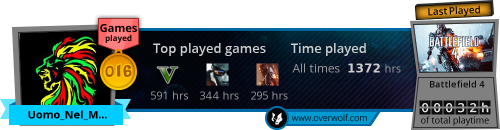
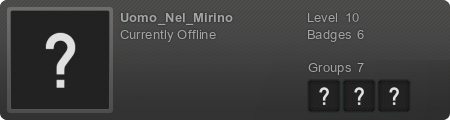

- Mark as New
- Bookmark
- Subscribe
- Mute
- Subscribe to RSS Feed
- Permalink
01-04-2016 11:41 AM
The Witcher 3 i cannot get to work above 40fps in surround with terribly low gpu usage, only going to single screen and capping the fps to 60 is it fluid. Without a cap, even on a single display it's terrible.
Regarding Heaven and Valley benchmarks, they always have odd stutter at certain points with 3 or 4 gpu's. It's normal...
Corsair H105 (Push/Pull)
Asus Rampage V Extreme X99 (Bios: 3101)
32GB (4x8GB) Corsair Dominator Platinums @ 3000Mhz
512GB Samsung 950 Pro M.2
2x 256GB OCZ Vertex 4 (RAID-0)
2x EVGA Titan X Superclocks in SLI
Corsair AX1500i Titanium + Red Sleeved Cables
2x 27" Asus ROG Swift PG278Q (Surround 7680x1440 @144Hz + GSync)
Lian Li PC08 Tempered Glass Case
Logitech Z906 5.1 Surround
- Mark as New
- Bookmark
- Subscribe
- Mute
- Subscribe to RSS Feed
- Permalink
01-04-2016 11:47 AM
That being said, you'll seldom dip below the upper cap (60fps) if your GPU(s) can sustain faster rendering than your monitor(s) can display.
My 2-SLI GTX980 (and dedicated PhysX) setup can easily sustain >50fps on Witcher 3 without stutter. So something is obviously not working correctly in your 4-SLI TitanX systems. It might involve TitanX G-Sync drivers.
[/Korth]
- Mark as New
- Bookmark
- Subscribe
- Mute
- Subscribe to RSS Feed
- Permalink
02-02-2016 03:09 PM
mirkoj wrote:
Looking for some help here.
Running into an really nasty issues with stuttering and I was hoping to see if that is something I can fix with some settings or what...
Everything is in maximum details, only AA is turned off, makes no sense to use it on 4K screens really.
It is much less visible on heaven bench but in valley it is really noticeable from time to time.
https://www.youtube.com/watch?v=INqYAQz_JCY
https://www.youtube.com/watch?v=5-mMGYybh7s
Games are ofc completely different thing as most of them especially new titles have no SLI support at all, and any triple 4k gaming is impossible... The Witcher 3, Fallout4 and even tried SOMA last night and it is all unplayable at those resolutions.
But for start iw ould be happy to solve this nasty tearing at least on these two benchmarks.
System:
Asus Rampage V Extreme
5960X (asus 8-core gaming OC preset)
Corsair H110i
64GB Corsair Dominator Platinum
4x Asus Titan X (+200MHz core clock OC)
512GB Samsung 850 pro SSD
Corsair AX1500i PSU
Corsair 900D case
3x Asus PA328q 32" 4k monitors
nvidia driver 361.43
Anyone knows a way to at least try and pinpoint what is the problem, why stutter appears.
Any chance it is due to disk speed loading textures or something, as I noticed also in free cam mode that when I walks forward it is not that visible almost none, but when i start turning around it is horrible. Like loading new textures slowdown?
I could upgrade to 2 SSDs in raid0 but no point if taht is not the issue, single one right now is good for everything else.
Any help is appreciated.
Thanks!
I hope everything is working for you.
Legolas
- Mark as New
- Bookmark
- Subscribe
- Mute
- Subscribe to RSS Feed
- Permalink
02-15-2016 10:23 PM
I saw you mention Fallout 4 and so I figured I'd comment because Ive been playing that game alot. When I first got it, i was having some serious stuttering issues. I am using a 4k monitor, but my 970 ftw can't really handle graphically intensive games at that resolution so I usually play them @1440p instead.
But, as for Fallout, I followed some optimization guides for tweaking the .ini files for the game and it totally fixed my major stuttering issues! Your processor for example has 8 cores and 16 threads. Fallout 4's .ini is set only to utilize 4 cores and 4 threads by default. You can manually change those values to better utilize your processor's capabilities. My wife's pc has a 4790k in it and when I adjusted the files to use all 8 threads instead of just 4, that alone improved the performance.
There are mod tools now that can automatically make several of the tweaks.
I did have some minor microstutter after tweaking the ini files on my Rig too, but that seems to have gone away when upgrading from a 850 pro to the 950 pro M.2 So maybe your SSD is holding your system back, like you were theorizing? It could be worth it to try a RAID setup and see if you get any improvements.
And yeah, if I spent that kinda money on a Rig, Id be pissed about stuttering issues too!
I wish I could be of more help, but I have no experience with multi screen gaming, or those beastly Titan X's. Lol.
Id be happy to find some of those links if you want to at least try to get one game performing more like what you were hoping.
