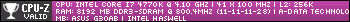Turn on suggestions
Auto-suggest helps you quickly narrow down your search results by suggesting possible matches as you type.
Showing results for
- Republic of Gamers Forum
- Discussions
- Overclocking & Tweaking
- Rog G30AB speed button
Options
- Subscribe to RSS Feed
- Mark Topic as New
- Mark Topic as Read
- Float this Topic for Current User
- Bookmark
- Subscribe
- Mute
- Printer Friendly Page
Rog G30AB speed button
Options
- Mark as New
- Bookmark
- Subscribe
- Mute
- Subscribe to RSS Feed
- Permalink
01-05-2016
02:29 PM
- last edited on
03-06-2024
08:28 PM
by
![]() ROGBot
ROGBot
HI all srry if i post in the wrong area .. i just buy a Rog G30AB i have instal all drivers and windows 8.1 ... but my speed overclok buton doesn.t work ... i pres it and nothink happend .. same blue color same ghz ... any ideea pls help
Labels:
- Labels:
-
Overclocking
-
Tuning
-
Tweaking
5,175 Views
3 REPLIES 3
Options
- Mark as New
- Bookmark
- Subscribe
- Mute
- Subscribe to RSS Feed
- Permalink
01-06-2016 02:25 PM
here are the drivers
http://support.asus.com.cn/Download.aspx?SLanguage=en&m=G30AB&p=14&s=11
Did u update the Bios? if u did reboot . hit F2 to enter Bios , then select Optimize {F5} , then save and exit. . u could also try reinstalling Ai Suite ll {version 2.04.01} {Do Not Install the Level Up Driver Version 2.02.01}, reboot after installing. mine changes colour to Red when speed button is pressed , Find AI Suite ll if its on your desktop to manually change speeds in AI Suite ll select ,Tool , then Level Up to change speeds
I have a G30AB , All works well even With W10. Except it will not upgrade to W10 Theshold 2 {latest W10 version} for some unknown reason. My be Bios issue I was told.
here is the G30AB thread
https://rog.asus.com/forum/forumdisplay.php?148-G-GR-series-Gaming-PCs
http://support.asus.com.cn/Download.aspx?SLanguage=en&m=G30AB&p=14&s=11
Did u update the Bios? if u did reboot . hit F2 to enter Bios , then select Optimize {F5} , then save and exit. . u could also try reinstalling Ai Suite ll {version 2.04.01} {Do Not Install the Level Up Driver Version 2.02.01}, reboot after installing. mine changes colour to Red when speed button is pressed , Find AI Suite ll if its on your desktop to manually change speeds in AI Suite ll select ,Tool , then Level Up to change speeds
I have a G30AB , All works well even With W10. Except it will not upgrade to W10 Theshold 2 {latest W10 version} for some unknown reason. My be Bios issue I was told.
here is the G30AB thread
https://rog.asus.com/forum/forumdisplay.php?148-G-GR-series-Gaming-PCs
Options
- Mark as New
- Bookmark
- Subscribe
- Mute
- Subscribe to RSS Feed
- Permalink
01-10-2016 12:55 PM
Oky so my bios are update .. i instal al suite .. but the button don't work .. i press it and nothink .. BUT if i goo aL suite > sistem lvl up .. i can make it red manualy but the button doesn't work 😞
Options
- Mark as New
- Bookmark
- Subscribe
- Mute
- Subscribe to RSS Feed
- Permalink
07-16-2018 11:29 AM
Related Content
- On Becoming a Computer Technician Part Two. in Hardware & Build Advice
- Z790 APEX – The 8GHz goal and beyond in Push the Limits
- Build shuts down instead of sleep in Hardware & Build Advice
- Dancing with Windows 11 in Promotions & General Discussions
- AI Suite 3 Reduced CPU Performance in Overclocking & Tweaking