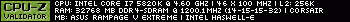- Republic of Gamers Forum
- Motherboards
- Previous Generations
- X99
- 5820K Overclock settings look right?
- Subscribe to RSS Feed
- Mark Topic as New
- Mark Topic as Read
- Float this Topic for Current User
- Bookmark
- Subscribe
- Mute
- Printer Friendly Page
5820K Overclock settings look right?
- Mark as New
- Bookmark
- Subscribe
- Mute
- Subscribe to RSS Feed
- Permalink
01-23-2016
08:18 AM
- last edited on
03-06-2024
03:02 AM
by
![]() ROGBot
ROGBot
Bios - 1902 (stock)
OS - Windows 10 Pro 64bit
MoBo - Rampage V Extreme 3.1vr
CPU - I7 5820-k
RAM - Corsair Vengeance LPX 4x8GB - 32GB - 2133MHZ -CMK32GX4M4A2133C13
PSU - 1000W Corsair HX1000i High Performance 80+ Platinum Digital Power Supply
GPU - MSI R9-290 Gaming - OC 1100/1375
Bios Setting so far......
AI Overclock Tuner. = Manual.
CPU Strap.= 100MHZ.
Source Clock Tuner. = Auto.
PLL Selection. = Auto.
Filter PLL. = Auto.
BCLK Frequency. = 100.0.
Initial BCLK Frequency. = Auto.
ASUS MultiCore Enhancement. = Auto. (what is this best set to?)
CPU Core Ratio. = Sync all Cores.
Cpu Ratio Limit. = Cores 1 to 6 = 46.
Min. CPU Cashe Ratio. = Auto. (will this be better set to 46?)
Max. CPU Cashe Ratio. = 46.
Internal PPL Overvoltage. = Auto.
BCLK Frequency : DRAM Frequency Ratio. = Auto.
DRAM Frequency. = DDR4-2133MHz
Xtreme Tweaking. = Enabled.
CPU Level Up. = Auto. ( How dose this work and whats it best set to? )
EPU Power Saving Mode. = Disabled.
DRAM TIMING CONTROL (keep this short)
Rampage Tweak - Mode 1 ( whats the best mode to use? )
im using 13,15,15,28,T2
everything els is left on Auto.
EXTREME TWEAKER\EXTERNAL DIGI+ POWER CONTROL
CPU Input Boot Voltage. = Auto.
CPU Load-line Calibration. = Level 7.
CPU VRM Switching Frequency. = Manual.
Fixed CPU VRM Switching Frequency(khx). = 500.
CPU Power Phase Control. = Optimized. ( whats the best one to use? )
CPU Power Duty Control. = T.Probe.
CPU Current Capability. = 100%
CPU Power Thermal Control. = 115.
DRAM Current Capability (CHA,CHB). = 100%
DRAM Current Capability (CHC,CHD). = 100%
DRAM Switching Frequency (CHA,CHB). = Manuel.
Fixed DRAM -AB Switching Frequency(KHz). = 800.
DRAM Switching Frequency(CHC,CHD). = Manuel.
Fixed DRAM -CD Switching Frequency(KHz). = 800.
DRAM Power Phase Control(CHA, CHB). = Optimized.
DRAM Power Phase Control(CHC, CHD). = Optimized.
POWER SETTING.
Full Manual Mode. = Enabled.
CPU Core Voltage. = 1.262500 ( dose this look to high for 4.6GHz?)
CPU Cashe Voltage. = 1.35000v ( Dose this look right for a Max cashe of 46? )
CPU System Voltage. = Auto. - but shows 0.848v ( what is this best set to? )
CPU SVID Support. = Disabled. ( whats this best set to? )
CPU Input Voltage. = 1.840 ( is this ok for 4.6 GHz? )
DRAM SVID Support. = Disabled. ( whats this best set to? )
DRAM Voltage(CHA, CHB). = 1.200v
DRAM Voltage(CHC, CHD). = 1.200v
PCH Core Voltage. = Auto. = Shows - 1.050v ( is this ok? )
PCH I/O Voltage. = Auto. = Shows = 1.490v ( is this ok? )
Everything from this point is set to Auto please let me know if there are any setting that need tweaking or the will be better set a bit higher or lower. but id like to know how to get the Vcore to drop when just on the desktop will be a big help.
- Labels:
-
Intel
-
Motherboards
-
Rampage V
-
Strix X99 Gaming
-
X99
- Mark as New
- Bookmark
- Subscribe
- Mute
- Subscribe to RSS Feed
- Permalink
01-23-2016 09:06 AM
My New 5820k at 4.6ghz VS My Old 3930k at 4.6ghz ............. not that much in it.
http://www.3dmark.com/compare/fs/7312128/fs/5748258#
- Mark as New
- Bookmark
- Subscribe
- Mute
- Subscribe to RSS Feed
- Permalink
01-23-2016 09:24 AM
also on stuff that youre unsure, just leave it at auto...
id reset settings to default, enable your xmp profile, set your multiplier to 46 and increase vcore to lets say 1.275v than run realbench with the amount of ram you have in your system. that way you can make sure what voltage needs to be tweaked, how do you want to know whats causing problems when you already touched every setting possible? (dont even touch your ram yet except xmp) just core multiplier and voltage. set your cache max multiplier to 30, nothing else
- Mark as New
- Bookmark
- Subscribe
- Mute
- Subscribe to RSS Feed
- Permalink
01-23-2016 09:32 AM
- Mark as New
- Bookmark
- Subscribe
- Mute
- Subscribe to RSS Feed
- Permalink
01-23-2016 09:37 AM
smokeintheeye wrote:
Hi Minsekt i did do that but when i try to load them on to the site a get a hit limit error on the 1st photo and everyone after.It was just faster to do it this way. but I will try again and see if i can load them up for you.
no problem mate, but id recommend to reset everything and touch that stuff once youve got your multiplier and vcore. im tweaking my system for almost 2 montsh now on a daily basis and can tell you, you dont need that stuff yet.
just reset to default, enable xmp, enter core multiplier to 46 , min cache multiplier to auto, max cache multiplier to 30 and your vcore to 1.275 / cache voltage at auto
thats it, if it passes - great you just have to lower the voltage and apply power savings like LLC etc, if not increase voltage. its easier as you might think
upload your screenshots on imgur if its not working on the website here
- Mark as New
- Bookmark
- Subscribe
- Mute
- Subscribe to RSS Feed
- Permalink
01-23-2016 09:59 AM
but il save my setting and give what you said a go and see if the temp power and scores are any better and let you know.
- Mark as New
- Bookmark
- Subscribe
- Mute
- Subscribe to RSS Feed
- Permalink
01-23-2016 09:52 AM
Optimized is good for the phase controls. Extreme is for 4.8ghz plus.
1.84 input is pretty low for what you're shooting for. Up to 1.95 is safe for LLC7. Go with at least 1.9, then once you are stable, slowly up it to 1.95 and see if that lets you drop vcore at all.
Disabling Svid settings is good.
I set phase duty control to extreme. T.probe isn't reliably accurate enough long term.
Leave the switching frequency stuff on auto.
Didnt see VR Fault Management on there, but it should be disabled for overclocking.
Leave xtreme tweaking disabled until you're stable.
- Mark as New
- Bookmark
- Subscribe
- Mute
- Subscribe to RSS Feed
- Permalink
01-23-2016 10:09 AM
ive tried literally anything too, phase control, disabling stuff thats not necessary, vccsa/vccin etc, but auto works way better for me. i was up to 1.950 on llc7 with 1.05 vccsa at 4.5ghz. everything on auto except the settings ive gave you above and its just as stable with way less voltage. (4.6ghz core 4ghz cache 1.25vcore 1.2v cache / 0.754 vccsa/ 1.854 vvcin) i dont even care about llc at this point lol

that are the voltages for me after 10 hours of realbench last night
- Mark as New
- Bookmark
- Subscribe
- Mute
- Subscribe to RSS Feed
- Permalink
01-23-2016 10:31 AM
Minsekt wrote:
yeah but +x1 more on core multiplier is still better than +x15 on cache.
ive tried literally anything too, phase control, disabling stuff thats not necessary, vccsa/vccin etc, but auto works way better for me. i was up to 1.950 on llc7 with 1.05 vccsa at 4.5ghz. everything on auto except the settings ive gave you above and its just as stable with way less voltage. (4.6ghz core 4ghz cache 1.25vcore 1.2v cache / 0.754 vccsa/ 1.854 vvcin) i dont even care about llc at this point lol
that are the voltages for me after 10 hours of realbench last night
That's really tiny vdroop for LLC 7, weird. Or are you on auto? If so, wow, never seen any vdroop at all on auto, vinput always increases significantly on auto for me.
Max temp 66c after 10 hours? Nice. Custom cooling?
And sheesh, yeah, 4.6Ghz at voltages like that are *really* rare on the 5930k. Damnit. I did want the 40 lanes though.
- Mark as New
- Bookmark
- Subscribe
- Mute
- Subscribe to RSS Feed
- Permalink
01-23-2016 10:40 AM
Qwinn wrote:
That's really tiny vdroop for LLC 7, weird. Or are you on auto? If so, wow, never seen any vdroop at all on auto, vinput always increases significantly on auto for me.
Max temp 66c after 10 hours? Nice. Custom cooling?
And sheesh, yeah, 4.6Ghz at voltages like that are *really* rare on the 5930k. Damnit. I did want the 40 lanes though.
yes , everything on auto except core/cache multiplier and core/cache voltage 😄
im using a ek wb predator 360 with a fullblock on my gpu connected to it.
i can boot my cpu into windows at 5ghz using only 1.310v .. but i cant get anything stable past 4.7ghz (4.7ghz requires 1.35v and much more tweaking on settings to be stable, but that much of voltage increase is not worth it imho, 1.25v on 4.6 is pretty crazy anyways) but ive passed some realbench benchmarks with 4.8 at 1.375v
- PCIe_3 x16 stuck at x2 mode in Z370 / Z390
- ASUS Tuf Gaming B650 Plus Wifi - Can't find geardownmode or commandrate in Other Motherboards
- PRIME A320M-K Windows 10 BSOD screen (Blue Screen of Death). in Other Motherboards
- ASUS B550 F-Gaming bios issues in Other Motherboards
- asus maximus vii impact z97 double boot on warm boot in Other Motherboards