- Republic of Gamers Forum
- Motherboards
- Previous Generations
- Other Motherboards
- Arrrrgh! I cannot figure how how to get my 4790k t...
- Subscribe to RSS Feed
- Mark Topic as New
- Mark Topic as Read
- Float this Topic for Current User
- Bookmark
- Subscribe
- Mute
- Printer Friendly Page
Arrrrgh! I cannot figure how how to get my 4790k to use less voltage on my Hero VII !
- Mark as New
- Bookmark
- Subscribe
- Mute
- Subscribe to RSS Feed
- Permalink
02-17-2016
11:18 AM
- last edited on
03-06-2024
02:39 AM
by
![]() ROGBot
ROGBot
I have been trying to figure how the hell to exactly get the vcore to go lower and still allow the CPU to downlock and reduce voltage on lower/idle loads vs just manually adjusting the voltage.* The menu system on this ROG board is making it really hard for me to figure out how to use either offset or adaptive voltage.* Any help from overclocking guru's would be great. I've got included screenshots of my current settings and mobo UEFI layout



- Labels:
-
Other Motherboards
- Mark as New
- Bookmark
- Subscribe
- Mute
- Subscribe to RSS Feed
- Permalink
02-17-2016 11:50 AM
Offset mode sign leave + and offset field leave on auto
Should give you the voltage for turbo...your OC...and leave your CPU downclocking and downvolting (provided you don't have performance power plan set in windows or speedstep disabled in BIOS...you can have performance power plan set and edit Minimum CPU Frequency to 10% and speedstep will work too).
Disable CPU spread spectrum if you have that somewhere in the BIOS....end of AI tweaker tab?
🙂
- Mark as New
- Bookmark
- Subscribe
- Mute
- Subscribe to RSS Feed
- Permalink
02-17-2016 12:06 PM
Arne Saknussemm wrote:
Work out what voltage you need to run stable using manual....then simply input this figure in Additional Turbo mode CPU Core Voltage
Offset mode sign leave + and offset field leave on auto
Should give you the voltage for turbo...your OC...and leave your CPU downclocking and downvolting (provided you don't have performance power plan set in windows or speedstep disabled in BIOS...you can have performance power plan set and edit Minimum CPU Frequency to 10% and speedstep will work too).
Disable CPU spread spectrum if you have that somewhere in the BIOS....end of AI tweaker tab?
🙂
Could you highlight in screenshots what sections I need to modify? Thats whats confusing me the most
- Mark as New
- Bookmark
- Subscribe
- Mute
- Subscribe to RSS Feed
- Permalink
02-17-2016 12:51 PM
As Arne says find your maximum stable overclock in manual mode first then switch to adaptive.
Let the cpu core ratio to 47, set the cpu core voltage to manual and enter in 1.30v in the "cpu core voltage override". F10 and Enter and run a stress test, if it's stable lower the voltage .01v to 1.29v and test again. Keep lowering the cpu core voltage .01v until it becomes unstable then bring it back up .01v, if you want a higher overclock continue on. A good 4790k can do 4.9GHz with approx. 1.35v give or take.
Run a stress test after each voltage change to ensure stability.
Once you find your maximum overclock simply switch from manual mode to adaptive mode and enter in the voltage in the "Additional cpu turbo mode"
- Mark as New
- Bookmark
- Subscribe
- Mute
- Subscribe to RSS Feed
- Permalink
02-17-2016 02:39 PM
- Mark as New
- Bookmark
- Subscribe
- Mute
- Subscribe to RSS Feed
- Permalink
02-17-2016 03:32 PM
Nate152 wrote:
Hello Icetron
As Arne says find your maximum stable overclock in manual mode first then switch to adaptive.
Let the cpu core ratio to 47, set the cpu core voltage to manual and enter in 1.30v in the "cpu core voltage override". F10 and Enter and run a stress test, if it's stable lower the voltage .01v to 1.29v and test again. Keep lowering the cpu core voltage .01v until it becomes unstable then bring it back up .01v, if you want a higher overclock continue on. A good 4790k can do 4.9GHz with approx. 1.35v give or take.
Run a stress test after each voltage change to ensure stability.
Once you find your maximum overclock simply switch from manual mode to adaptive mode and enter in the voltage in the "Additional cpu turbo mode"
Hello again, sorry, i suck at this if you can't tell already 😞
My temps get insane with using Prime 95 and I don't feel like paying for AID64, any suggestions?
Arne Saknussemm wrote:
:rolleyes::)
Lol sorry, i'm a noob to this, I need hand holding. So you think I should turn off that Spectrum setting as well?
- Mark as New
- Bookmark
- Subscribe
- Mute
- Subscribe to RSS Feed
- Permalink
02-18-2016 12:38 AM
For a stress test I would really recommend RealBench....just run 15min stress test with full RAM selected and if you pass that you should be good to go....real stability is just day to day running.
http://dlcdnmkt.asus.com/rog/RealBench_v2.43.zip
- Mark as New
- Bookmark
- Subscribe
- Mute
- Subscribe to RSS Feed
- Permalink
02-18-2016 04:53 AM
- Mark as New
- Bookmark
- Subscribe
- Mute
- Subscribe to RSS Feed
- Permalink
02-18-2016 02:12 PM

Like you I'm on air, if you do run P95 use non AVX version (27.9), what I like about RealBench stress mode is not only is the CPU on test but the GPU, so whole system getting a good workout.
Looking at your other screenshots your system should lower voltage at idle, what power profile do you use in windows?
Sapphire Fury X (1145/545 ~17.7K GS 3DM FS)
Da Music video
- Mark as New
- Bookmark
- Subscribe
- Mute
- Subscribe to RSS Feed
- Permalink
02-24-2016 10:32 AM
After determining that my CPU could be undervolted safely by 100 mV in Intel XTU (Advanced Tuning/Core Voltage Offset -100 mV), I would now like to delete iXTU and save this settings into BIOS. However, there are so many settings .. Shuould I change the "system agent voltage" or something else?
Thanks.
- RVE Troubleshooting, Failing CPU? in X99
- DIMM Slot B2 wont allow XMP profile to post. in Z370 / Z390
- qcode 61, A2, AC, im going nuts :( in Z370 / Z390
- Newbie help for ROG STRIX Z370-H Gaming! in Z370 / Z390
- System becomes unstable when I activate XMP Profile! Asus Rog Strix Z370-F Gaming! in Z370 / Z390


