Turn on suggestions
Auto-suggest helps you quickly narrow down your search results by suggesting possible matches as you type.
Showing results for
- Republic of Gamers Forum
- Laptops & Desktops
- ROG Gaming Notebooks
- Different 980M versions? Strange GPU-z ROP/TMUs
Options
- Subscribe to RSS Feed
- Mark Topic as New
- Mark Topic as Read
- Float this Topic for Current User
- Bookmark
- Subscribe
- Mute
- Printer Friendly Page
Different 980M versions? Strange GPU-z ROP/TMUs
Options
- Mark as New
- Bookmark
- Subscribe
- Mute
- Subscribe to RSS Feed
- Permalink
04-13-2016
12:59 PM
- last edited on
03-06-2024
02:20 AM
by
![]() ROGBot
ROGBot
My G752VY came out of the box with the VBIOS available here (Firmware node):
https://www.asus.com/ROG-Republic-Of-Gamers/ROG-G752VY/HelpDesk_Download/
but I've noticed it is different from the 980M on my G751JY (now in for the G-Sync upgrade):

Some specs like ROP/TMUs are different on this G752VY (slight OC +120MHz core,
+240 mem using nVidiainspector):
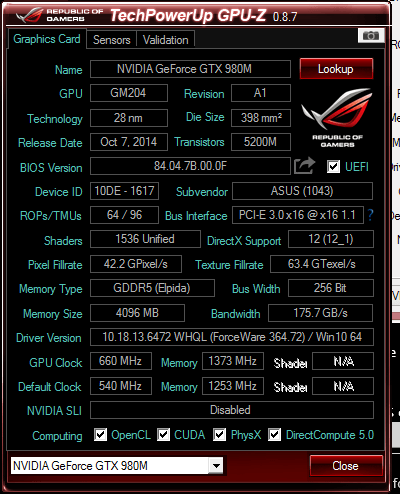
ASUS custom VBIOS confuses GPU-z?
Others confirm these strange specs or different variants of 980M around the globe?
What's your G752VY 980M spec with GPU-z?
No problem if it's just a matter of altered VBIOS clocks for more efficiency when not running heavy 3D applications... but how can ROP/TMUs be different?
https://www.asus.com/ROG-Republic-Of-Gamers/ROG-G752VY/HelpDesk_Download/
but I've noticed it is different from the 980M on my G751JY (now in for the G-Sync upgrade):

Some specs like ROP/TMUs are different on this G752VY (slight OC +120MHz core,
+240 mem using nVidiainspector):
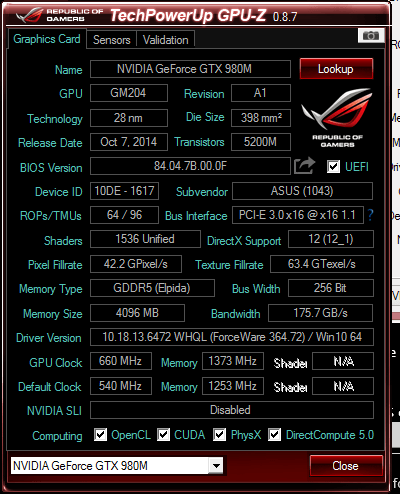
ASUS custom VBIOS confuses GPU-z?
Others confirm these strange specs or different variants of 980M around the globe?
What's your G752VY 980M spec with GPU-z?
No problem if it's just a matter of altered VBIOS clocks for more efficiency when not running heavy 3D applications... but how can ROP/TMUs be different?
--
ASUS ROG Strix GL703GS, GTX 1070 8GB, 32GB RAM, 1920x1080 144Hz G-Sync laptop screen, external monitor UWQHD 3440x1440 Mi Monitor, NVMe 4x, 8BitDo Arcade Stick, EasySMX X10 controller, ROG Strix Carry mouse
ASUS ROG Strix GL703GS, GTX 1070 8GB, 32GB RAM, 1920x1080 144Hz G-Sync laptop screen, external monitor UWQHD 3440x1440 Mi Monitor, NVMe 4x, 8BitDo Arcade Stick, EasySMX X10 controller, ROG Strix Carry mouse
Labels:
- Labels:
-
Strix Laptops
-
Strix Notebooks
8,312 Views
6 REPLIES 6
Options
- Mark as New
- Bookmark
- Subscribe
- Mute
- Subscribe to RSS Feed
- Permalink
04-13-2016 01:00 PM
Here is a discussion on the MSI forum too: https://forum-en.msi.com/index.php?topic=264008.0
and they show different specs, same 980M model theoretically.
and they show different specs, same 980M model theoretically.
--
ASUS ROG Strix GL703GS, GTX 1070 8GB, 32GB RAM, 1920x1080 144Hz G-Sync laptop screen, external monitor UWQHD 3440x1440 Mi Monitor, NVMe 4x, 8BitDo Arcade Stick, EasySMX X10 controller, ROG Strix Carry mouse
ASUS ROG Strix GL703GS, GTX 1070 8GB, 32GB RAM, 1920x1080 144Hz G-Sync laptop screen, external monitor UWQHD 3440x1440 Mi Monitor, NVMe 4x, 8BitDo Arcade Stick, EasySMX X10 controller, ROG Strix Carry mouse
Options
- Mark as New
- Bookmark
- Subscribe
- Mute
- Subscribe to RSS Feed
- Permalink
04-13-2016 06:31 PM
Good post.
It's GPU-Z.
I'm not 100% sure if it's because of the size of the VBIOS with G-SYNC ROMs but they are bigger than non G-SYNC ones, so most likely it's not reading everything due to outdated entries. The CUDA cores are the same and that alone is an indication of it being the same 64/128 and it's just GPU-Z not showing it correctly, but.....
It's also normal, even the 540 you see, with the G-SYNC 980M. It's still 1038 base clock and 1126 boost clock. Nothing there has changed at all. Run GPUShark or NVIDIA driver information to verify that.
What is strange though, is even if you do the math on it, GPU-Z is still reading it wrong but the numbers do still work because of that. Example:
Texture FillRate = Core Clock * TMUs.
This formula above is how you can figure this out.
Take the first screenshot in your first post and look at texture fillrate: 132.9 GTexel/s. So do, 1038 (base clock) X 128 (TMUs) = 132,864 OR 132.9 GTexel/s
Now take the second screenshot and look at texture fillrate: 63.4 GTexel/s. So do, 660 (+120 from vanilla) x 96 (TMUs) = 63,360 OR 63.4 GTexel/s (51.8 GTexel/s vanilla)
I'm still going on GPU-Z being the problem.
EDIT: However, just did some more digging. Wiki on it shows 64/96 as well. So maybe they grabbed the G-SYNC model.

Another interesting thing here. Take 1038 x 96 = 99,648 OR 99.6 GTexel/s but divide by 2 and you get 49.8 GPixel/s as well. Yet, with the non G-SYNC you get 1038 x 128 = 132,864 (132.8 GTexel/s) and divide by 2 and you get 66,432 OR 66.4 GPixel/s. The 540 in both is indeed a core clock and they both have 1038/1126. Same CUDA cores with the same die and generation of GPU. That to me is where I find it highly unlikely that 32 TMUs are missing because it's the "G-SYNC" model.
The 980 (notebook) model should be 2048:170:64 on that Wiki screenshot and NOT 2048:128:64, unless that too is wrong!
This is so weird... based off the 64/128, the GPixel/s would be 66.4 like it is shown below, but with 64/96, it simply isn't unless you divide by 1.5 instead of 2 (96 ÷ 1.5 = 64 | 1038 x 96 = 99.6 GTexel/s but divide by 1.5 = 66.4 GPixel/s) which is indeed 64/96! GPU-Z or VBIOS versions (and drivers) between vendors conflicting I'm thinking or WTF.

NOW, here's the kicker...
http://www.notebookcheck.net/NVIDIA-GeForce-GTX-980M.126692.0.html
Based off of that, the 980M's have 64/96 and NOT 64/128. So initially, GPU-Z was displaying the TMU count wrong entirely or I need some sleep.
As Marty McFly would say, "This is heavy".
It's GPU-Z.
I'm not 100% sure if it's because of the size of the VBIOS with G-SYNC ROMs but they are bigger than non G-SYNC ones, so most likely it's not reading everything due to outdated entries. The CUDA cores are the same and that alone is an indication of it being the same 64/128 and it's just GPU-Z not showing it correctly, but.....
It's also normal, even the 540 you see, with the G-SYNC 980M. It's still 1038 base clock and 1126 boost clock. Nothing there has changed at all. Run GPUShark or NVIDIA driver information to verify that.
What is strange though, is even if you do the math on it, GPU-Z is still reading it wrong but the numbers do still work because of that. Example:
Texture FillRate = Core Clock * TMUs.
This formula above is how you can figure this out.
Take the first screenshot in your first post and look at texture fillrate: 132.9 GTexel/s. So do, 1038 (base clock) X 128 (TMUs) = 132,864 OR 132.9 GTexel/s
Now take the second screenshot and look at texture fillrate: 63.4 GTexel/s. So do, 660 (+120 from vanilla) x 96 (TMUs) = 63,360 OR 63.4 GTexel/s (51.8 GTexel/s vanilla)
I'm still going on GPU-Z being the problem.
EDIT: However, just did some more digging. Wiki on it shows 64/96 as well. So maybe they grabbed the G-SYNC model.

Another interesting thing here. Take 1038 x 96 = 99,648 OR 99.6 GTexel/s but divide by 2 and you get 49.8 GPixel/s as well. Yet, with the non G-SYNC you get 1038 x 128 = 132,864 (132.8 GTexel/s) and divide by 2 and you get 66,432 OR 66.4 GPixel/s. The 540 in both is indeed a core clock and they both have 1038/1126. Same CUDA cores with the same die and generation of GPU. That to me is where I find it highly unlikely that 32 TMUs are missing because it's the "G-SYNC" model.
The 980 (notebook) model should be 2048:170:64 on that Wiki screenshot and NOT 2048:128:64, unless that too is wrong!
This is so weird... based off the 64/128, the GPixel/s would be 66.4 like it is shown below, but with 64/96, it simply isn't unless you divide by 1.5 instead of 2 (96 ÷ 1.5 = 64 | 1038 x 96 = 99.6 GTexel/s but divide by 1.5 = 66.4 GPixel/s) which is indeed 64/96! GPU-Z or VBIOS versions (and drivers) between vendors conflicting I'm thinking or WTF.

NOW, here's the kicker...
http://www.notebookcheck.net/NVIDIA-GeForce-GTX-980M.126692.0.html
Based off of that, the 980M's have 64/96 and NOT 64/128. So initially, GPU-Z was displaying the TMU count wrong entirely or I need some sleep.
As Marty McFly would say, "This is heavy".
Options
- Mark as New
- Bookmark
- Subscribe
- Mute
- Subscribe to RSS Feed
- Permalink
04-13-2016 07:52 PM
Good post.
It's GPU-Z.
I'm going to go in stages here, so bare with me.
I'm not 100% sure if it's because of the size of the VBIOS with G-SYNC ROMs but they are bigger than non G-SYNC ones, so most likely it's not reading everything due to outdated entries. The CUDA cores are the same and that alone is an indication of it being the same 64/128 and it's just GPU-Z not showing it correctly, but.....
It's also normal, even the 540 you see, with the G-SYNC 980M. It's still 1038 base clock and 1127 boost clock. Nothing there has changed at all. Run GPUShark or NVIDIA driver information to verify that.
What is strange though, is even if you do the math on it, GPU-Z is still reading it wrong but the numbers do still work because of that. Example:
Texture FillRate = Core Clock * TMUs.
This formula above is how you can figure this out.
Take the first screenshot in your first post and look at texture fillrate: 132.9 GTexel/s. So do, 1038 (base clock) X 128 (TMUs) = 132,864 OR 132.9 GTexel/s
Now take the second screenshot and look at texture fillrate: 63.4 GTexel/s. So do, 660 (+120 from vanilla) x 96 (TMUs) = 63,360 OR 63.4 GTexel/s (51.8 GTexel/s vanilla)
I'm still going on GPU-Z being the problem.
However, just did some more digging. Wiki on it shows 64/96 as well. So maybe they grabbed the G-SYNC model.

Another interesting thing here. Take 1038 x 96 = 99,648 OR 99.6 GTexel/s but divide by 2 and you get 49.8 GPixel/s as well. Yet, with the non G-SYNC you get 1038 x 128 = 132,864 (132.8 GTexel/s) and divide by 2 and you get 66,432 OR 66.4 GPixel/s. The 540 in both is indeed a core clock and they both have 1038/1127. Same CUDA cores with the same die and generation of GPU. That to me is where I find it highly unlikely that 32 TMUs are missing because it's the "G-SYNC" model.
The 980 (notebook) model should be 2048:170:64 on that Wiki screenshot and NOT 2048:128:64, unless that too is wrong!
This is so weird... based off the 64/128, the GPixel/s would be 66.4 like it is shown below, but with 64/96, it simply isn't unless you divide by 1.5 instead of 2 (96 ÷ 1.5 = 64 | 1038 x 96 = 99.6 GTexel/s but divide by 1.5 = 66.4 GPixel/s) which is indeed 64/96! GPU-Z or VBIOS versions (and drivers) between vendors conflicting I'm thinking or WTF.

NOW, here's the kicker...
http://www.notebookcheck.net/NVIDIA-GeForce-GTX-980M.126692.0.html
Based off of that, the 980M's have 64/96 and NOT 64/128. So initially, GPU-Z was displaying the TMU count wrong entirely or I need some sleep.
As Marty McFly would say, "This is heavy".
It's GPU-Z.
I'm going to go in stages here, so bare with me.
I'm not 100% sure if it's because of the size of the VBIOS with G-SYNC ROMs but they are bigger than non G-SYNC ones, so most likely it's not reading everything due to outdated entries. The CUDA cores are the same and that alone is an indication of it being the same 64/128 and it's just GPU-Z not showing it correctly, but.....
It's also normal, even the 540 you see, with the G-SYNC 980M. It's still 1038 base clock and 1127 boost clock. Nothing there has changed at all. Run GPUShark or NVIDIA driver information to verify that.
What is strange though, is even if you do the math on it, GPU-Z is still reading it wrong but the numbers do still work because of that. Example:
Texture FillRate = Core Clock * TMUs.
This formula above is how you can figure this out.
Take the first screenshot in your first post and look at texture fillrate: 132.9 GTexel/s. So do, 1038 (base clock) X 128 (TMUs) = 132,864 OR 132.9 GTexel/s
Now take the second screenshot and look at texture fillrate: 63.4 GTexel/s. So do, 660 (+120 from vanilla) x 96 (TMUs) = 63,360 OR 63.4 GTexel/s (51.8 GTexel/s vanilla)
I'm still going on GPU-Z being the problem.
However, just did some more digging. Wiki on it shows 64/96 as well. So maybe they grabbed the G-SYNC model.

Another interesting thing here. Take 1038 x 96 = 99,648 OR 99.6 GTexel/s but divide by 2 and you get 49.8 GPixel/s as well. Yet, with the non G-SYNC you get 1038 x 128 = 132,864 (132.8 GTexel/s) and divide by 2 and you get 66,432 OR 66.4 GPixel/s. The 540 in both is indeed a core clock and they both have 1038/1127. Same CUDA cores with the same die and generation of GPU. That to me is where I find it highly unlikely that 32 TMUs are missing because it's the "G-SYNC" model.
The 980 (notebook) model should be 2048:170:64 on that Wiki screenshot and NOT 2048:128:64, unless that too is wrong!
This is so weird... based off the 64/128, the GPixel/s would be 66.4 like it is shown below, but with 64/96, it simply isn't unless you divide by 1.5 instead of 2 (96 ÷ 1.5 = 64 | 1038 x 96 = 99.6 GTexel/s but divide by 1.5 = 66.4 GPixel/s) which is indeed 64/96! GPU-Z or VBIOS versions (and drivers) between vendors conflicting I'm thinking or WTF.

NOW, here's the kicker...
http://www.notebookcheck.net/NVIDIA-GeForce-GTX-980M.126692.0.html
Based off of that, the 980M's have 64/96 and NOT 64/128. So initially, GPU-Z was displaying the TMU count wrong entirely or I need some sleep.
As Marty McFly would say, "This is heavy".
Options
- Mark as New
- Bookmark
- Subscribe
- Mute
- Subscribe to RSS Feed
- Permalink
04-14-2016 07:35 AM
Dreamonic wrote:
Good post.
It's GPU-Z.
I'm going to go in stages here, so bare with me.
I'm not 100% sure if it's because of the size of the VBIOS with G-SYNC ROMs but they are bigger than non G-SYNC ones, so most likely it's not reading everything due to outdated entries. The CUDA cores are the same and that alone is an indication of it being the same 64/128 and it's just GPU-Z not showing it correctly, but.....
It's also normal, even the 540 you see, with the G-SYNC 980M. It's still 1038 base clock and 1127 boost clock. Nothing there has changed at all. Run GPUShark or NVIDIA driver information to verify that.
What is strange though, is even if you do the math on it, GPU-Z is still reading it wrong but the numbers do still work because of that. Example:
Texture FillRate = Core Clock * TMUs.
This formula above is how you can figure this out.
Take the first screenshot in your first post and look at texture fillrate: 132.9 GTexel/s. So do, 1038 (base clock) X 128 (TMUs) = 132,864 OR 132.9 GTexel/s
Now take the second screenshot and look at texture fillrate: 63.4 GTexel/s. So do, 660 (+120 from vanilla) x 96 (TMUs) = 63,360 OR 63.4 GTexel/s (51.8 GTexel/s vanilla)
I'm still going on GPU-Z being the problem.
However, just did some more digging. Wiki on it shows 64/96 as well. So maybe they grabbed the G-SYNC model.
Another interesting thing here. Take 1038 x 96 = 99,648 OR 99.6 GTexel/s but divide by 2 and you get 49.8 GPixel/s as well. Yet, with the non G-SYNC you get 1038 x 128 = 132,864 (132.8 GTexel/s) and divide by 2 and you get 66,432 OR 66.4 GPixel/s. The 540 in both is indeed a core clock and they both have 1038/1127. Same CUDA cores with the same die and generation of GPU. That to me is where I find it highly unlikely that 32 TMUs are missing because it's the "G-SYNC" model.
The 980 (notebook) model should be 2048:170:64 on that Wiki screenshot and NOT 2048:128:64, unless that too is wrong!
This is so weird... based off the 64/128, the GPixel/s would be 66.4 like it is shown below, but with 64/96, it simply isn't unless you divide by 1.5 instead of 2 (96 ÷ 1.5 = 64 | 1038 x 96 = 99.6 GTexel/s but divide by 1.5 = 66.4 GPixel/s) which is indeed 64/96! GPU-Z or VBIOS versions (and drivers) between vendors conflicting I'm thinking or WTF.
NOW, here's the kicker...
http://www.notebookcheck.net/NVIDIA-GeForce-GTX-980M.126692.0.html
Based off of that, the 980M's have 64/96 and NOT 64/128. So initially, GPU-Z was displaying the TMU count wrong entirely or I need some sleep.
As Marty McFly would say, "This is heavy".
As Doc Brown would say
"The results of which could cause a chain reaction that would unravel the very fabric of the space-time continuum and destroy the entire universe!."
Options
- Mark as New
- Bookmark
- Subscribe
- Mute
- Subscribe to RSS Feed
- Permalink
04-13-2016 10:36 PM
as i sad here https://rog.asus.com/forum/showthread.php?82612-G-SYNC-Upgrade-on-ROG-G751JY-JT-Laptops-Now-Availabl...
i think they use custom vbios for arranging this gsync. i would see a screenshot of a normal gtx 970m not an upgraded!
i think they use custom vbios for arranging this gsync. i would see a screenshot of a normal gtx 970m not an upgraded!
Related Content
- 2021 TUF 17 TUF706HE has wrong BIOS in it. Is running Ver 313 instead of proper Version 311 in TUF / ASUS Gaming Notebooks
- CPU refusing to be fully utilized in most games. in TUF / ASUS Gaming Notebooks
- ROG Strix G731GT USB ports no longer working in ROG Strix Series
- TUF F15 FX507I4 Disk Controller Issues?! in TUF / ASUS Gaming Notebooks
- ASUS ROG Strix SCAR 17 G733PY-LL002 (90NR0DB4-M00160) 1 or 2 SSD? in ROG Strix Series



