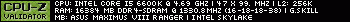- Republic of Gamers Forum
- Discussions
- Overclocking & Tweaking
- Skylake i5 6600K OC voltage question
- Subscribe to RSS Feed
- Mark Topic as New
- Mark Topic as Read
- Float this Topic for Current User
- Bookmark
- Subscribe
- Mute
- Printer Friendly Page
Skylake i5 6600K OC voltage question
- Mark as New
- Bookmark
- Subscribe
- Mute
- Subscribe to RSS Feed
- Permalink
04-18-2016
05:20 AM
- last edited on
03-06-2024
02:27 AM
by
![]() ROGBot
ROGBot
So I decided to OC my i5-6600K to 4.6Ghz (initially 4.4ghz with auto voltage). But I am trying to not overvolt what my chip need so I set it to manual at 1.270v on MoBo(Maximus VIII Ranger), but the thing is when I run stress testing with prime95, it went above this and mostly stayed at 1.296v and occasional 1.312v when looking at HWmonitor and CPU-Z (http://imgur.com/iGoB5qD). If I use ROG real bench it maxes out at 1.280v. Is this normal? or did I do something wrong? (my first time with PC overclocking, and PC in general~ just built this over a month ago). I also tried setting it on 1.280v and 1.290v and it came out with 1.312v and 1.328v max.
Also, before this, I tried ocing with Asus AI Suite thing but didn't go so well, I ended up changing it manually and it works till I try to increase my DDR4 higher and it causes OC Fail boot screen (my ram is rated 3200mhz but XMP never seem to work so I tried to do it manually but currently happy at 2666mhz). But there is one thing cool about that is that on the ROG splash screen it shows how many % OC has been done, it is possible to get this without using auto OC tools?
- Labels:
-
Overclocking
-
Tuning
-
Tweaking
- Mark as New
- Bookmark
- Subscribe
- Mute
- Subscribe to RSS Feed
- Permalink
04-18-2016 07:06 AM
Welcome to the ROG forum !
It's normal for the cpu to draw a higher voltage then what you set, mine does it too.
For your ram try bumping up the vccio voltage and cpu system agent voltage to 1.15v - 1.25v. You may also need to bump up the Dram voltage to 1.40v.
Let us know if this gets your ram to 3200MHz.
- Mark as New
- Bookmark
- Subscribe
- Mute
- Subscribe to RSS Feed
- Permalink
04-18-2016 07:44 AM
Nate152 wrote:
Hi FuzzyWolf
Welcome to the ROG forum !
It's normal for the cpu to draw a higher voltage then what you set, mine does it too.
For your ram try bumping up the vccio voltage and cpu system agent voltage to 1.15v - 1.25v. You may also need to bump up the Dram voltage to 1.40v.
Let us know if this gets your ram to 3200MHz.
Thanks!! 🙂
So cpu OC went well. As for the ram, I don't feel confortable increasing it pass 1.35v so I think I'll just leave it as is. But there's this number on the ram box which I assume are the timings but I am unsure on how to enter it in the bios. http://imgur.com/a/SyVse Here is a screenshot of DRAM timing settings and the numbers. I don't get the CHA and CHB stuffs.
Edit 1: based on ROG realbench, the timings doesnt seem that far off though http://imgur.com/tFQd4xN
- Mark as New
- Bookmark
- Subscribe
- Mute
- Subscribe to RSS Feed
- Permalink
04-18-2016 07:57 AM
The CHA and CHB at the top are the primary timings. You can enter in
Dram Timing control
16
18
38
command rate 2
Extreme Tweaker Tab
Vccio voltage 1.20v - 1.25v
cpu system agent voltage 1.20v - 1.25v
Digi+
Dram Current Capability 130%
How does she go?
- Mark as New
- Bookmark
- Subscribe
- Mute
- Subscribe to RSS Feed
- Permalink
04-18-2016 08:25 AM
Nate152 wrote:
Ram speed over 2133MHz is considered overclocked and to get it at 3200MHz you will likely have to increase the vccsa and cpu system agent voltage. It's fine to take the Dram voltage to 1.40v if need be.
The CHA and CHB at the top are the primary timings. You can enter in
Dram Timing control
16
18
38
command rate 2
Extreme Tweaker Tab
Vccio voltage 1.20v - 1.25v
cpu system agent voltage 1.20v - 1.25v
Digi+
Dram Current Capability 130%
How does she go?
It booted up, I've set the following values
VCCIO 1.20v and agent voltage at 1.20v
I coudnt find DRAM Capability though.
I'll stress test the system with prime95 and ROG Realbench tomorrow but seem to be fine. But the POS was a bit slower than usual, like when I tried any higher than 2800mhz the Q_Code 32 and 35 was around 1-2s slower than usual(long enough that I could see the number), is this ok?
Edit 1: So it seems my total POS time is around 4seconds slower with faster ram.
- Mark as New
- Bookmark
- Subscribe
- Mute
- Subscribe to RSS Feed
- Permalink
04-18-2016 08:53 AM
If you got it running at 3200MHz with 16-18-18-38-2T timings it sounds like you're all set. 🙂
DiGi + is found on the extreme tweaker tab, you don't need to change the Dram current capability if your ram is running at its rated specs.
Boot time will take a little longer with DDR4 memory training.
- Mark as New
- Bookmark
- Subscribe
- Mute
- Subscribe to RSS Feed
- Permalink
04-18-2016 05:43 PM
Nate152 wrote:
All right
If you got it running at 3200MHz with 16-18-18-38-2T timings it sounds like you're all set. 🙂
DiGi + is found on the extreme tweaker tab, you don't need to change the Dram current capability if your ram is running at its rated specs.
Boot time will take a little longer with DDR4 memory training.
Well thanks for everything! I do have one more question though, currently my CPU voltage is on manual, should I try use adaptive mode instead? I realised when I used Auto before that when idling the voltage would go lower but with manual at 1.270v it only goes down to min: 1.264v
I'm unusure of this, reading other posts from other forums and sites, people seem to prefer manual because they said auto and adaptive could give more volts than needed, but what confuses me is that doesnt adaptive mode gives you the choice of max voltage?
- Mark as New
- Bookmark
- Subscribe
- Mute
- Subscribe to RSS Feed
- Permalink
04-18-2016 07:17 PM
Using adaptive mode with the windows power plan set to balanced will drop the cpu voltage to .800v or there about.
Try adaptive mode and keep an eye on the cpu voltage.
- Mark as New
- Bookmark
- Subscribe
- Mute
- Subscribe to RSS Feed
- Permalink
04-19-2016 04:13 AM
Nate152 wrote:
You're welcome
Using adaptive mode with the windows power plan set to balanced will drop the cpu voltage to .800v or there about.
Try adaptive mode and keep an eye on the cpu voltage.
Would this be better than leaving it at manual? in terms of CPU life and maybe temps, because I usually leave my PC on whole day and night if its downloading stuffs.
Edit 1: after trying adaptive, it indeed did went down to 0.800v when idle but under load (Stress test) it went higher then I liked(1.328) so I'll probably just leave it at manual.
The settings I used was:
offset mode sign +
Additional Turbo Mode CPU Voltage 1.270
offset voltage: 0.001
- Mark as New
- Bookmark
- Subscribe
- Mute
- Subscribe to RSS Feed
- Permalink
04-19-2016 08:46 AM
- ASUS ROG STRIX Laptop overclocking question. in Overclocking & Tweaking
- MAXIMUS Z790 HERO - 13900KS - G.Skill Trident Z RGB F5-5600J2834F32GX2-TZ5RK NOT WORKING in Overclocking & Tweaking
- ASUS ROG Strix B650E-F Gaming CPU Over Voltage Jumper Function Question in Overclocking & Tweaking
- Completed my first build in 10 years with temps question in Case Mods & PC Builds
- Strix-A D4 Memory Issues? in Overclocking & Tweaking