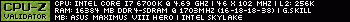Turn on suggestions
Auto-suggest helps you quickly narrow down your search results by suggesting possible matches as you type.
Showing results for
- Republic of Gamers Forum
- Motherboards
- Previous Generations
- Z170
- Rog VIII Hero and Headphones Q
Options
- Subscribe to RSS Feed
- Mark Topic as New
- Mark Topic as Read
- Float this Topic for Current User
- Bookmark
- Subscribe
- Mute
- Printer Friendly Page
Rog VIII Hero and Headphones Q
Options
- Mark as New
- Bookmark
- Subscribe
- Mute
- Subscribe to RSS Feed
- Permalink
05-10-2016
06:59 AM
- last edited on
03-06-2024
02:21 AM
by
![]() ROGBot
ROGBot
I have an Asus Rog VIII Hero and HyperX Cloud 1 headphones...
a. When plugging in the headphones into front panel its detected as EXTREME (>150ohms) - the headphones are 60ohms I think? Should I change the setting to Powerful? What difference will it make?
b. Would I get better sound quality plugging into the back of the PC - direct to mobo?
c. If I connect the headphones and mic to the back of the mobo can I still have my speakers connected at the same time as its a pain to get to the back to keep changing 🙂
Thanks
Spluff
a. When plugging in the headphones into front panel its detected as EXTREME (>150ohms) - the headphones are 60ohms I think? Should I change the setting to Powerful? What difference will it make?
b. Would I get better sound quality plugging into the back of the PC - direct to mobo?
c. If I connect the headphones and mic to the back of the mobo can I still have my speakers connected at the same time as its a pain to get to the back to keep changing 🙂
Thanks
Spluff
Labels:
- Labels:
-
B150
-
H170
-
Intel
-
Motherboards
-
Z170
4,763 Views
3 REPLIES 3
Options
- Mark as New
- Bookmark
- Subscribe
- Mute
- Subscribe to RSS Feed
- Permalink
05-10-2016 08:41 PM
I'm not familiar with those exact headphones, but if they have a volume knob, make sure the headphone volume knob is max for detection.
You can potentially get better audio from the back of the case, but unless you're a pure audiophile or ran your cables through the worst places allowing noise induction, you probably won't notice the difference.
I think you can re-assign the audio jacks on the back to accomplish that, but it's just a guess and I have no experience doing so on these Asus boards. Plug some in and find out.
You can potentially get better audio from the back of the case, but unless you're a pure audiophile or ran your cables through the worst places allowing noise induction, you probably won't notice the difference.
I think you can re-assign the audio jacks on the back to accomplish that, but it's just a guess and I have no experience doing so on these Asus boards. Plug some in and find out.
Options
- Mark as New
- Bookmark
- Subscribe
- Mute
- Subscribe to RSS Feed
- Permalink
05-11-2016 05:05 AM
150 ohms + means it's pumping out the max volume which is used for anything above 150 impedance. It's doing what it is supposed to do. The back panel will not provide better sound quality and may even reduce the volume you get through your headphones as it's designed for speakers which have much lower impedance than headphones. Use the front panel for your headphones or get an external DAC if want better quality audio.
Related Content
- Bios update ASUS Maximus VIII HERO HELP!!! in Z170
- Bios update ASUS Maximus VIII HERO HELP!!! in Z270
- Asus Maximus VIII Hero UEFI voice error message "Line Failure" in Z170
- Maximus Hero VIII won't boot and shows no codes in Other Motherboards
- Where is VCCIO and Core/Cache current limit in Maximus Vii Hero BIOS? in Other Motherboards