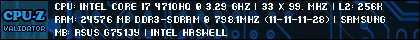- Republic of Gamers Forum
- Laptops & Desktops
- ROG Gaming Notebooks
- G751JY random shuts down when playing games
- Subscribe to RSS Feed
- Mark Topic as New
- Mark Topic as Read
- Float this Topic for Current User
- Bookmark
- Subscribe
- Mute
- Printer Friendly Page
G751JY random shuts down when playing games
- Mark as New
- Bookmark
- Subscribe
- Mute
- Subscribe to RSS Feed
- Permalink
05-11-2016
05:36 AM
- last edited on
03-06-2024
02:19 AM
by
![]() ROGBot
ROGBot
P.S. In the title I meant to say "randomly" not "random" , lol.
- Labels:
-
Strix Laptops
-
Strix Notebooks
- Mark as New
- Bookmark
- Subscribe
- Mute
- Subscribe to RSS Feed
- Permalink
05-11-2016 08:15 AM
- Mark as New
- Bookmark
- Subscribe
- Mute
- Subscribe to RSS Feed
- Permalink
05-11-2016 08:57 AM
iCeD00D wrote:
Just out of couriousity, have you check your power and sleep settings?? I know for mine, if on battery it turns off after 5 mins of inactivity and sleep after 15. Also what is your power plan?
My power plan is High Power because I want to get the max out of my PC. As far as my power and sleep settings go, they're set in the following way;
Screen
1) On battery power turn off after 10 min
2) When plugged in turn off after 15 min
Sleep
1) On battery power, PC goes to sleep after 30 min
2) When plugged in, PC goes to sleep after 45 min
But, of course this isn't caused due to inactivity since this happens while playing a game.
About the advanced power and sleep settings the only thing I've changed is the Intel Wireless internet adaptor. I've set it to maximum performance instead of balanced.
- Mark as New
- Bookmark
- Subscribe
- Mute
- Subscribe to RSS Feed
- Permalink
05-11-2016 09:17 AM
You do realize that on battery, you would probably have 30-60mins of playtime before the battery gives out right? These machines are really not meant to game on battery. Portability sure, but gaming on battery isnt their primary goal. The simple fact is to run these games you need to push a 100watt graphics card, and thats just very hard to do on a battery that isn't humongous. This is why almost all high end gaming laptops last around 45-60mins in games in battery, its simply too much juice needed to pull from a battery of this size.
Game with AC power in and you wont have this issue.
MSI GE75 Raider 10SGS - i7 10750H - RTX 2080 Super - 32GB Ram - 1TB WD NVMe - 2TB 960 EVO - 300Hz 17inch Display
RETIRED: ALIENWARE R17 R5 - i7 8750H - GTX 1070 @ 1.9Ghz - 16GB DDR4 - NVMe 970 EVO 1TB - SSD 960 EVO 1TB
SOLD: ASUS G703VI-XH74K, RETIRED: ASUS G752VY-DH72, RETIRED: ASUS G750JH DB71 , RETIRED:ASUS G74Sx DH72
- Mark as New
- Bookmark
- Subscribe
- Mute
- Subscribe to RSS Feed
- Permalink
05-11-2016 09:23 AM
MrRuckus wrote:
It sounds like you are playing on battery and it shuts down? After how long?
You do realize that on battery, you would probably have 30-60mins of playtime before the battery gives out right? These machines are really not meant to game on battery. Portability sure, but gaming on battery isnt their primary goal. The simple fact is to run these games you need to push a 100watt graphics card, and thats just very hard to do on a battery that isn't humongous. This is why almost all high end gaming laptops last around 45-60mins in games in battery, its simply too much juice needed to pull from a battery of this size.
Game with AC power in and you wont have this issue.
I play on battery because as I said before if I keep it plugged in after it's fully charged, the battery's life will start reducing ( as with all rechargeable batteries out there ). When gaming on battery I don't expect many FPS, nor a very good performance and I always keep track of my battery power level in order to plug it in before it runs out. The problem I have happens shortly after I unplug the charger, like ~10 or 15 min max when playing BF4. When playing R6: Siege it will happen in a lot more minutes or not at all.
- Mark as New
- Bookmark
- Subscribe
- Mute
- Subscribe to RSS Feed
- Permalink
05-13-2016 03:55 AM
Anyway, similar thing hapens to me as well when plugged in, but my problem is related to just some random high wattage spikes while my GPU is overclocked. It happens like once per 3 months or so, so I don't really care that much about it.
In my opinion, your shutdown issue will be similar, especially when you are on battery. It just requires more power than your battery can give to the laptop at certain loads. Anyway, you can open your Event Viewer > Windows logs > System - and find the critical error which caused the shutdown. The reason why your PC did shutdown should be written there.
- Mark as New
- Bookmark
- Subscribe
- Mute
- Subscribe to RSS Feed
- Permalink
05-15-2016 11:04 AM
Boxis wrote:
The battery is not being charged when you are plugged in and the battery is charged above 95%. You can have it plugged in 24/7 without any issues. I have my G751JY for one and half year already and my battery wear level is just 7-8%.
Anyway, similar thing hapens to me as well when plugged in, but my problem is related to just some random high wattage spikes while my GPU is overclocked. It happens like once per 3 months or so, so I don't really care that much about it.
In my opinion, your shutdown issue will be similar, especially when you are on battery. It just requires more power than your battery can give to the laptop at certain loads. Anyway, you can open your Event Viewer > Windows logs > System - and find the critical error which caused the shutdown. The reason why your PC did shutdown should be written there.
If my PC requires more power than my battery can give, shouldn't I just have a very low amount of FPS and lag? About the event viewer I checked it out and found a LOT of things. Could you please be more specific about what I'm looking for? Are crashes illustrated by the red X that says Error , the yellow triangle that says Warning or something else? ( I suppose it's the X but anyway ). Also, this was not happening when I bought this PC, it started 4 months after I did and it was extremely rare but now ( 9 months after I bought it ) it happens every time I'm on battery, so I suppose something's going on here.
- Mark as New
- Bookmark
- Subscribe
- Mute
- Subscribe to RSS Feed
- Permalink
05-15-2016 12:13 PM
This is similar as never running a long distance in your life and deciding one day to run as fast and as hard as you can (without conditioning for it) a distance made for iron man run. You might just black out or give yourself a heart attack. Similarly, you can't expect something to work (not as it's intended use) for something you feel it should be able to do. Your battery is most likely huffing out of breath due to all the stress (joke) now. This would explain why it's gradually getting worse and more common occurrence with your system shutdowns on battery only!
Keep your AC adapter plugged in when you're playing! The batteries in gaming notebooks should be viewed (not identical) as UPS (uninterruptible power supply) backups! In the event you lose power, you have a means of backing anything up OR for ease of portability, from one wall outlet to another.
- Mark as New
- Bookmark
- Subscribe
- Mute
- Subscribe to RSS Feed
- Permalink
05-16-2016 01:07 AM
Dreamonic wrote:
As Boxis points out, the power delivery system (consumption) on just battery only is the culprit. The reason being is the system has to be able to feed power to everything (CPU, GPU, MB, SSD/HDD, display, peripherals -USB powered devices- fans, lights, etc) in addition with increased loads you're forcing it to do. So by using battery only for gaming like you're doing, power draw for everything else becomes power limited/managed and balanced by the system as usage increases/decreases. This in turn affects stability with the distributed power delivery system under user-controlled usage, eventually causing power protection to occur due to one system load having more priority over another as parameters keep switching current critical paths causing voltage drops. This is what causes your notebook to shutdown when gaming on battery after a short duration!
This is similar as never running a long distance in your life and deciding one day to run as fast and as hard as you can (without conditioning for it) a distance made for iron man run. You might just black out or give yourself a heart attack. Similarly, you can't expect something to work (not as it's intended use) for something you feel it should be able to do. Your battery is most likely huffing out of breath due to all the stress (joke) now. This would explain why it's gradually getting worse and more common occurrence with your system shutdowns on battery only!
Keep your AC adapter plugged in when you're playing! The batteries in gaming notebooks should be viewed (not identical) as UPS (uninterruptible power supply) backups! In the event you lose power, you have a means of backing anything up OR for ease of portability, from one wall outlet to another.
Thank you very, very much for you valuable help and devoting some of your time explaining with every detail what's the situation here. I really appreciate it and I am very glad that it's not a problem but a safety countermeasure that prevents my battery from melting ( lol ). I'll take your advice into account and play with my charger plugged in from now on. Cheers! 🙂
- Asus zephyrus m16 2022 stuttering\fps drops in ROG Zephyrus Series
- ROG Zephyrus G15 GA503RM Audio Glitches and Stutters in ROG Zephyrus Series
- random keystroke inputs when playing Snowrunner - ROG Strix G513QM_G513QM in ROG Strix Series
- ASUS TUF FA706IU.316 - NEW UBER issue, notebook is unusable! Black screen freezes in TUF / ASUS Gaming Notebooks
- Sudden trouble with wifi on GL552vw (very detailed post) in ROG Gaming Notebooks