- Republic of Gamers Forum
- Motherboards
- Previous Generations
- Z170
- Q-Fan profile
- Subscribe to RSS Feed
- Mark Topic as New
- Mark Topic as Read
- Float this Topic for Current User
- Bookmark
- Subscribe
- Mute
- Printer Friendly Page
Q-Fan profile
- Mark as New
- Bookmark
- Subscribe
- Mute
- Subscribe to RSS Feed
- Permalink
06-26-2016
07:16 PM
- last edited on
03-06-2024
02:07 AM
by
![]() ROGBot
ROGBot

- Labels:
-
B150
-
H170
-
Intel
-
Motherboards
-
Z170
- Mark as New
- Bookmark
- Subscribe
- Mute
- Subscribe to RSS Feed
- Permalink
06-26-2016 07:49 PM
I know you can add more dots to a gpu fan profile in precision x and afterburner, to add more dots it's just a matter of clicking on the red line, if no dots appear then you must not be able to add any more.
- Mark as New
- Bookmark
- Subscribe
- Mute
- Subscribe to RSS Feed
- Permalink
06-26-2016 09:48 PM
like here on their sites screenshot :
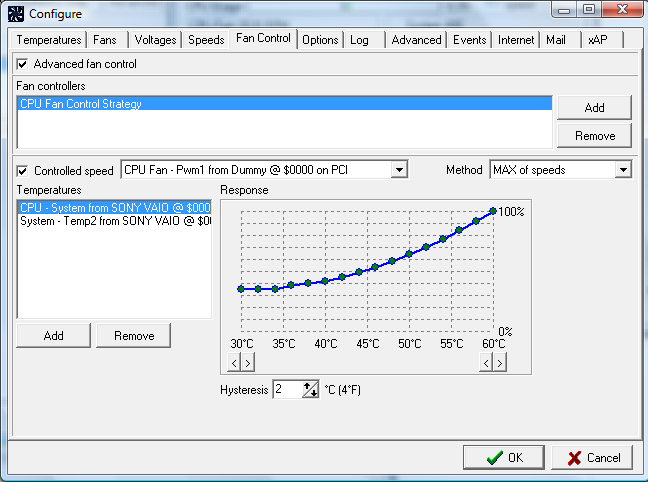
- Mark as New
- Bookmark
- Subscribe
- Mute
- Subscribe to RSS Feed
- Permalink
06-28-2016 12:54 PM
- Mark as New
- Bookmark
- Subscribe
- Mute
- Subscribe to RSS Feed
- Permalink
06-29-2016 03:27 PM
Also to make the fans idle at around 400RPM, do I change it on the graph or in CPU Fan Speed Lower Limit?

- Mark as New
- Bookmark
- Subscribe
- Mute
- Subscribe to RSS Feed
- Permalink
06-29-2016 11:20 PM
cpu fan speed lower limit is only for F1 Error Prompt. meaning if your fan is running lower than 200rpm there will be an F1 error on boot. (in case the fan is broken etc)
cpu fan step up is the time the fan requires to speed up from lets say 20% to 50% speed. thats just because some programs can cause temp spikes and fan noise can be annoying.
cpu fan step down is just the same.
on cpu fan profile select manual and enter your speed. 20% is the lowest you can select. however ive found that it requires a few reboots sometimes to apply correctly. (on my M8F it works perfectly fine, on my R5E it requries some reboots for example)
- Mark as New
- Bookmark
- Subscribe
- Mute
- Subscribe to RSS Feed
- Permalink
06-30-2016 04:29 PM
Minsekt wrote:
you should be using pwm mode.
cpu fan speed lower limit is only for F1 Error Prompt. meaning if your fan is running lower than 200rpm there will be an F1 error on boot. (in case the fan is broken etc)
cpu fan step up is the time the fan requires to speed up from lets say 20% to 50% speed. thats just because some programs can cause temp spikes and fan noise can be annoying.
cpu fan step down is just the same.
on cpu fan profile select manual and enter your speed. 20% is the lowest you can select. however ive found that it requires a few reboots sometimes to apply correctly. (on my M8F it works perfectly fine, on my R5E it requries some reboots for example)
By few reboots, you mean to boot into Windows or BIOS?
- Mark as New
- Bookmark
- Subscribe
- Mute
- Subscribe to RSS Feed
- Permalink
07-01-2016 05:50 AM
Minsekt wrote:
you should be using pwm mode.
cpu fan speed lower limit is only for F1 Error Prompt. meaning if your fan is running lower than 200rpm there will be an F1 error on boot. (in case the fan is broken etc)
cpu fan step up is the time the fan requires to speed up from lets say 20% to 50% speed. thats just because some programs can cause temp spikes and fan noise can be annoying.
cpu fan step down is just the same.
on cpu fan profile select manual and enter your speed. 20% is the lowest you can select. however ive found that it requires a few reboots sometimes to apply correctly. (on my M8F it works perfectly fine, on my R5E it requries some reboots for example)
I have tried PWM mode and rebooted few times but fans still runs at around 900RPM during idle and that is 20% fan speed according to the graph.
DC mode works and my fans idle at around 280RPM however is there any disadvantages/problems using DC mode instead of PWM?
- Mark as New
- Bookmark
- Subscribe
- Mute
- Subscribe to RSS Feed
- Permalink
07-02-2016 02:07 PM
Casterina wrote:
I have tried PWM mode and rebooted few times but fans still runs at around 900RPM during idle and that is 20% fan speed according to the graph.
DC mode works and my fans idle at around 280RPM however is there any disadvantages/problems using DC mode instead of PWM?
Anyone?
- PCIe_3 x16 stuck at x2 mode in Z370 / Z390
- ASUS B550 F-Gaming bios issues in Other Motherboards
- CPU Wattage & Heat Issues i9-9900k (95W) vs i5-8500 (65W) in Other Motherboards
- Maximus X Formula - i7 8086k - best XMP memory. in Z370 / Z390
- Z170 Pro Gaming RAM with different speeds not working in Other Motherboards
