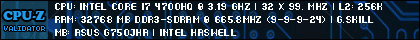Turn on suggestions
Auto-suggest helps you quickly narrow down your search results by suggesting possible matches as you type.
Showing results for
- Republic of Gamers Forum
- Laptops & Desktops
- ROG Gaming Notebooks
- Any way to move the rotation desktops on the list?
Options
- Subscribe to RSS Feed
- Mark Topic as New
- Mark Topic as Read
- Float this Topic for Current User
- Bookmark
- Subscribe
- Mute
- Printer Friendly Page
Any way to move the rotation desktops on the list?
Options
- Mark as New
- Bookmark
- Subscribe
- Mute
- Subscribe to RSS Feed
- Permalink
12-28-2011
07:01 AM
- last edited on
03-05-2024
07:28 PM
by
![]() ROGBot
ROGBot
Hi,
Is there a way to move the rotation desktops in how they display on the list of desktops?
For example, It shows my desktop 0 (which is the one that I use almost all of the time) then music, photo, video and finally the gaming desktop.
What I'd like to do is make the gaming desktop show up in the list of desktops after the desktop 0 so that it's right next to desktop 0 so that it makes it faster to switch to the gaming desktop instead of having to scroll through 3 other desktops to get from Desktop 0 to the gaming desktop.
Is there any way to change the order that they appear on the rotation desktop wheel?
Thanks
Is there a way to move the rotation desktops in how they display on the list of desktops?
For example, It shows my desktop 0 (which is the one that I use almost all of the time) then music, photo, video and finally the gaming desktop.
What I'd like to do is make the gaming desktop show up in the list of desktops after the desktop 0 so that it's right next to desktop 0 so that it makes it faster to switch to the gaming desktop instead of having to scroll through 3 other desktops to get from Desktop 0 to the gaming desktop.
Is there any way to change the order that they appear on the rotation desktop wheel?
Thanks
Labels:
- Labels:
-
Strix Laptops
-
Strix Notebooks
3,769 Views
4 REPLIES 4
Options
- Mark as New
- Bookmark
- Subscribe
- Mute
- Subscribe to RSS Feed
- Permalink
12-28-2011 10:15 AM
maybe you can try using the Hotkey..
Ctrl + 0 = Desktop 0
Ctrl + 1 = Desktop 1
Ctrl + 2 = Desktop 2
Ctrl + 3 = Desktop 3
Ctrl + M = Music
Ctrl + P = Photo
Ctrl + L = Video
Ctrl + G = Game
you can change the settings from the top right corner after u click on the rotation desktop
Ctrl + 0 = Desktop 0
Ctrl + 1 = Desktop 1
Ctrl + 2 = Desktop 2
Ctrl + 3 = Desktop 3
Ctrl + M = Music
Ctrl + P = Photo
Ctrl + L = Video
Ctrl + G = Game
you can change the settings from the top right corner after u click on the rotation desktop
Options
- Mark as New
- Bookmark
- Subscribe
- Mute
- Subscribe to RSS Feed
- Permalink
12-28-2011 10:45 AM
Thanks, I'll likely eventually get used to using hotkeys to maneuver around the rotation desktop.
Options
- Mark as New
- Bookmark
- Subscribe
- Mute
- Subscribe to RSS Feed
- Permalink
12-28-2011 11:02 AM
Options
- Mark as New
- Bookmark
- Subscribe
- Mute
- Subscribe to RSS Feed
- Permalink
12-29-2011 06:27 AM
kb0sdq wrote:
Had a question,
The game screen seems kind of nice with all the info right there and it is functional? (clickable)
or just a picture.
I have done a fresh clean install so I do not have that installed if it ever was on my g73.
Doug
yes they are clickable.