- Republic of Gamers Forum
- Motherboards
- Previous Generations
- Z170
- Noctua NH-D15S
- Subscribe to RSS Feed
- Mark Topic as New
- Mark Topic as Read
- Float this Topic for Current User
- Bookmark
- Subscribe
- Mute
- Printer Friendly Page
Noctua NH-D15S
- Mark as New
- Bookmark
- Subscribe
- Mute
- Subscribe to RSS Feed
- Permalink
07-06-2016
02:26 AM
- last edited on
03-06-2024
02:04 AM
by
![]() ROGBot
ROGBot
I am building new rig with this motherboard Maximus VIII extreme. I want to continue using air cooler. I tried Noctua NH-D15 but blocked the PCI-E first slot. I was informed that Noctua NH-D15S will work and will not blocked PCI-E first slot. Is that your understanding too? Moreover, to overclock, is it necessary 2 fans or one would be enough?
Thanks,
Medico
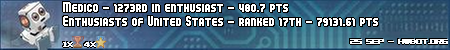
- Labels:
-
B150
-
H170
-
Intel
-
Motherboards
-
Z170
- Mark as New
- Bookmark
- Subscribe
- Mute
- Subscribe to RSS Feed
- Permalink
07-06-2016 02:41 AM
It wont block 1st PCI-E. It only comes with one fan but it really depends how much you want to overclock, and what setup you have, a little more info would help everyone that replies and tries to help you here.
Cooler: Noctua NH-D15
GPU: Strix 980ti OC
RAM: 2x 8GB Ripjaws V 3200mhz C14
Motherboard: Maximus VIII Hero
SSD: 2x Samsung 850 EVO 250gb
HDD: 1x WD Black 4TB
PSU: EVGA SuperNOVA G2 750W Gold
CASE: Fractal Define R5 Black
OS: Windows 8.1 Pro 64bit
- Mark as New
- Bookmark
- Subscribe
- Mute
- Subscribe to RSS Feed
- Permalink
07-06-2016 03:20 AM
- Mark as New
- Bookmark
- Subscribe
- Mute
- Subscribe to RSS Feed
- Permalink
07-06-2016 03:39 AM
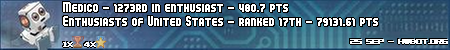
- Mark as New
- Bookmark
- Subscribe
- Mute
- Subscribe to RSS Feed
- Permalink
07-06-2016 04:22 AM

Cooler: Noctua NH-D15
GPU: Strix 980ti OC
RAM: 2x 8GB Ripjaws V 3200mhz C14
Motherboard: Maximus VIII Hero
SSD: 2x Samsung 850 EVO 250gb
HDD: 1x WD Black 4TB
PSU: EVGA SuperNOVA G2 750W Gold
CASE: Fractal Define R5 Black
OS: Windows 8.1 Pro 64bit
- Mark as New
- Bookmark
- Subscribe
- Mute
- Subscribe to RSS Feed
- Permalink
07-06-2016 08:04 AM
Medico wrote:
Hi to all,
I am building new rig with this motherboard Maximus VIII extreme. I want to continue using air cooler. I tried Noctua NH-D15 but blocked the PCI-E first slot. I was informed that Noctua NH-D15S will work and will not blocked PCI-E first slot. Is that your understanding too? Moreover, to overclock, is it necessary 2 fans or one would be enough?
Thanks,
Medico
I would add another fan.
- Mark as New
- Bookmark
- Subscribe
- Mute
- Subscribe to RSS Feed
- Permalink
07-06-2016 09:36 AM
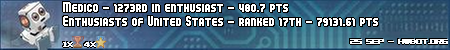
- Mark as New
- Bookmark
- Subscribe
- Mute
- Subscribe to RSS Feed
- Permalink
07-06-2016 12:55 PM
Cooler: Noctua NH-D15
GPU: Strix 980ti OC
RAM: 2x 8GB Ripjaws V 3200mhz C14
Motherboard: Maximus VIII Hero
SSD: 2x Samsung 850 EVO 250gb
HDD: 1x WD Black 4TB
PSU: EVGA SuperNOVA G2 750W Gold
CASE: Fractal Define R5 Black
OS: Windows 8.1 Pro 64bit
- Mark as New
- Bookmark
- Subscribe
- Mute
- Subscribe to RSS Feed
- Permalink
07-06-2016 06:26 PM
- Mark as New
- Bookmark
- Subscribe
- Mute
- Subscribe to RSS Feed
- Permalink
07-07-2016 01:57 AM
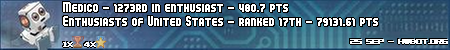
- cpu fan not seen motherboard asus ws c 422 pro/se in Other Motherboards
- Disable CPU Fan on PRIME B350-Plus in Other Motherboards
- Fan headers on my Maximus XII hero in Other Motherboards
- My chassis fans reset to Standard curves if I lose power unexpectedly or unplug. in Z370 / Z390
- Z370 Q-Fan Control - Chasis 2 Fan Voltage Control in Z370 / Z390


