- Republic of Gamers Forum
- Monitors
- ROG Series Monitors (PG/XG)
- Color issues PG279q dirty yellow screen
- Subscribe to RSS Feed
- Mark Topic as New
- Mark Topic as Read
- Float this Topic for Current User
- Bookmark
- Subscribe
- Mute
- Printer Friendly Page
Color issues PG279q dirty yellow screen
- Mark as New
- Bookmark
- Subscribe
- Mute
- Subscribe to RSS Feed
- Permalink
09-12-2016
06:13 AM
- last edited on
03-06-2024
01:38 AM
by
![]() ROGBot
ROGBot
One was just DOA. It only gave me a blue LED on the power button and would not do anything. Switching cables, power supplies, ports etc etc did not resolve the problem. I could not even get an OSD. So I am returning that one for an exchange.
The other one with a little bit of calibration is awesome.
The other one I got works but the entire screen is basically a dirty yellow. I cannot get it to white. This is what I have tried.
1. Different Port Display cables.
2. Plugging in HDMI cable.
3. Different power supplies.
4. Different ports on my 1080.
5. Making it the only monitor and or primary monitor.
6. OSD adjustments, windows color calibration, gammacorrect, and calibrize.
7. A buddy has a colorimeter and we brought it over and ran it to no avail.
This is not BLB unless the BLB is covering the entire screen. Basically no matter what I do unless I set it to look blue or something the factory setting as well as all the other things I tried makes the entire screen a dirty yellow. No setting has gotten it anywhere near white. All white screens appear like a dirty yellow. I am not a photo guy or have OCD. My main screen is not true white either but it is good enough without running a colorimeter on it as well.
Before I send it back I am wondering if there is something else I can try.
- Mark as New
- Bookmark
- Subscribe
- Mute
- Subscribe to RSS Feed
- Permalink
09-12-2016 07:37 AM
- Mark as New
- Bookmark
- Subscribe
- Mute
- Subscribe to RSS Feed
- Permalink
09-12-2016 08:09 AM
Bahz wrote:
The entire screen showing as dirty yellow means either some setting with blue light filter or you have a defective panel. Reading what you wrote, you definitely sound knowledgeable and probably have checked the other settings already so I would recommend returning it for another replacement.
Thanks for the reply. I do have a high end colorimeter coming in tomorrow with my other replacement screen. If that can't fix it I will send it back. Amazon is really good with returns.
- Mark as New
- Bookmark
- Subscribe
- Mute
- Subscribe to RSS Feed
- Permalink
09-12-2016 10:46 AM
I feel like its exactly what your experiencing. Its the 4th post down I think on page 3
https://rog.asus.com/forum/showthread.php?81679-PG279Q-Backlight-bleed/page3
MSI Gaming X GTX 1080 OC core:2055Mhz Mem:5504Mhz
-----------------------------------------------------------------------
If you like what I post, hit that Rep button.
-----------------------------------------------------------------------
If i'm posting here it's only because I'm at work and have nothing better to do other than solve your problems.
- Mark as New
- Bookmark
- Subscribe
- Mute
- Subscribe to RSS Feed
- Permalink
09-12-2016 12:28 PM
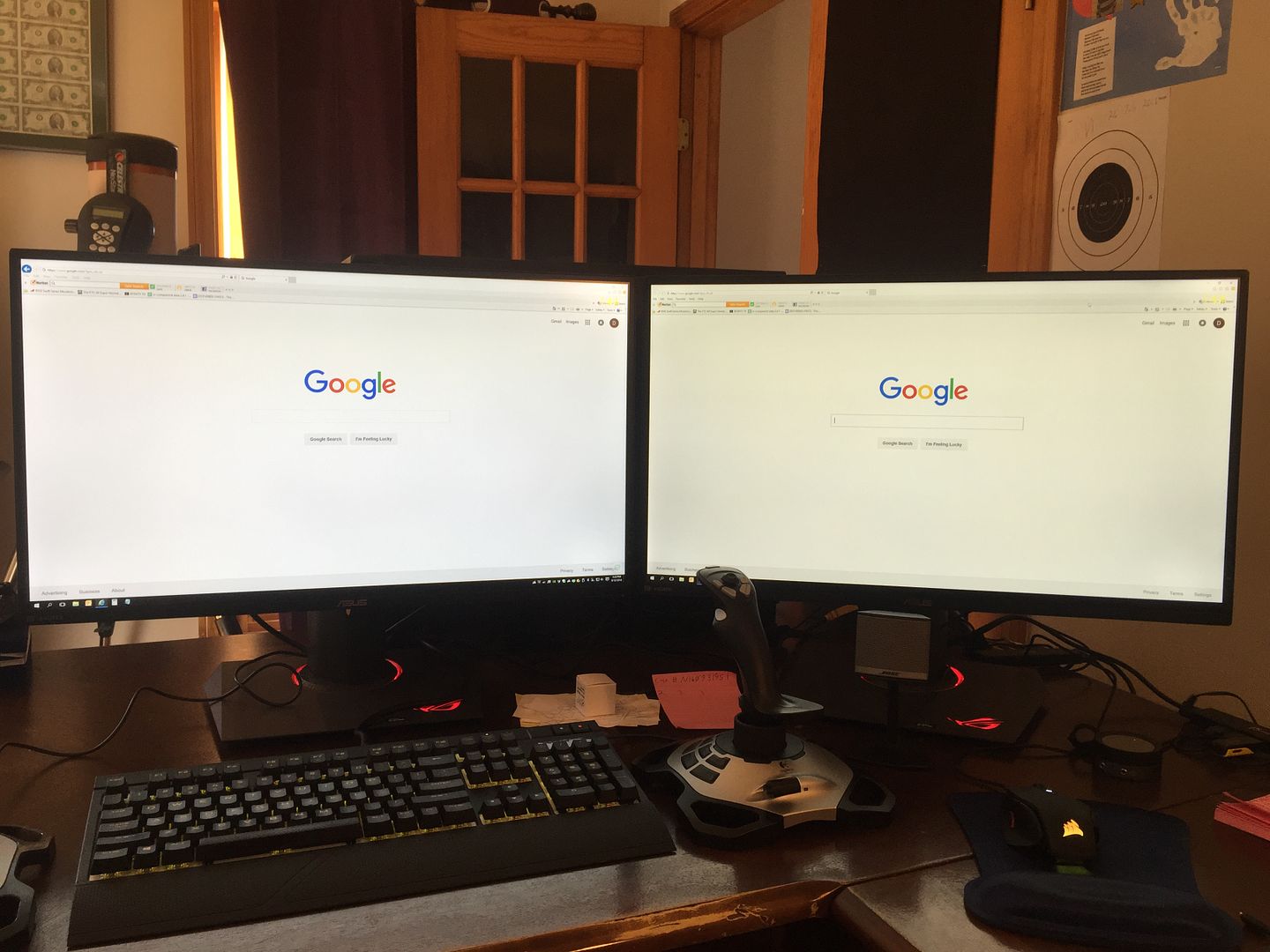
- Mark as New
- Bookmark
- Subscribe
- Mute
- Subscribe to RSS Feed
- Permalink
09-12-2016 02:56 PM
- Mark as New
- Bookmark
- Subscribe
- Mute
- Subscribe to RSS Feed
- Permalink
09-13-2016 05:36 AM
Does the one on the left have any yellow tint towards the top at all? Every single one of the 5 I checked out had yellow tint issues. Yours looks like it's almost perfect with the color uniformity (at least perceivable color) I would say that one for sure is a keeper.
PS: nice mouse I just picked one up myself not too long ago.
MSI Gaming X GTX 1080 OC core:2055Mhz Mem:5504Mhz
-----------------------------------------------------------------------
If you like what I post, hit that Rep button.
-----------------------------------------------------------------------
If i'm posting here it's only because I'm at work and have nothing better to do other than solve your problems.
- Mark as New
- Bookmark
- Subscribe
- Mute
- Subscribe to RSS Feed
- Permalink
09-13-2016 06:59 AM
I read on another post that it was something like.
1. Panels made in Taiwan
2. Boards and such made in China
3. Assembled in China
I don't know if that is true about the monitors but I could see why they have QC issues if the pieces are built and shipped and assembled and shipped again. ASUS has always made quality stuff I have an ASUS Z170 Premium in my machine and have always used ASUS products when I can. I think given the newer technology of these monitors is what is causing the issues. That combined with poor QC. They should probably do something like setup a room in China where they can cycle in a few hundred monitors at a time and have humans eyeball them in a dark room before they are packaged up.
I don't know anything about ASUS specific deals I know years ago when I was in manufacturing that there was an agreed upon error margin in products. Like the parts I was making 2% could be off spec. As it was explained to me that is how manufacturers get the bid by not only price point but lowest error margin. My guess would be the manufacturer of these monitors are probably not meeting their bid so ASUS should in theory send all the bad ones back and get credits and the manufacturer should increase their QC so they can make a profit. That being said I am sure as time goes on we should see a higher percentage of amazing monitors.
- Mark as New
- Bookmark
- Subscribe
- Mute
- Subscribe to RSS Feed
- Permalink
09-13-2016 11:39 AM
I just got in the i1 Display Pro colorimeter I am going to run it and see if it helps but TBH this looks like a bad panel as well.

This is a pic of SC you can see the hue remains no matter what is on the screen.

- Mark as New
- Bookmark
- Subscribe
- Mute
- Subscribe to RSS Feed
- Permalink
09-13-2016 01:34 PM
Phanes wrote:
So my RMA came in from Amazon for the one that was DOA. Unfortunately it looks to have the same exact issue.
I have a 1080 in there now. I am reluctant to pick up a second because SC is not optimized yet. I don't know if a second one will help or not.
- PG42UQ - Red/Green pixel shift in ROG Series Monitors (PG/XG)
- ROG SWIFT PG279QM won't sleep when PC is powered off (also rant about QC) in ROG Series Monitors (PG/XG)
- ROG SWIFT PG279Q issue in ROG Series Monitors (PG/XG)
- PG279Q "FPS Counter" question for owners of this monitor in ROG Series Monitors (PG/XG)
- Strange lighter pixels... For a few minutes. PG279Q in ROG Series Monitors (PG/XG)
