- Republic of Gamers Forum
- Discussions
- Overclocking & Tweaking
- 6700k + z170-a + Vengeance LPX overclock woes?
- Subscribe to RSS Feed
- Mark Topic as New
- Mark Topic as Read
- Float this Topic for Current User
- Bookmark
- Subscribe
- Mute
- Printer Friendly Page
6700k + z170-a + Vengeance LPX overclock woes?
- Mark as New
- Bookmark
- Subscribe
- Mute
- Subscribe to RSS Feed
- Permalink
09-20-2016
07:53 AM
- last edited on
03-05-2024
10:57 PM
by
![]() ROGBot
ROGBot
i7-6700k
asus 170-a
Video: 1080 Evga FTW
h100i v2 240mm water cool
v51 thermaltake case with front fan pulling air in, rear top pushing it out, and h100i set to push through radiator out top of case
ram: CMK16GX4M2B3200C16 Vengeance LPX 16GB 1.35v 16cas (Gskill ripjaw V seriesl F4-3200C15D-16GVK Cas 15 1.35v coming)
So far, i've basically been unlucky to find a stable overclock.. by stable i usually mean a BSOD or Prime95 blend failure after 30+ minutes (version 26.6) or Intel Burn Test v2 failing after 2 hours.. I've also tested with realbench as well.
I seem to be finding that people consider things stable if x264 tests succeed for hours as well (i have x264 v2.0.6 tester to use as well). Unsure the best way to test the ram, i used to use a windows memtest v4, opening like 8 of them until they equaled the ram total.
I'm not really new to overclocking, just 2.5 years out of practice.. Here is what i'm finding so far..
My basic tests have been, at first, letting LLC to auto, setting vcore to say 1.29 or higher and the ram to manual 2133 and 1.35-1.36 volts just to be safe (tried xmp with errors too), manually set the core speed (sync all) and leave turbo set to "on"
(these first tests, i may have actually had ram on auto voltage)
Test1:
4.4 ghz, 1.29 volts LLC2.. ram auto voltage?
P95 blend: tested this one with prime95 27.9 (not 26.6 till later).. 6 minutes using small ffts I got a max temp of 60c and "stopped working" error (assumed unstable).
Occt 4.4.2: set to cpu test, first tab.. lasted without error 29 minutes
P95 small ffts set to custom 8 for size.. also looked at vcore in hwinfo.. shows 1.184, 1.20 on average (when set to 1.29 in bios with LLC2).. max temp was 57C and the 10 minute test worked.
Summary.. semi stable or so i thought, so i moved on (would come back and do overnight x264 or 26.6 p95 blend tests)
Test2:
4.5 ghz, 1.31v (LLC2), ram auto voltage?
Intel BurnTest v2 .. instant BSOD
Test3:
4.5 ghz, 1.325 (LLC2), ram auto volts?
Intel burntest V2.. 67C, but fails at 2.5 minutes (no bsod)
Test4:
4.5 but with 102.5 and 44x, 1.33 volts, LLC2
Intel burntest v2... fails around 2.5 minutes (no bsod)
Test5:
4.5 with 45x and 1.36 volts llc2
Test6:
4.6: 102.5 + 45, 1.36 volts..
Intel Burntest v2: bsod instant
Test7:
4.6 102.5 + 45, 1.38 volts
Intel burntest v2: bsod instant
Test8:
4.6 102.5, 1.39 volts
Intel Burntest v2: error
Test9:
4.6 102.5, AUTO volts (just to see what volts it would give).
Board gave about 1.47 under load, way too high for comfort.. brief p95 27.9 smallfft showed 93C, cancelled immediately.
Test10:
4.6ghz, tried 1.40 volts, LLC2? ram auto (cant recall still)?
P95 27.9 small fft.. froze screen
Test11:
4.5 ghz (ratio 45x), vcore 1.36, LLC2 ram set to auto?
Intel burn test v2: failed around 2 hours in
Test12:
4.5ghz, vocre 1.32 LLC4 + xmp, ram at 1.37
P95 v26.6 blend: shows errors in windows after 15 mins, max 78C
Test13:
4.5ghz, 1.32 LLC5, no xmp, ram set to 1.36 (vcore in hwinfo shows 1.296)
P95 v26.6 blend: 84C, 25 min ok, 47 min failures in windows (errors)
Test14:
4.5ghz, 1.38 LLC1, NO xmp, ram 1.36v (vcore in hwinfo shows 1.296-1.312)
P95 v26.6 blend: program error, crash, 20 min, 78c
Any thoughts with all this.. any settings i'm missing that might help.. is 26.6 P95 just faulted to begin with in this case?
Thanks in advance
- Labels:
-
Overclocking
-
Tuning
-
Tweaking
- Mark as New
- Bookmark
- Subscribe
- Mute
- Subscribe to RSS Feed
- Permalink
09-20-2016 08:12 AM
It's good to get either your ram or your cpu stable first, doing both at the same time can have you running in circles and guessing which one is causing the instability.
What you could do is reset to defaults, enable XMP and run the test. If you get errors it's likely the ram and you want to get this stable before moving on to overclocking the cpu.
If the ram is unstable try these settings, try the lower values first:
Extreme Tweaker tab:
cpu vccio voltage 1.15v - 1.25v
cpu system agent voltage 1.15v - 1.25v
Dram voltage 1.40v
If it passes the test with these settings then move on to overclocking your cpu.
I would recommend using ROG Relbench, you will get about 10c lower temps using it. Up to 90c is fine for stress testing, the 15 minute test is fine.
- Mark as New
- Bookmark
- Subscribe
- Mute
- Subscribe to RSS Feed
- Permalink
09-20-2016 09:12 AM
Nate152 wrote:
Hi markm75
It's good to get either your ram or your cpu stable first, doing both at the same time can have you running in circles and guessing which one is causing the instability.
What you could do is reset to defaults, enable XMP and run the test. If you get errors it's likely the ram and you want to get this stable before moving on to overclocking the cpu.
If the ram is unstable try these settings, try the lower values first:
Extreme Tweaker tab:
cpu vccio voltage 1.15v - 1.25v
cpu system agent voltage 1.15v - 1.25v
Dram voltage 1.40v
If it passes the test with these settings then move on to overclocking your cpu.
I would recommend using ROG Relbench, you will get about 10c lower temps using it. Up to 90c is fine for stress testing, the 15 minute test is fine.
Thanks for the reply..
Thats the thing i'm unsure on.. i'm using stock speeds on the ram, 2133, 1.35 volts basically (thats their stock rating).. i tried xmp with 1.36 and also 1.37 and still errored out..
I guess it could still be the ram..but i dont recall the best way to tell ram issue vs vcore..
Should i run the windows version memtest.exe 8 times and set each to a portion of the 16 GB and run, let run for how long? and see if they error out.. or is there another tool..
Are you saying that if it passes 15 minutes on realbench then its probably ok? But what if passes 15 there and fails in 26.6 P95 blend or Intel v2 (after some time).. i assume unstable as in past?
I knew going to 3200 (eventually and not until my gskill 3200 cas15 gets here).. would need extra help, but i didnt think these corsair sticks would need a boost just to go stock or maybe they do since the cpu is overclocked.
Trying to remember all this:)
UPDATE: the test at 1.38 LLC1 and ram at 1.36 that errored with a program crash in p95 26.6 has succeeded on 10 runs of Intel Burn Test v2.54 and a max temp of 80C (open case)
I went to try RealBench and set it to stress, 16GB.. each time i hit start "the program has stopped working", cant even start it. but if i set it to 8gb, it will start.
- Mark as New
- Bookmark
- Subscribe
- Mute
- Subscribe to RSS Feed
- Permalink
09-24-2016 12:36 AM
Nate152 wrote:
Hi markm75
It's good to get either your ram or your cpu stable first, doing both at the same time can have you running in circles and guessing which one is causing the instability.
What you could do is reset to defaults, enable XMP and run the test. If you get errors it's likely the ram and you want to get this stable before moving on to overclocking the cpu.
If the ram is unstable try these settings, try the lower values first:
Extreme Tweaker tab:
cpu vccio voltage 1.15v - 1.25v
cpu system agent voltage 1.15v - 1.25v
Dram voltage 1.40v
If it passes the test with these settings then move on to overclocking your cpu.
I would recommend using ROG Relbench, you will get about 10c lower temps using it. Up to 90c is fine for stress testing, the 15 minute test is fine.
Hi Nate152,
You said, “would recommend using ROG Relbench, you will get about 10c lower temps using it. Up to 90c is fine for stress testing, the 15 minute test is fine.” That is a change from before when you recommended 80*C maximum. What did make you to change your mind and increased up to 90*C?
Porfirio
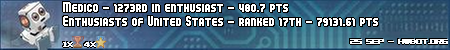
- Mark as New
- Bookmark
- Subscribe
- Mute
- Subscribe to RSS Feed
- Permalink
09-20-2016 10:20 AM
It's likely your cpu throwing errors if your ram is at default 2133MHz with 1.35v.
Keep bumping up the vcore until it passes the test with comfortable temps (no more than 90c) or lower your overclock.
It's ok to run the realbench stress test with 8GB of ram selected, if it passes the 15 minute test you should be good to go for games or anything.
- Mark as New
- Bookmark
- Subscribe
- Mute
- Subscribe to RSS Feed
- Permalink
09-20-2016 10:31 AM
Nate152 wrote:
Ok thank you,
It's likely your cpu throwing errors if your ram is at default 2133MHz with 1.35v.
Keep bumping up the vcore until it passes the test with comfortable temps (no more than 90c) or lower your overclock.
It's ok to run the realbench stress test with 8GB of ram selected, if it passes the 15 minute test you should be good to go for games or anything.
For my latest setting of 1.38 and LLC1, with ram at 2133 and 1.36 volts..
Intel burn test succeeded after all 10 runs (didnt go further)
Realbench 8gb failed at around 10 minutes in.
I'm running 8 instances of memtest at around 1600mb each and 60% through without errors so far.
I cant go much hotter to be comfortable.. around 80c with intel, i guess its around 70c with realbench, so i may try upping it.
Side question, did asus remove the ability to increase the voltage in the ai suite software or in this case asus intel tuning tool..
(edit: Nm i found the options on the left side tab)
i only see ratio being adjustable.
Also.. should i be starting out with adaptive set to additional voltage of say 1.38 (is this how its done) or do you set a regular non stressed voltage and additional voltage being say 0.26 etc.. right now i'm using offset only, i know eventually ill need to make this adaptive.
- Mark as New
- Bookmark
- Subscribe
- Mute
- Subscribe to RSS Feed
- Permalink
09-20-2016 01:47 PM
I re-ran realbench twice, 30 minutes total.. cant get it to error out now.
I re-ran 26.6 of P95.. it ended with "program has stopped" etc..
So i found 27.9 of P95.. saw a note to set local.txt to have CpuSupportsFMA3=0 for skylake
and then to do.. "Find the Custom button, select it and go to the Torture Test Settings menu. Once you're there, modify the Min FFT size (calculated in K) to 768, and make sure that Max FFT size (still in K) is 768.
Check the box next to Select Run FFs in-place. Go to the run time and assign at least 120 minutes for the Torture Test"
I left the run time on the tests set to 3 minute intervals..
So far after 17 minutes p95 hasnt crashed, nor has the actual workers reported errors.
Unsure whats going on here.. maybe a mix of things.
Avg temp with Realbench is around 75C, avg temp with 26.6 of p95 blend mode is 80-85c
- Mark as New
- Bookmark
- Subscribe
- Mute
- Subscribe to RSS Feed
- Permalink
09-20-2016 04:44 PM
You have a little room to add more voltage if you need to.
Give us an update at anytime.
- Mark as New
- Bookmark
- Subscribe
- Mute
- Subscribe to RSS Feed
- Permalink
09-21-2016 08:56 AM
Last nite i decided to give the asus utility a whirl.. i did the auto overclock software option and set it to try for 4.5ghz.. after some reboots it basically set two cores to 4.4 and two to 4.3 (and still auto voltage)..
So i decided to set all 4 cores to 4.4, since prior i was "pretty sure" that 1.29 volts at 4.4 was going to be stable.. i left it at auto voltage to see what volts it would give it.
Under load its hitting 1.3250 or so.. this is also by doing a -0.040 setting in the volts in the software.. i guess this is equivalent to adaptive set to 1.369 or so with additional volts set to negative (if negative is an option).
I ran prime95 with blend (27.9) for 1 hour and no errors, temps with the h100i v2 seemed to hit around 85c max with prime95.. I then put my main drives back in action and did an acronis of one of my drives.. the temps hit a max of around 73C with this voltage/4.4 combo.
*I'd be curious for other h100i v2 users too, what sort of load temps are typical for around stock or 4.4ghz.. i'm happy as long as under normal gaming/windows/encoding loads its not above 75.
I tried to do a Linpack linx test, but within 30 seconds the cpu heated up to 98C, so that was stopped promptly (is this typical with an h100i + 6700k.
*I'll probably try dialing in the voltage manually via adaptive later. (a little unclear on how to set the adaptive.. ie: if i find fixed voltage say 1.30 is the ticket, what do i set adaptive to, i think there are two fields, main volts plus additional volts).
*Should the ADP setting under spectrum in the asus tool be turned off or on, the help seems to suggest for better overclocking it should be on.
*still thinking this chip might not like 4.5ghz or higher though.
- Mark as New
- Bookmark
- Subscribe
- Mute
- Subscribe to RSS Feed
- Permalink
09-21-2016 09:24 AM
1.30v - 1.35v is about the maximum the h100i can handle with normal ambient room temps.
If the linpack linx test uses AVX instructions this will shoot temps through the roof and I will advise not using that particular test.
With your cpu at 4.4GHz what are gaming temps?
- Asus TUF Z690 DDR and Corsair DDR5 5600 C36 32GB New Build notes in Hardware & Build Advice
- Overclocking help strix z690-a + 12700k + 32gb corsair 3200 in Overclocking & Tweaking
- Advice needed for Ryzen DRAM calculator in Overclocking & Tweaking
- Photos - Unimatrix-359. A Borg inspired build. in Case Mods & PC Builds
- Corsair DDR4 XMP BSOD in Overclocking & Tweaking
