Turn on suggestions
Auto-suggest helps you quickly narrow down your search results by suggesting possible matches as you type.
Showing results for
- Republic of Gamers Forum
- Discussions
- Overclocking & Tweaking
- CPU SVID Support should be disable for overclockin...
Options
- Subscribe to RSS Feed
- Mark Topic as New
- Mark Topic as Read
- Float this Topic for Current User
- Bookmark
- Subscribe
- Mute
- Printer Friendly Page
CPU SVID Support should be disable for overclocking or auto?
Options
- Mark as New
- Bookmark
- Subscribe
- Mute
- Subscribe to RSS Feed
- Permalink
09-27-2016
10:43 AM
- last edited on
03-05-2024
10:02 PM
by
![]() ROGBot
ROGBot
I read that CPU SVID Support should be disable for overclocking. Is it that correct? However, with that disable, I noticed core voltage is not present in CPU-Z and others. Is it any way to make it present? Are other BIOS settings needed to be disable for overclocking?
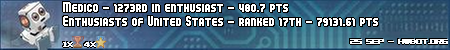
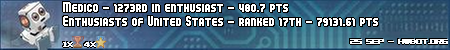
Labels:
- Labels:
-
Overclocking
-
Tuning
-
Tweaking
61,623 Views
4 REPLIES 4
Options
- Mark as New
- Bookmark
- Subscribe
- Mute
- Subscribe to RSS Feed
- Permalink
08-30-2017 01:57 AM
Menthol wrote:
Only disable svid on z-170 when using manual voltage, if using adaptive or offset set svid to enable or auto
Only Z170? This doesnt apply to Z270?
I know its supposed to be on auto or enabled for adaptive overclocking on Z270, but what about manual overclocking? Should it be disabled?
ASUS Maximus 13 Hero, Intel I9 11900k, EVGA GeForce RTX 3080 FTW3 ULTRA
Options
- Mark as New
- Bookmark
- Subscribe
- Mute
- Subscribe to RSS Feed
- Permalink
08-30-2017 10:35 AM
Yes it also applies to Z270
Personally I do not disable SVID for overclocking, I use adaptive voltage for overclclocking and toggle Windows power plan from Balanced to Performance when running benchmarks
when SVID is disabled Core voltage cannot be read because communication is disabled between CPU and voltage control
Overclocking the Cache I leave minimum ratio on auto
Full manual control is just not necessary unless extreme overclocking
Personally I do not disable SVID for overclocking, I use adaptive voltage for overclclocking and toggle Windows power plan from Balanced to Performance when running benchmarks
when SVID is disabled Core voltage cannot be read because communication is disabled between CPU and voltage control
Overclocking the Cache I leave minimum ratio on auto
Full manual control is just not necessary unless extreme overclocking
Related Content
- ProArt Creator Z790 / I9-13900K / G.Skill Trident Z5 RGB 7200MHz 2x16GB (futur 4x16GB) in Overclocking & Tweaking
- Solution for MediaTek WiFi 6 MT7921 Disconnects Randomly in Hardware & Build Advice
- ROG STRIX B760-F GAMING WIFI - INTEL I5 13600K - XTU - UNDERVOLTING (GRAYED OUT) in Overclocking & Tweaking
- AI overclocking makes it slower & more power hungry - Linux support? in Overclocking & Tweaking
- Tech Support for Hard Rebooting Machines on Major Brands and Builds in Hardware & Build Advice

