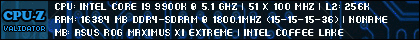- Republic of Gamers Forum
- Motherboards
- Previous Generations
- X99
- Need some help in here with motherboard
- Subscribe to RSS Feed
- Mark Topic as New
- Mark Topic as Read
- Float this Topic for Current User
- Bookmark
- Subscribe
- Mute
- Printer Friendly Page
Need some help in here with motherboard
- Mark as New
- Bookmark
- Subscribe
- Mute
- Subscribe to RSS Feed
- Permalink
12-05-2016
03:15 PM
- last edited on
03-06-2024
01:23 AM
by
![]() ROGBot
ROGBot
Some days ago I finally finished my new setup.Viewed a lot of videos/reviews how to start overclocking.But in my case,when I put MIN and MAX multiplier to(for example 40 for 100 BCLK),after reboot I have still *30.How this can be?I just broke my head.
Thanks a lot!*
- Labels:
-
Intel
-
Motherboards
-
Rampage V
-
Strix X99 Gaming
-
X99
- Mark as New
- Bookmark
- Subscribe
- Mute
- Subscribe to RSS Feed
- Permalink
12-05-2016 03:28 PM
Welcome to the ROG forum !
Are you hitting F10 to save your settings then hit Enter?
- Mark as New
- Bookmark
- Subscribe
- Mute
- Subscribe to RSS Feed
- Permalink
12-05-2016 09:11 PM
- Mark as New
- Bookmark
- Subscribe
- Mute
- Subscribe to RSS Feed
- Permalink
12-06-2016 03:59 AM
Do I have locked multiplier on my 5960x processor?Whatever I try,multiplier do not exceed 30.
Don't understant at all...*
- Mark as New
- Bookmark
- Subscribe
- Mute
- Subscribe to RSS Feed
- Permalink
12-06-2016 05:22 AM
ASUS Striker Extreme
Intel QX6700
DDR2 1066
I could get *3,458 GHz at 1,45V for 9 years!And it still is working,but CPU in most games was 100% loaded,this is why I changed my system.But this new BIOS is new for me.All I can get is just changing CPU Strap and BCLK to 166,so then I can get to Windows at*
166@27/1.3v.I have no clue why bios do not rise multiplier greater then 30.
Any ideas are looked forward!
Thanks.*
- Mark as New
- Bookmark
- Subscribe
- Mute
- Subscribe to RSS Feed
- Permalink
12-06-2016 07:46 AM
- Mark as New
- Bookmark
- Subscribe
- Mute
- Subscribe to RSS Feed
- Permalink
12-06-2016 02:30 AM
MikeAdu wrote:
Hello friends!
Some days ago I finally finished my new setup.Viewed a lot of videos/reviews how to start overclocking.But in my case,when I put MIN and MAX multiplier to(for example 40 for 100 BCLK),after reboot I have still *30.How this can be?I just broke my head.
Thanks a lot!*
hi MikeAdu;
If you are not good at oc by BIOS control,m You can try using AI Suite 3 to OC
- Mark as New
- Bookmark
- Subscribe
- Mute
- Subscribe to RSS Feed
- Permalink
12-06-2016 08:06 AM
Welcome to the ROG forums, if you have read the guides you should have an idea where to start, the memory kit you list in your specs, when you set the XMP profile does it change the BLCK from 100 to 125? If so this changes everything in how you would overclock your system, and how your system reacts, 3333mhz is a tough frequency to achieve to begin with.
What I would suggest is F5 in the bios to set optimized defaults, manually set memory speed, timings, and voltage, start at a lower frequency on the memory 2400 or 2800 mhz, set the first 5 timings manually and set the dram voltage manually to manufacturers specifications leaving the blck at 100, once you have proven system stability then try uping the multiplier and Vcore as needed, you may also need to adjust VCSSA and VCIIN voltages, always start small working your way up slowly and use RealBench to stress test your system to verify stability
- Mark as New
- Bookmark
- Subscribe
- Mute
- Subscribe to RSS Feed
- Permalink
12-06-2016 08:08 AM
Actually I wait M.2 to confirm that all problems are gone but for now everything is fine after little problems on start. But to be honest I cross from old version of BIOS to most advanced board first on market with DDR4 memory and some issue could be expected.
Only better X99 on market is RVE10... She is best looking motherboard and with RGB LEDs fit perfect with AMD Radeon or NVIDIA GeForce GPU.
I mean in global ASUS is best gaming brand looking everything together...without any doubt.
Look only this... Who don't want these stuff...

I hope you will resolve problem.
- Best BIOS version to upgrade [TUFF X470-PLUS] with a Ryzen 7 3700X in Other Motherboards
- Issues with ROG STRIX B350-F GAMING in Other Motherboards
- Audio driver problem please help me.. in Z170
- Asus ROG Crosshair VIII Formula Q-code 00 in Other Motherboards
- Front IO Audio Issue from ROG Strix Z370-H Gaming Motherboard in Z370 / Z390