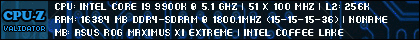- Republic of Gamers Forum
- Software
- ASUS Software
- GPU Tweak won't launch with windows when booting f...
- Subscribe to RSS Feed
- Mark Topic as New
- Mark Topic as Read
- Float this Topic for Current User
- Bookmark
- Subscribe
- Mute
- Printer Friendly Page
GPU Tweak won't launch with windows when booting from cold
- Mark as New
- Bookmark
- Subscribe
- Mute
- Subscribe to RSS Feed
- Permalink
12-08-2016
02:15 PM
- last edited on
03-06-2024
08:05 PM
by
![]() ROGBot
ROGBot
This is completely baffling, does anyone know how to fix this?
I am running windows 10 pro and v1.3.9.7 of GPU Tweak II
My GPU Is the ASUS STRIX GTX970
Full Specs:
Intel I7 4790k
ASUS Maximus 7 Hero
16GB DDR3 RAM
ASUS STRIX GTX970
Windows 10 PRO Version 1607 Build 14393.447
- Labels:
-
ASUS Software
- Mark as New
- Bookmark
- Subscribe
- Mute
- Subscribe to RSS Feed
- Permalink
12-08-2016 04:21 PM
- Mark as New
- Bookmark
- Subscribe
- Mute
- Subscribe to RSS Feed
- Permalink
12-08-2016 04:45 PM
- Mark as New
- Bookmark
- Subscribe
- Mute
- Subscribe to RSS Feed
- Permalink
12-11-2016 05:14 PM
Detleg wrote:
1.4.0.8 is out now guys
http://dlcdnet.asus.com/pub/ASUS/vga/app/GPUTweak2_Ver1408.zip?_ga=1.171369760.1284355158.1480535366
I am using the latest version and still have this issue
- Mark as New
- Bookmark
- Subscribe
- Mute
- Subscribe to RSS Feed
- Permalink
12-16-2016 06:09 AM
Restart = GPU Tweak starts.
Cold start = I have to manually start GPU Tweak.
I just did a clean install of Windows 10. No other asus software installed.
GPU Tweak 2 version: 1.4.0.8
- Mark as New
- Bookmark
- Subscribe
- Mute
- Subscribe to RSS Feed
- Permalink
12-17-2016 07:42 AM
Since last update, win 10 only lets signed drivers run. This is something Asus need to fix as the change to only accepting signed device drivers was made a year ago and Microsoft only just started enforcing it. Asus needs to release a new version compatible with the latest version of Windows 10 and this problem will go away.
Similar thing happens with samsung Magician software currently, the drivers aren't signed so win 10 refuses to run them.
Source
soo.. fingers crossed.
- Mark as New
- Bookmark
- Subscribe
- Mute
- Subscribe to RSS Feed
- Permalink
12-19-2016 12:32 AM
i liek turtals wrote:
I have the same problem. I have a Z170 Pro Gaming mobo and 1070 Strix. I have the latest AI suite and GPU Tweak II running on Win 10 Pro x64. A friend of mine is also using a nearly identical build and he's having the same issue on his setup.
Source
soo.. fingers crossed.
I use 2 2 samsung ssd 850 and 840 evo and magician is already updated , working fine, now asus need to do the same.
- Mark as New
- Bookmark
- Subscribe
- Mute
- Subscribe to RSS Feed
- Permalink
12-19-2016 12:46 AM
HKEY_LOCAL_MACHINE\SOFTWARE\Microsoft\Windows\CurrentVersion\Policies\System
locate the EnableLUA key and change value from 1 to 0
- Mark as New
- Bookmark
- Subscribe
- Mute
- Subscribe to RSS Feed
- Permalink
12-26-2016 09:38 AM
Asus fix it
- Mark as New
- Bookmark
- Subscribe
- Mute
- Subscribe to RSS Feed
- Permalink
01-04-2017 10:54 AM
Detleg wrote:
1.4.0.8 is out now guys
http://dlcdnet.asus.com/pub/ASUS/vga/app/GPUTweak2_Ver1408.zip?_ga=1.171369760.1284355158.1480535366
Anyone know if this version allows users to apply a custom fan curve, and if so, does it affect 0dB fan operation?