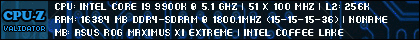Turn on suggestions
Auto-suggest helps you quickly narrow down your search results by suggesting possible matches as you type.
Showing results for
- Republic of Gamers Forum
- Motherboards
- Previous Generations
- Z170
- hey guys ! just built my first pc need some help!
Options
- Subscribe to RSS Feed
- Mark Topic as New
- Mark Topic as Read
- Float this Topic for Current User
- Bookmark
- Subscribe
- Mute
- Printer Friendly Page
hey guys ! just built my first pc need some help!
Options
- Mark as New
- Bookmark
- Subscribe
- Mute
- Subscribe to RSS Feed
- Permalink
12-16-2016
01:24 AM
- last edited on
03-06-2024
01:21 AM
by
![]() ROGBot
ROGBot
hey guys I'm looking to download some Drivers for my mobo and I'm not sure which drivers I need
for example in the Bios drop down list I see
MAXIMUS VIII FORMULA BIOS 2202
1.CPU uCode update
2.Support more PCIe-1394 devices.
2016/09/26
MAXIMUS VIII FORMULA BIOS 1902
Improve system stability
and so on... do I need to download, every single driver on every page for chipset, audio etc?
could someone give me a list of what I should download I'm very confused. I was told not to use the driver disk and install from the website but I don't know which ones to get and how do I even install some of these bios drivers? how do I open a .CAP file? this all very new to me I'm feeling a little overwhelm I don't want to download a bunch of drivers not really knowing what they do, any help would be much appreciated...
And also do I need to download drivers for my monitor? I have an asus pg279Q ? I downloaded the WQHD driver but I don't know how to install it I see a bunch of hckx files... lol safe to say I don't know how to install any of these ughh
for example in the Bios drop down list I see
MAXIMUS VIII FORMULA BIOS 2202
1.CPU uCode update
2.Support more PCIe-1394 devices.
2016/09/26
MAXIMUS VIII FORMULA BIOS 1902
Improve system stability
and so on... do I need to download, every single driver on every page for chipset, audio etc?
could someone give me a list of what I should download I'm very confused. I was told not to use the driver disk and install from the website but I don't know which ones to get and how do I even install some of these bios drivers? how do I open a .CAP file? this all very new to me I'm feeling a little overwhelm I don't want to download a bunch of drivers not really knowing what they do, any help would be much appreciated...
And also do I need to download drivers for my monitor? I have an asus pg279Q ? I downloaded the WQHD driver but I don't know how to install it I see a bunch of hckx files... lol safe to say I don't know how to install any of these ughh
Labels:
- Labels:
-
B150
-
H170
-
Intel
-
Motherboards
-
Z170
2,749 Views
5 REPLIES 5
Options
- Mark as New
- Bookmark
- Subscribe
- Mute
- Subscribe to RSS Feed
- Permalink
12-16-2016 02:48 AM
Options
- Mark as New
- Bookmark
- Subscribe
- Mute
- Subscribe to RSS Feed
- Permalink
12-16-2016 11:15 AM
What you do is look in the Device Manager and install the drivers for the missing devices. If you're on Windows 10, you most probably already have all the necessary drivers since Windows tends to download and install them on its own. 🙂
Options
- Mark as New
- Bookmark
- Subscribe
- Mute
- Subscribe to RSS Feed
- Permalink
12-16-2016 01:53 PM
okay thanks guys, but im still confused on how to use the cap. files.. windows may have downloaded them all but i still want to know how to do it. thanks 😄
Options
- Mark as New
- Bookmark
- Subscribe
- Mute
- Subscribe to RSS Feed
- Permalink
12-16-2016 06:34 PM
Test your system with your current BIOS. If it's stable, there is no need to update the BIOS.
Options
- Mark as New
- Bookmark
- Subscribe
- Mute
- Subscribe to RSS Feed
- Permalink
12-20-2016 10:42 AM
okay thank you!
Related Content
- CPU Wattage & Heat Issues i9-9900k (95W) vs i5-8500 (65W) in Other Motherboards
- X370 Crosshair VI Failing to POST in Other Motherboards
- Z170 Pro. How can I enable Bluetooth on it? in Z170
- bios update removes compatibility with Thunderbolt 2 device in Other Motherboards
- Ranger Maximus VII - code 00 in Other Motherboards