Turn on suggestions
Auto-suggest helps you quickly narrow down your search results by suggesting possible matches as you type.
Showing results for
- Republic of Gamers Forum
- Motherboards
- Previous Generations
- X99
- MY PC Randomly kills all power after BIOS UPDATE
Options
- Subscribe to RSS Feed
- Mark Topic as New
- Mark Topic as Read
- Float this Topic for Current User
- Bookmark
- Subscribe
- Mute
- Printer Friendly Page
MY PC Randomly kills all power after BIOS UPDATE
Options
- Mark as New
- Bookmark
- Subscribe
- Mute
- Subscribe to RSS Feed
- Permalink
12-24-2016
01:00 AM
- last edited on
03-06-2024
11:00 PM
by
![]() ROGBot
ROGBot
Between the bios update of 2101 - 3402 (most current one) it causes my Desktop to randomly shutdown as if power is being cut. However, when i roller back to any other BIOS this problem does not occur. It seems that with 2101 bios update they changed something new:
1. Updated iROG1 firmware to version 0515.
2. Improve system compatibility.
3. Support GPI's SMI event.
These are the changes. I'm not new to Computers however there is always something to learn. Any thoughts or suggestions. I could always roll back to previous bios however i kind of want to keep it updated.
1. Updated iROG1 firmware to version 0515.
2. Improve system compatibility.
3. Support GPI's SMI event.
These are the changes. I'm not new to Computers however there is always something to learn. Any thoughts or suggestions. I could always roll back to previous bios however i kind of want to keep it updated.
Labels:
- Labels:
-
Intel
-
Motherboards
-
Rampage V
-
Strix X99 Gaming
-
X99
3,755 Views
5 REPLIES 5
Options
- Mark as New
- Bookmark
- Subscribe
- Mute
- Subscribe to RSS Feed
- Permalink
12-24-2016 07:13 AM
Options
- Mark as New
- Bookmark
- Subscribe
- Mute
- Subscribe to RSS Feed
- Permalink
12-24-2016 08:35 AM
djwillj wrote:
Between the bios update of 2101 - 3402 (most current one) it causes my Desktop to randomly shutdown as if power is being cut. However, when i roller back to any other BIOS this problem does not occur. It seems that with 2101 bios update they changed something new:
1. Updated iROG1 firmware to version 0515.
2. Improve system compatibility.
3. Support GPI's SMI event.
These are the changes. I'm not new to Computers however there is always something to learn. Any thoughts or suggestions. I could always roll back to previous bios however i kind of want to keep it updated.
The Fix is that i used was disabling Cpu spread Spectrum i had this problem going from 3009 (having no problems with this bios) to 3202 (having power issues here also) now im using 3301 but i still have cpu spread spectrum disabled just incase
l i7 5930k | Rampage V Extreme | Corsair H110i GTX | G.Skill Ripjaws 4 16GB DDR4 3000Mhz | EVGA GTX 980 Ti Superclocked+ acx 2.0+ | EVGA SuperNova 750w G2 | Samsung 960 Evo 250GB l Samsung 950 Pro 256GB | Samsung 850 EVO 250GB | Samsung 840 EVO 250GB | 1 TB WD Red | Corsair 900D |
http://valid.x86.fr/3dxmew
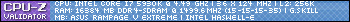
http://valid.x86.fr/3dxmew
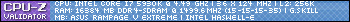
Options
- Mark as New
- Bookmark
- Subscribe
- Mute
- Subscribe to RSS Feed
- Permalink
12-24-2016 05:34 PM
RxL-Soul wrote:
The Fix is that i used was disabling Cpu spread Spectrum i had this problem going from 3009 (having no problems with this bios) to 3202 (having power issues here also) now im using 3301 but i still have cpu spread spectrum disabled just incase
what exactly is this option and what does it do?
Options
- Mark as New
- Bookmark
- Subscribe
- Mute
- Subscribe to RSS Feed
- Permalink
12-24-2016 07:31 PM
djwillj wrote:
what exactly is this option and what does it do?
Spread spectrum does what is say pretty much. It spreads the clock frequency within a given bandwidth. Whats it good for, not a dang thing. The entire preface behind this is to meet US FCC regulations surrounding electromagnetic interference. When the clock is spread the end result is the canceling out of harmonic frequencies and a reduction of EMI as a result. Problem it creates a moving target. If you must use it also minimize the slew rate which is the speed in which the frequency changes and minimizes anything that relies on the clock from continuously chasing the clock but never catching it.
Options
- Mark as New
- Bookmark
- Subscribe
- Mute
- Subscribe to RSS Feed
- Permalink
12-31-2016 04:09 PM
2101 seems pretty solid for me however try 3501 now as that should be solid and random reboot issue fixed. Let us know! Cheers.
Related Content
- Best BIOS version to upgrade [TUFF X470-PLUS] with a Ryzen 7 3700X in Other Motherboards
- Issues with ROG STRIX B350-F GAMING in Other Motherboards
- Front IO Audio Issue from ROG Strix Z370-H Gaming Motherboard in Z370 / Z390
- ASUS ROG rampage IV extreme in Other Motherboards
- LogoFAIL Bios Vulnerability Fix for Z390 Boards ??? in Z370 / Z390



