- Republic of Gamers Forum
- Motherboards
- Previous Generations
- Z270
- PC takes 7 seconds longer to boot with a SATA driv...
- Subscribe to RSS Feed
- Mark Topic as New
- Mark Topic as Read
- Float this Topic for Current User
- Bookmark
- Subscribe
- Mute
- Printer Friendly Page
PC takes 7 seconds longer to boot with a SATA drive added?
- Mark as New
- Bookmark
- Subscribe
- Mute
- Subscribe to RSS Feed
- Permalink
02-18-2017
09:28 AM
- last edited on
03-05-2024
10:47 PM
by
![]() ROGBot
ROGBot
i am running a Hero IX and use a m.2 evo as the primary drive. when i added my WD 3TB data drive it has added a further 7 seconds to boot times. Anyone got any tips or bios settings that will get rid of this delay?
Asus ROG MAXIMUS IX HERO Z270
Intel I7 6700K Skylake @ 4.5
Corsair Vengeance LPX Black 16GB (2x8GB) DDR4 3200MHz
GeForce GTX 1070 Founders Edition
Samsung SM951 256GB M.2 PCI-e NVMe SSD
Western Digital Caviar Black 3TB
Corsair RMi Series RM850i ATX Power Supply
Corsair Hydro Series H110i
- Labels:
-
B250
-
Intel
-
Motherboards
-
Z270
- Mark as New
- Bookmark
- Subscribe
- Mute
- Subscribe to RSS Feed
- Permalink
02-18-2017 02:24 PM
I turned off Fast Boot in the bios and it seems to be about a couple seconds quicker, ironically. Maybe you could try changing that setting and see if it makes any difference.
- Mark as New
- Bookmark
- Subscribe
- Mute
- Subscribe to RSS Feed
- Permalink
02-18-2017 04:24 PM
- Mark as New
- Bookmark
- Subscribe
- Mute
- Subscribe to RSS Feed
- Permalink
02-18-2017 08:48 PM
'I REALLY LOVE ALL MY ASUS PRODUCTS, CANT BE BEAT"
Repeat slowly at boot time and by the time you are done so is the extra few seconds.
Its not so much as it is the SATA drive as it is an antiquated spinner. It will be compounded if its a 5400 rpm drive. It has to spin up and look for a boot file unless you go into the BIOS and make sure the drive is not in your boot sequence period you'll have to wait.
- Mark as New
- Bookmark
- Subscribe
- Mute
- Subscribe to RSS Feed
- Permalink
02-18-2017 09:11 PM
The reason it is taking longer is your computer has to send a signal to the slower hard drive, have it slightly spin up then send a signal back as the drivers are loaded. SSD's don't need to spin up so it is faster.
- Mark as New
- Bookmark
- Subscribe
- Mute
- Subscribe to RSS Feed
- Permalink
02-19-2017 07:17 AM
thanks for the info, sorry to be a pain but where do i do this?
i have looked in disk management and boot, but cant see where i would change this. it is no bother formatting if i need to as everything is backed up

Asus ROG MAXIMUS IX HERO Z270
Intel I7 6700K Skylake @ 4.5
Corsair Vengeance LPX Black 16GB (2x8GB) DDR4 3200MHz
GeForce GTX 1070 Founders Edition
Samsung SM951 256GB M.2 PCI-e NVMe SSD
Western Digital Caviar Black 3TB
Corsair RMi Series RM850i ATX Power Supply
Corsair Hydro Series H110i
- Mark as New
- Bookmark
- Subscribe
- Mute
- Subscribe to RSS Feed
- Permalink
02-19-2017 09:48 AM
Your delay is being caused before it even gets to the boot sector. Look in your BIOS under boot tab and disable everything but your boot drive so its not looking on the spinner also disable CSM but this may cause you issues if you didnt load the OS with it set to CSM disabled.
The caveat to this is you will have to go set it all back to the default values if you want to boot from the USB, DVD or any other device.
One more alternative is to scrap the spinner and use an SSD instead or store your media on a NAS.
If it was me Id just leave it. Not worth the hassle of 7 seconds. You've already expended enough time chasing 7 seconds to get a years worth by simply checking the messages on your phone instead of obsessing over the splash screen being up a little longer. This is one thing I've just never understood. 5 minutes to boot, OK legitimate gripe. 37 seconds instead of 30? In the grand scheme of things a few more seconds on boot has nothing to do with performance, using a spinner instead of an SSD has a monumental hit on performance.
- Mark as New
- Bookmark
- Subscribe
- Mute
- Subscribe to RSS Feed
- Permalink
02-23-2017 07:59 AM
i turned off 'fastboot' and i am now down to 21 seconds boot time. which is getting better. why is it longer with fastboot enabled 😄
so any other tips to improve boot times? someone mentioned turning off memory tests but i am not sure where this is done?
Asus ROG MAXIMUS IX HERO Z270
Intel I7 6700K Skylake @ 4.5
Corsair Vengeance LPX Black 16GB (2x8GB) DDR4 3200MHz
GeForce GTX 1070 Founders Edition
Samsung SM951 256GB M.2 PCI-e NVMe SSD
Western Digital Caviar Black 3TB
Corsair RMi Series RM850i ATX Power Supply
Corsair Hydro Series H110i
- Mark as New
- Bookmark
- Subscribe
- Mute
- Subscribe to RSS Feed
- Permalink
02-23-2017 04:30 PM
Jimlad wrote:
so any other tips to improve boot times?
Installing Windows in UEFI mode and disabling unused devices.
- Ridiculously long boot times. What can I do to improve? in Z270
- PC doesn't shut down properly, that breaks my master plug based setup in Z370 / Z390
- After changing GPU: M11 Hero turns on for 1 second only and then off! (no boot-loop) in Other Motherboards
- Can't get onto ASUS BIOS, help! in Z370 / Z390
- help with an old X79 board (boot prolem) in Other Motherboards


