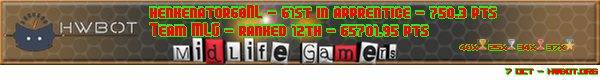- Republic of Gamers Forum
- Motherboards
- Previous Generations
- Other Motherboards
- Crosshair V Raid 0 Issue with two Crucial M4 128 G...
- Subscribe to RSS Feed
- Mark Topic as New
- Mark Topic as Read
- Float this Topic for Current User
- Bookmark
- Subscribe
- Mute
- Printer Friendly Page
Crosshair V Raid 0 Issue with two Crucial M4 128 GB SSDs
- Mark as New
- Bookmark
- Subscribe
- Mute
- Subscribe to RSS Feed
- Permalink
01-08-2012
08:04 AM
- last edited on
03-06-2024
10:02 PM
by
![]() ROGBot
ROGBot
i am having big trouble getting my raid0 which consists of two crucial m4 128GB SSDs up and running at decent speeds.
The two ssds are connected to port 1 and 2 (sb950) and are configured as raid0 via the legacy raid option rom.
I also tried the UEFI Raid ROM but it doesn't seem to work (no way to get in the raid bios, what is this about)
I enabled write caching and turned off write cache buffer flushing in the windows device manager (as recommended in many threads)
In Raid Xpert the caching options are turned off and i can't turn them on (kind of greyed out). Why is that? I am pretty sure, that this decreases performance a lot!
In AS SSD Benchmark i only get about 700mb/s seq read and 300 seq write. I've seen much better speeds in this constellation in many forums (1gb/s read, 600 write)
I am using the latest bios 1003.
Please help me out since this really frustrates me.
Thanks!
Cheers, Christian
- Labels:
-
Other Motherboards
- Mark as New
- Bookmark
- Subscribe
- Mute
- Subscribe to RSS Feed
- Permalink
01-08-2012 08:24 AM
And to enter the AMS Option ROM utility you need to press Ctrl + F during the POST process to display the main menu.
Your Windows is up to date and current. Service packs and all that sort of thing.
Pretty sure you know all that and have done so. But it is better to ask early in the process rather than chase our tails so to speak.
- Mark as New
- Bookmark
- Subscribe
- Mute
- Subscribe to RSS Feed
- Permalink
01-08-2012 09:32 AM
thanks for the reply.
Ports 1-4 are set to raid and everything is configured correctly in "legacy raid rom" (ctrl-f) but what about uefi raid, is that unusable?
Windows and Raid drivers are up to date. I just don't get it why i can't modify the caching options in raid Xpert. I am pretty sure this would positivly affect speeds...
- Mark as New
- Bookmark
- Subscribe
- Mute
- Subscribe to RSS Feed
- Permalink
01-09-2012 06:06 AM
chrisk2305 wrote:
Hi,
thanks for the reply.
Ports 1-4 are set to raid and everything is configured correctly in "legacy raid rom" (ctrl-f) but what about uefi raid, is that unusable?
Windows and Raid drivers are up to date. I just don't get it why i can't modify the caching options in raid Xpert. I am pretty sure this would positivly affect speeds...
I made topic some weeks ago about the same ... almost no answer. This board just doesn't have cache options for RAID. All these options are invisible in RAID ROM. I'm able to set everything on Gigabyte 990FXA-UD5 that is on the same chipset etc.
What more after I made secure erase on CHV both of my M4 64GB are not able to work in RAID at all. Installation is crashing not only on integrated RAID but also on LSI SAS3G/SATA2 card with the same errors. I can only add that the same SSD are working fine on other boards.
Before I made SE I was able to pass 1GB/s in ATTO so max transfers are ok just random are so low that single SSD in AHCI is giving the same or sometimes even better results ( like AS SSD or CM3 ).
I'm not sure if cache is only disabled in UEFI/RAID ROM but I wish to see update for RAID ROM with at least write back option.
- Mark as New
- Bookmark
- Subscribe
- Mute
- Subscribe to RSS Feed
- Permalink
01-09-2012 06:56 AM
Is there anybody who can mod the exisiting newest bios and inject the newest RAID Rom from AMD.
Or will a new RAID Rom be included in the next bios version?
I ask myself why i spent so much money on that mobo when these basic funktictionalites don't even work...
- Mark as New
- Bookmark
- Subscribe
- Mute
- Subscribe to RSS Feed
- Permalink
01-09-2012 09:32 AM
Here are results in different benchmark suites, also compared with my old system (Rampage Extreme Intel ICH9 controller Core2Quad, Sata 2!!)




AS SSD Gives indeed very low seq. write speed, other tests like ATTO seem to perform better.
I have not had any problem with setting up RAID 0, even after secure erase and rebuild of RAID array after firmware update.
So far I have yet to find the answer .....
If you hear anything let us know!
Greetz
- Mark as New
- Bookmark
- Subscribe
- Mute
- Subscribe to RSS Feed
- Permalink
01-10-2012 08:40 AM
My Write cache status is Enabled, but i cant make any change via that web settings on how it works. I can only disable it or let it be enable.
if you google about it then you see we arent lone.
Some peoplepost that he hear those settings cant be change, they just show how it works at moment.
There has bean little progres in it for example via BIOS updates.
Sry cant use "attachments" or links at the moment dont know is it the new forum or what...
GPU: ASUS 7970 SSD: 4x Corsair F3 120GB @ Raid0 PSU: SF Golden Silent 500W OS: W7 Ultimate 64bit
- Mark as New
- Bookmark
- Subscribe
- Mute
- Subscribe to RSS Feed
- Permalink
01-11-2012 01:02 AM
I wouldn't say that AMD controller is so slow, it just needs some options that are missing in RAID ROM.
CHV seems best board for FX right now except that I'm really disapointed about RAID performance.
I was able to fix problem with my SSD wiping them with diskpart runned from Win7 command prompt.
Good advice. Don't play too much with secure erase on CHV.
- Mark as New
- Bookmark
- Subscribe
- Mute
- Subscribe to RSS Feed
- Permalink
01-11-2012 02:54 AM
What you mean with fix problems with diskpart. Did that increase performance?
thx!
- Mark as New
- Bookmark
- Subscribe
- Mute
- Subscribe to RSS Feed
- Permalink
01-11-2012 04:39 AM
Probably today I will test some memory and since I was saying only bad things about CHV till now, I can add that this board is great for memory tweaking 😄
- Asus ROG Crosshair VIII Formula Q-code 00 in Other Motherboards
- Crosshair VI Hero motherboard does not recognize WD Black SN850X M.2 SSD in Other Motherboards
- crosshair vi hero amd - coldboot issues - cycles twices - hangs occasionally with d in Other Motherboards
- ASUS ROG STRIX Z390-F GAMING - PC restarting itself automatically on boot in Z370 / Z390
- Crosshair VI Hero white LED remains on after boot in Other Motherboards