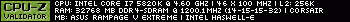- Republic of Gamers Forum
- Motherboards
- Previous Generations
- X99
- X99-A Rev 1.xxx with USB 3.0 BSOD On Update, Can't...
- Subscribe to RSS Feed
- Mark Topic as New
- Mark Topic as Read
- Float this Topic for Current User
- Bookmark
- Subscribe
- Mute
- Printer Friendly Page
X99-A Rev 1.xxx with USB 3.0 BSOD On Update, Can't Use 3.0 Ports Now
- Mark as New
- Bookmark
- Subscribe
- Mute
- Subscribe to RSS Feed
- Permalink
03-28-2017
03:57 PM
- last edited on
03-05-2024
10:37 PM
by
![]() ROGBot
ROGBot
Reformatting got me use of my keyboard and mouse back, flashing my bios to the most current revision yielded use of the rest of my USB 2.0 ports, but I bsod anytime I try to use the 3.0 ports. I tried sooooo many forum suggestions, this has been four days of struggle. Any ideas? I'm feeling rather stuck.*
- Labels:
-
Intel
-
Motherboards
-
Rampage V
-
Strix X99 Gaming
-
X99
- Mark as New
- Bookmark
- Subscribe
- Mute
- Subscribe to RSS Feed
- Permalink
03-29-2017 12:35 AM
Clear CMOS.
Are you overclocking anything?*
- Mark as New
- Bookmark
- Subscribe
- Mute
- Subscribe to RSS Feed
- Permalink
03-29-2017 01:37 AM
The latter issue after formatting and reinstalling could potentially be a red herring so a little more info is needed.
- Mark as New
- Bookmark
- Subscribe
- Mute
- Subscribe to RSS Feed
- Permalink
03-29-2017 08:28 AM
ASUS X99-A 2011-V3 (BIOS version 3505)
EVGA GeForce GTX 970 4GB FTW
Crucial Ballistix Sport 32GB DDR4 PC4-19200
Intel SSDSC2BP480G4
Samsung HD103SJ
WDC WD30EFRX-68EUZN0
Arctic Freezer 120
SeaSonic X-1050
NZXT H440 Case (with the x4 NZXT fans included and a Enermax T.B. Silence 120mm fan) <-cooling overkill.
2x Crossover 2795QHD AHIPS
Windows 10 x64
Currently attached peripherals:
WASD Mechanical Keyboard
Roccat Tyon
Steelseries Wireless H
3Dconnexion SpaceNavigator
(I can boot with four devices attached.)
Current status: If I try to plug in my Wacom Cintiq 13" or my Blue Yeti Mic, any controllers, anything in the USB 3.0 ports, it'll hang at the splash screen at boot.
Not overclocking, prefer everything stock as this is more of a work rig than anything.
Cleared CMOS to no avail.
- Mark as New
- Bookmark
- Subscribe
- Mute
- Subscribe to RSS Feed
- Permalink
03-29-2017 09:34 AM
*https://rog.asus.com/forum/showthread.php?55569-Rampage-V-Windows-lockup-fault-codes-fd-and-61-solve...
- Mark as New
- Bookmark
- Subscribe
- Mute
- Subscribe to RSS Feed
- Permalink
03-29-2017 05:05 PM
Hopper64 wrote:*
It's probably the USB devices causing the problem. Firmware or those devices needs to be updated if available. My older USB devices cause this problem on my R5E10, so I don't try to boot the machine with them plugged in. Does the PC boot fine with those devices unplugged? Remove everything except keyboard and mouse and see what happens. This is a known issue.
*https://rog.asus.com/forum/showthread.php?55569-Rampage-V-Windows-lockup-fault-codes-fd-and-61-solve...
Thanks for the help and suggestion. I'll try to go through and do that when able, it's rough. I can use the four USB 2.0 ports in the back regardless of peripheral, loads fine with just keyboard and mouse on them, but if I try to use any of the 3.0 ports, before boot it hangs on the Asus pre-post splash screen. If I plug them in after loading Windows I get about 30 seconds before I get a BSOD and a perpetual repair > cannot repair cycle (even with all devices unplugged after). At that point the only thing that works is going into the bios, booting off of a Windows media installation, reformat wholesale, pull the USB install media before it finishes post in the reboot cycle.*
*
- Mark as New
- Bookmark
- Subscribe
- Mute
- Subscribe to RSS Feed
- Permalink
03-30-2017 02:22 AM
- Mark as New
- Bookmark
- Subscribe
- Mute
- Subscribe to RSS Feed
- Permalink
04-01-2017 11:15 AM
- Best BIOS version to upgrade [TUFF X470-PLUS] with a Ryzen 7 3700X in Other Motherboards
- Issues with ROG STRIX B350-F GAMING in Other Motherboards
- Front IO Audio Issue from ROG Strix Z370-H Gaming Motherboard in Z370 / Z390
- LogoFAIL Bios Vulnerability Fix for Z390 Boards ??? in Z370 / Z390
- Bios update ASUS Maximus VIII HERO HELP!!! in Z170