- Republic of Gamers Forum
- GPUs & PSUs
- NVIDIA Graphics Cards
- 460 GTx problem
- Subscribe to RSS Feed
- Mark Topic as New
- Mark Topic as Read
- Float this Topic for Current User
- Bookmark
- Subscribe
- Mute
- Printer Friendly Page
460 GTx problem
- Mark as New
- Bookmark
- Subscribe
- Mute
- Subscribe to RSS Feed
- Permalink
12-10-2010
04:14 PM
- last edited on
03-05-2024
06:43 PM
by
![]() ROGBot
ROGBot



- Labels:
-
GPUs
-
Graphics Cards
-
NVIDIA
- Mark as New
- Bookmark
- Subscribe
- Mute
- Subscribe to RSS Feed
- Permalink
12-10-2010 09:09 PM
- Mark as New
- Bookmark
- Subscribe
- Mute
- Subscribe to RSS Feed
- Permalink
12-11-2010 09:07 AM
1 - Check your video & sound drivers (yes, sound drivers can have a detrimental effect on video) Make sure you've got the latest updates.
2 - Heat can also cause problems, especially if your gpu is getting warm. It may be that the airflow within your system is at fault.
The only other thing I can suggest is the settings within the games.. you might be pushing the card hard depending on the graphic choices. Dial them down a few notches and see if that helps. If it does, increment them back up again until you hit the sweet spot.
- Mark as New
- Bookmark
- Subscribe
- Mute
- Subscribe to RSS Feed
- Permalink
12-11-2010 06:02 PM
Did the place that built your computer test it by running the same sequence of any of the games you've found to cause the problem btw? Perhaps their tests aren't stressing the same things that your usage is stressing. What kind of warranty does this shop offer? If they sold you a computer that is not working for what you need and they cannot find the problem then you may just want to get a refund and shop somewhere else.
As to the delay in getting an answer, we have a lot of lurkers on the forum that just want to read and may not have any technical help. Since this is a growing community there are only a few of us that consistently try to offer suggestions but hopefully that will get better. Also being the weekend most of the official ASUS people aren't going to be around.
- Mark as New
- Bookmark
- Subscribe
- Mute
- Subscribe to RSS Feed
- Permalink
12-12-2010 04:10 AM
- Mark as New
- Bookmark
- Subscribe
- Mute
- Subscribe to RSS Feed
- Permalink
12-12-2010 09:12 AM
Brian@ASUS wrote:
you have the latest nvidia drivers installed?
yeah, when i bought the card in September i had the 259.89 i think and had the problem, an 260.99 didn't fix it, someone mentioned the 258 drivers on another forum, but i have no idea what he was talking about
- Mark as New
- Bookmark
- Subscribe
- Mute
- Subscribe to RSS Feed
- Permalink
12-12-2010 11:06 AM
Colenzo :Coolermaster ATCS 840 | Gigabyte's EP55-UD5 | Intel Core I7 860 @ 3.8Ghz | 4GB G.skill Trident 1600 | MSI GTX460 1GB HAWK Twin frozr | WD 640 black + WD 1TB green + WD 1TB Blue | Pionner DVR-216 | Silverstone Strider Plus 850W | Coolermaster Hyper 212 plus in push pull fan config |
Ask for more!
- Mark as New
- Bookmark
- Subscribe
- Mute
- Subscribe to RSS Feed
- Permalink
12-12-2010 11:30 AM
martin_metal_88 wrote:
Install furemark and do a stability test, or ATItools and do a scan for artifact. If you get artifact of the problem occur infuremark, I would concider RMA the GPU. Try other people step before since RMAsuck because you lose the computer for few week XD
Hey Salut quebecois! ouin jai fais Furmark ma essayer l'autre ATItools, ill do a couple of tests to see if theres any artifacts, i know for a fact sometimes im looking at a picture on facebook and theres little red pixels in the dark colors
- Mark as New
- Bookmark
- Subscribe
- Mute
- Subscribe to RSS Feed
- Permalink
12-12-2010 11:50 AM
heres the pictures i took
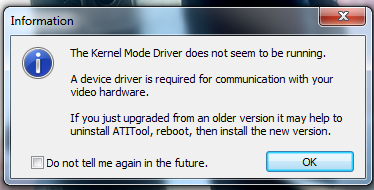
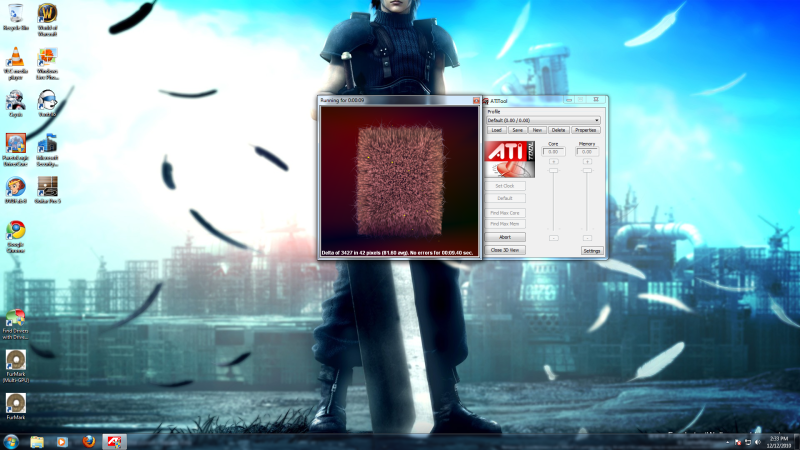
- Mark as New
- Bookmark
- Subscribe
- Mute
- Subscribe to RSS Feed
- Permalink
12-12-2010 01:54 PM
Colenzo :Coolermaster ATCS 840 | Gigabyte's EP55-UD5 | Intel Core I7 860 @ 3.8Ghz | 4GB G.skill Trident 1600 | MSI GTX460 1GB HAWK Twin frozr | WD 640 black + WD 1TB green + WD 1TB Blue | Pionner DVR-216 | Silverstone Strider Plus 850W | Coolermaster Hyper 212 plus in push pull fan config |
Ask for more!
- Tuf 4090 black screen/crash? in NVIDIA Graphics Cards
- [Windows 11/10] Troubleshooting - Unable to Shut Down in FAQs (GPU & PSU)
- 3080ti strix lc in NVIDIA Graphics Cards
- Black and white chequered screen randomly appearing in NVIDIA Graphics Cards
- All my games crash after a few minutes of playing in NVIDIA Graphics Cards
