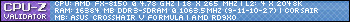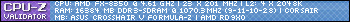- Republic of Gamers Forum
- Motherboards
- Previous Generations
- Other Motherboards
- Crosshair V NB Temperature Sensor
- Subscribe to RSS Feed
- Mark Topic as New
- Mark Topic as Read
- Float this Topic for Current User
- Bookmark
- Subscribe
- Mute
- Printer Friendly Page
Crosshair V NB Temperature Sensor
- Mark as New
- Bookmark
- Subscribe
- Mute
- Subscribe to RSS Feed
- Permalink
01-12-2012
08:30 PM
- last edited on
03-05-2024
10:21 PM
by
![]() ROGBot
ROGBot
- Labels:
-
Other Motherboards
- Mark as New
- Bookmark
- Subscribe
- Mute
- Subscribe to RSS Feed
- Permalink
01-13-2012 06:54 AM
This is a feature that I also enjoyed with my CH4F, not sure why ASUS did away with it on the CH5F.
ASUS ROG Strix Z490-E
Corsair H115i Pro XT
G.Skill TridentZ@ 3600MHz CL14 2x16GB
EVGA RTX 3090 Ti FWT3 Ultra
OS: WD Black SN850 1TB NVMe M.2
Storage: WD Blue SN550 2TB NVMe M.2
EVGA SuperNova 1200 P2
ASUS ROG Strix Helios GX601
- Mark as New
- Bookmark
- Subscribe
- Mute
- Subscribe to RSS Feed
- Permalink
01-13-2012 03:39 PM
Under ASUS ROG you will see T0-T3
T0: CPU
T1: Southbridge
T2: Northbridge
T3: MB

I like having fast access to the temp sensors so to get clean and high reporting rate of measurements, close all other tools that access the PMBus (AIsuite, speed fan, cpuid, ect...) then start up HWiNFO64 in sensor only mode, go to configure and change scan interval to 250ms for fast temp reading (you can use much slower update rates, but using anything higher will not give you as accurate or stable measurements)... I believe most temp sensors have a sampling rate of 8 samples per second.
it’s very useful to graph the parameters you are interested in (CPU 0 (AMD 10h+ CPU Thermal Sensor) (12 bit resolution) , total CPU usage , ITE IT8721 sensor (CPU temp)) , ASUSE ROG (VIN0 (best reading of VCORE))

- Mark as New
- Bookmark
- Subscribe
- Mute
- Subscribe to RSS Feed
- Permalink
01-14-2012 03:26 PM
Thank you Danielle! Great post.
- Mark as New
- Bookmark
- Subscribe
- Mute
- Subscribe to RSS Feed
- Permalink
03-26-2012 11:43 AM
North bridge side heatsink is hot to the touch although I have 2 high RPM fans blowing toward CPU - NB while dual fan+ H60 water cooling corsair is exhausting air outside the rear of the tower.
also since I am running a dual monitor set up, the near by video card (6870) top side idles at 50 degrees (with fan @70%) and is very close to NB, CPU is maintained at < 42 degrees and case is kept open.
Should I try to RE- Sit NB heatsink ?
- Mark as New
- Bookmark
- Subscribe
- Mute
- Subscribe to RSS Feed
- Permalink
03-26-2012 12:23 PM
- Mark as New
- Bookmark
- Subscribe
- Mute
- Subscribe to RSS Feed
- Permalink
03-26-2012 12:44 PM
I typically idle 53-56c and will hit 67c during gaming sessions.
Keep in mind that I run a high CPU/NB overclock (3106MHz+) with 1.45-1.46250v CPU/NB voltage.
ASUS ROG Strix Z490-E
Corsair H115i Pro XT
G.Skill TridentZ@ 3600MHz CL14 2x16GB
EVGA RTX 3090 Ti FWT3 Ultra
OS: WD Black SN850 1TB NVMe M.2
Storage: WD Blue SN550 2TB NVMe M.2
EVGA SuperNova 1200 P2
ASUS ROG Strix Helios GX601
- Mark as New
- Bookmark
- Subscribe
- Mute
- Subscribe to RSS Feed
- Permalink
03-27-2012 07:06 AM
Well and yes it's a nice news that HWinfo could read T0 T1 T3 T4 and even the optional temps ( but readings are off a 100 degrees or so for the optional ones using NON ASUS thermal sensors...that's a different story on a different post)
It's sad that ASUS SUITE II CAN'T READ CHFF own T0 T1 and T2? isn't that sad ! it reads only one Motherboard temperature (T3 probably) , hoping for a miraculous update from asus.
- Mark as New
- Bookmark
- Subscribe
- Mute
- Subscribe to RSS Feed
- Permalink
03-27-2012 07:15 AM
ASUS ROG Strix Z490-E
Corsair H115i Pro XT
G.Skill TridentZ@ 3600MHz CL14 2x16GB
EVGA RTX 3090 Ti FWT3 Ultra
OS: WD Black SN850 1TB NVMe M.2
Storage: WD Blue SN550 2TB NVMe M.2
EVGA SuperNova 1200 P2
ASUS ROG Strix Helios GX601
- ASUS ROG STRIX B460-I GAMING - Temperature Sensor & Audio Driver Problems in Other Motherboards
- Troubleshooting old Crosshair V formula series of red led's no boot. in Other Motherboards
- Asus Rog B550-e Bios CPU temps vs HWInfo/ryzen master in Other Motherboards
- Crosshair VII component ID. in Other Motherboards
- B450-F Gaming sensors freezing in Other Motherboards