- Republic of Gamers Forum
- Motherboards
- Previous Generations
- Z170
- ASUS MAXIMUS VIII RANGER and Corsair LINK stutteri...
- Subscribe to RSS Feed
- Mark Topic as New
- Mark Topic as Read
- Float this Topic for Current User
- Bookmark
- Subscribe
- Mute
- Printer Friendly Page
ASUS MAXIMUS VIII RANGER and Corsair LINK stuttering
- Mark as New
- Bookmark
- Subscribe
- Mute
- Subscribe to RSS Feed
- Permalink
07-04-2017
07:55 AM
- last edited on
03-05-2024
10:12 PM
by
![]() ROGBot
ROGBot
What I've tried until now:
- Update BIOS
- Update all drivers for my motherboard from the ASUS page
- Clear CMOS / reset the BIOS
- Memtest with no errors
- Re-installed all ME / MEI / Graphics drivers
I've installed two additional fans + two fans for the CPU cooler (Corsair H100i v2), plugged the two CPU fans into the CPU_FAN slot and the USB cable of the AIO into the USB3 Slot of the motherboard as shown in the Corsair manual.
There are some problem with LINK:
1. I see two slots for each fans plugged into the motherboard:
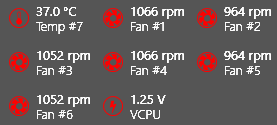
2. Initially the H100i v2 fan speed was 0 rpm no matter which profile I apply, it won't change the fan speed, only the Pump speed can be regulated. So I disabled the CPU Qfan control from the BIOS and I can regulate the fan speed from LINK.
3. Everytime LINK is started at boot will freeze the system for 1-2 seconds.
Can you help me fixing these and set up correctly the BIOS and the motherboard? Thanks.
- Labels:
-
B150
-
H170
-
Intel
-
Motherboards
-
Z170
- Mark as New
- Bookmark
- Subscribe
- Mute
- Subscribe to RSS Feed
- Permalink
07-04-2017 08:05 PM
I think Corsair should fix their product, lol.
Your system should run stable without Corsair Link plugged in or installed.
[/Korth]
- Mark as New
- Bookmark
- Subscribe
- Mute
- Subscribe to RSS Feed
- Permalink
07-04-2017 08:48 PM
- Mark as New
- Bookmark
- Subscribe
- Mute
- Subscribe to RSS Feed
- Permalink
07-05-2017 01:55 AM
Bahz wrote:
As Korth mentions there are some issues with Corsair Link and Corsair has a tendency to not follow industry standards for a lot of their product designs like for case fans or memory so it causes for a lot compatibility issues. Corsair Link is designed so you must install it to control most of their products, BIOS and 3rd party software often doesn't work well with Corsair products or has conflicts.
My build is 2 months old, I always used Corsair LINK and worked perfectly without causing stuttering at boot up, it is a problem since a couple of days. The day before yesterday this problem wasn't occuring but today does it again!
- Mark as New
- Bookmark
- Subscribe
- Mute
- Subscribe to RSS Feed
- Permalink
07-05-2017 09:34 PM
[/Korth]
- Mark as New
- Bookmark
- Subscribe
- Mute
- Subscribe to RSS Feed
- Permalink
07-06-2017 03:17 AM
- Mark as New
- Bookmark
- Subscribe
- Mute
- Subscribe to RSS Feed
- Permalink
07-06-2017 11:42 PM
[/Korth]
- Mark as New
- Bookmark
- Subscribe
- Mute
- Subscribe to RSS Feed
- Permalink
07-07-2017 06:11 AM
it needs a registry key to be added to that Certain port, or u can use this little utility to enable MSI mode.
I also have corsair link with my watercooler but had to enable MSI mode.
Enjoy
http://forums.guru3d.com/showthread.php?t=378044
- Mark as New
- Bookmark
- Subscribe
- Mute
- Subscribe to RSS Feed
- Permalink
07-07-2017 07:37 AM
AKBAAR wrote:
To Solve your Stutter, you have to enable MSI mode on that port .
it needs a registry key to be added to that Certain port, or u can use this little utility to enable MSI mode.
I also have corsair link with my watercooler but had to enable MSI mode.
Enjoy
http://forums.guru3d.com/showthread.php?t=378044
This is what PCI devices looks like in Device Manager:
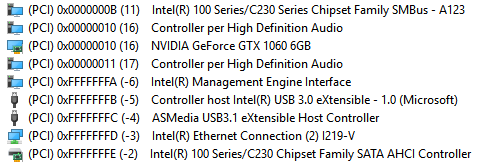
Which port do I need to set to MSI mode?
EDIT: I've set all devices to MSI mode except for the SMBus since it doesn't have any Interrupt Management key in the registry. The issue still occurs.
- Mark as New
- Bookmark
- Subscribe
- Mute
- Subscribe to RSS Feed
- Permalink
07-07-2017 11:16 AM
anphetamina wrote:
This is what PCI devices looks like in Device Manager:
Which port do I need to set to MSI mode?
EDIT: I've set all devices to MSI mode except for the SMBus since it doesn't have any Interrupt Management key in the registry. The issue still occurs.
Here is utility for switching MSI-mode
http://www.mediafire.com/file/hrxw4rsb9xnw1ei/MSI_util.zip

