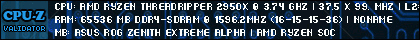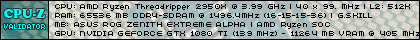Turn on suggestions
Auto-suggest helps you quickly narrow down your search results by suggesting possible matches as you type.
Showing results for
- Republic of Gamers Forum
- Motherboards
- Previous Generations
- X99
- ASUS Rampage V Edition 10 - Audio DAC (SupremeFX)
Options
- Subscribe to RSS Feed
- Mark Topic as New
- Mark Topic as Read
- Float this Topic for Current User
- Bookmark
- Subscribe
- Mute
- Printer Friendly Page
ASUS Rampage V Edition 10 - Audio DAC (SupremeFX)
Options
- Mark as New
- Bookmark
- Subscribe
- Mute
- Subscribe to RSS Feed
- Permalink
09-26-2017
03:47 PM
- last edited on
03-06-2024
07:29 PM
by
![]() ROGBot
ROGBot
Like many of you, I've had issues with this stupid Audio DAC since day 1. ASUS has been crap about it from releasing half assed unsigned drivers to not releasing drivers in an acceptable timeframe.
During my adventures, I have noticed something interesting. First off, in the SupremeFX Hi-Fi control center I noticed the volume (next to "High speed") was all the way down, with no way to turn up. The headphone impedance detects 1 every time. Swapping between 6.3mm and 3.5mm does nothing.
Let's break it down, note this is my best guess.
1) The control panel communicates with the service SvAuxSrv.exe
2) SvAuxSrv.exe communicates with Window's audio management
3) The drivers handles the hardware communication
Now, how many of you actually see SvAuxSrv.exe running? I know in my case, it was nowhere to be found. I launched it by chance and things instantly worked. I honestly do not think this is related to the drivers themselves, but rather the SvAuxSrv.exe. In my case, I lose audio after 2-3 hours. Rebooting doesn't fix it. Well of course it doesn't, because the SvAuxSrv.exe isn't being launched. When it fails I kill the SvAuxSrv.exe in the task manager and reload it. Boom. Audio is back.
If someone wants to be a guinea pig, make sure you have the latest version and a non-working dac. The file is located at C:\Program Files (x86)\ASUS\SupremeFX_Hi-Fi\SvAuxSrv.exe
If this turns out to be the issue, I'll happily code something up to fix the issue since we all know ASUS won't get around to it.
During my adventures, I have noticed something interesting. First off, in the SupremeFX Hi-Fi control center I noticed the volume (next to "High speed") was all the way down, with no way to turn up. The headphone impedance detects 1 every time. Swapping between 6.3mm and 3.5mm does nothing.
Let's break it down, note this is my best guess.
1) The control panel communicates with the service SvAuxSrv.exe
2) SvAuxSrv.exe communicates with Window's audio management
3) The drivers handles the hardware communication
Now, how many of you actually see SvAuxSrv.exe running? I know in my case, it was nowhere to be found. I launched it by chance and things instantly worked. I honestly do not think this is related to the drivers themselves, but rather the SvAuxSrv.exe. In my case, I lose audio after 2-3 hours. Rebooting doesn't fix it. Well of course it doesn't, because the SvAuxSrv.exe isn't being launched. When it fails I kill the SvAuxSrv.exe in the task manager and reload it. Boom. Audio is back.
If someone wants to be a guinea pig, make sure you have the latest version and a non-working dac. The file is located at C:\Program Files (x86)\ASUS\SupremeFX_Hi-Fi\SvAuxSrv.exe
If this turns out to be the issue, I'll happily code something up to fix the issue since we all know ASUS won't get around to it.
Labels:
- Labels:
-
Intel
-
Motherboards
-
Rampage V
-
Strix X99 Gaming
-
X99
4,639 Views
5 REPLIES 5
Options
- Mark as New
- Bookmark
- Subscribe
- Mute
- Subscribe to RSS Feed
- Permalink
12-23-2017 12:58 PM
MaacK wrote:
... If this turns out to be the issue, I'll happily code something up to fix the issue since we all know ASUS won't get around to it.
Owning this thing for over a year and then some, I have yet to even install the motherboard, let alone try the DAC out after reading around the net probing for user experiences with this particular motherboard and DAC.
If you got anything more than your intital 'findings', please share. My r5e10 is just sitting here collecting dust afterall and I might find some energy to do something with it.
ASUS customer support is more of an insult to anyone trying get any and they don't deserve mine or anyone elses money if they are going to keep this **** attitude up for the future.
Options
- Mark as New
- Bookmark
- Subscribe
- Mute
- Subscribe to RSS Feed
- Permalink
12-23-2017 09:27 PM
Options
- Mark as New
- Bookmark
- Subscribe
- Mute
- Subscribe to RSS Feed
- Permalink
12-25-2017 06:30 AM
Dimitrios1971 wrote:
do you have the last driver and the firmware installed?
I do not have the Motheboard anymore, but once I've played it, I have no problems
No.
As I said I haven't even built a system with the motherboard since I bought it, much less fiddled with the DAC. It kinda died on me when I saw this issue was so completely utterly and arrogantly ignored by ASUS.
I bought an MSI X99 board instead.
So, your DAC works to your satisfaction then?
Options
- Mark as New
- Bookmark
- Subscribe
- Mute
- Subscribe to RSS Feed
- Permalink
12-27-2017 03:27 PM
MaacK wrote:
Like many of you, I've had issues with this stupid Audio DAC since day 1. ASUS has been crap about it from releasing half assed unsigned drivers to not releasing drivers in an acceptable timeframe.
During my adventures, I have noticed something interesting. First off, in the SupremeFX Hi-Fi control center I noticed the volume (next to "High speed") was all the way down, with no way to turn up. The headphone impedance detects 1 every time. Swapping between 6.3mm and 3.5mm does nothing.
Let's break it down, note this is my best guess.
1) The control panel communicates with the service SvAuxSrv.exe
2) SvAuxSrv.exe communicates with Window's audio management
3) The drivers handles the hardware communication
Now, how many of you actually see SvAuxSrv.exe running? I know in my case, it was nowhere to be found. I launched it by chance and things instantly worked. I honestly do not think this is related to the drivers themselves, but rather the SvAuxSrv.exe. In my case, I lose audio after 2-3 hours. Rebooting doesn't fix it. Well of course it doesn't, because the SvAuxSrv.exe isn't being launched. When it fails I kill the SvAuxSrv.exe in the task manager and reload it. Boom. Audio is back.
If someone wants to be a guinea pig, make sure you have the latest version and a non-working dac. The file is located at C:\Program Files (x86)\ASUS\SupremeFX_Hi-Fi\SvAuxSrv.exe
If this turns out to be the issue, I'll happily code something up to fix the issue since we all know ASUS won't get around to it.
Thumbs up 🙂 it works finally. Thanks
Options
- Mark as New
- Bookmark
- Subscribe
- Mute
- Subscribe to RSS Feed
- Permalink
12-25-2018 09:13 PM
tmcgr75 wrote:
Thumbs up 🙂 it works finally. Thanks
Curious if it works for you. Mine just died again. Crashed my entire computer tonight. Came back, nowhere to be found.