Turn on suggestions
Auto-suggest helps you quickly narrow down your search results by suggesting possible matches as you type.
Showing results for
- Republic of Gamers Forum
- Software
- ASUS Software
- ROG CPU-Z opens with half of window missing when t...
Options
- Subscribe to RSS Feed
- Mark Topic as New
- Mark Topic as Read
- Float this Topic for Current User
- Bookmark
- Subscribe
- Mute
- Printer Friendly Page
ROG CPU-Z opens with half of window missing when taskbar is on left
Options
- Mark as New
- Bookmark
- Subscribe
- Mute
- Subscribe to RSS Feed
- Permalink
10-20-2017
11:40 AM
- last edited on
03-05-2024
09:51 PM
by
![]() ROGBot
ROGBot
Like title:
It happens only and only and only with ROG version and the trigger is having windows taskbar on left side of screen.
It happens only and only and only with ROG version and the trigger is having windows taskbar on left side of screen.
Labels:
- Labels:
-
ASUS Software
5,512 Views
4 REPLIES 4
Options
- Mark as New
- Bookmark
- Subscribe
- Mute
- Subscribe to RSS Feed
- Permalink
10-20-2017 01:10 PM
cpu-z_1.81-rog.en.exe works properly on my machines.
A bug with your particular WinOS and DX versions, I'm guessing.
A bug with your particular WinOS and DX versions, I'm guessing.
"All opinions are not equal. Some are a very great deal more robust, sophisticated and well supported in logic and argument than others." - Douglas Adams
[/Korth]
[/Korth]
Options
- Mark as New
- Bookmark
- Subscribe
- Mute
- Subscribe to RSS Feed
- Permalink
10-20-2017 01:25 PM
Korth wrote:
cpu-z_1.81-rog.en.exe works properly on my machines.
A bug with your particular WinOS and DX versions, I'm guessing.
Just to be sure, have you tried to:
1. shut down CPU-Z ROG
2. move windows taskbar to left side of screen (vertically)
3. start CPU-Z ROG again
because thats what triggers the bug, if i have my taskbar at bottom of screen like 99% of people do its working ok for me too
Options
- Mark as New
- Bookmark
- Subscribe
- Mute
- Subscribe to RSS Feed
- Permalink
10-20-2017 02:00 PM
KeksimusMaximus wrote:
Just to be sure, have you tried to:
1. shut down CPU-Z ROG
2. move windows taskbar to left side of screen (vertically)
3. start CPU-Z ROG again
because thats what triggers the bug, if i have my taskbar at bottom of screen like 99% of people do its working ok for me too
standard CPUz works fine. (just tried)
now to try the ROG CPUz
no siggy, saw stuff that made me sad.
Related Content
- GPU Tweak Opens Window on Desktop in ASUS Software
- Armoury Crate Fix in Armoury Crate
- ASUS AI Suite 3 - Turbo App - ON By Default in ASUS Software
- Finally got armoury crate working on windows 11 but panel related options missing in Armoury Crate
- ROG Armoury II WILL NOT uninstall completely in ASUS Software

