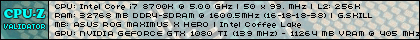- Republic of Gamers Forum
- Motherboards
- Previous Generations
- Z370 / Z390
- Maximus X hero WiFi - G.Skill 3200 2x8GB not clock...
- Subscribe to RSS Feed
- Mark Topic as New
- Mark Topic as Read
- Float this Topic for Current User
- Bookmark
- Subscribe
- Mute
- Printer Friendly Page
Maximus X hero WiFi - G.Skill 3200 2x8GB not clocking to 3200
- Mark as New
- Bookmark
- Subscribe
- Mute
- Subscribe to RSS Feed
- Permalink
11-05-2017
10:26 AM
- last edited on
03-06-2024
09:28 PM
by
![]() ROGBot
ROGBot
Bios 0505
8700k
1080 ti
3200 16gb ram 2x8gb
I get a "bios has posted in safe mode" every time I try to adjust my overclock settings in BIOS.
What works:
Overclock preset 5G which works fine, touching nothing else.
What doesnt work (only listing things changed):
Setting dram to 3200 and vram to 1.35.
XMP (yes) with setting the dram to 3200, auto voltage
XMP (yes) with setting the dram to 3200, 1.35 vram
I've seen others say to adjust the 2 cpu voltages but would that affect my ram at all?
I'm just looking to get my RAM to work at it's intended speed first, then overclock cpu to something stable.
Have an AIO on the cpu.
Any tips on what settings I should apply to get my RAM to run at 3200?
- Labels:
-
Intel
-
Motherboards
-
Z370
-
Z390
- Mark as New
- Bookmark
- Subscribe
- Mute
- Subscribe to RSS Feed
- Permalink
11-06-2017 06:50 AM
Welcome to the ROG forums
Could you please list all your hardware, the specific memory kit you have with a link.
3200mhz should be a fairly easy speed to reach, along with the 1.35 vdimm try entering 1.2 volts for VCCIO and VCCSA, you may also have to up CPU core voltage a tiny bit
If I have a memory kit similar to yours I can post some bios screen shots of the settings it takes for me
- Mark as New
- Bookmark
- Subscribe
- Mute
- Subscribe to RSS Feed
- Permalink
11-09-2017 05:49 PM
Menthol wrote:
MixMike,
Welcome to the ROG forums
Could you please list all your hardware, the specific memory kit you have with a link.
3200mhz should be a fairly easy speed to reach, along with the 1.35 vdimm try entering 1.2 volts for VCCIO and VCCSA, you may also have to up CPU core voltage a tiny bit
If I have a memory kit similar to yours I can post some bios screen shots of the settings it takes for me
I've updated my specs and I'll try your suggestions.
I'm just trying to get my RAM close to the speed I paid for. Thanks.
- Mark as New
- Bookmark
- Subscribe
- Mute
- Subscribe to RSS Feed
- Permalink
11-11-2017 02:46 PM
MixMike wrote:
I've updated my specs and I'll try your suggestions.
I'm just trying to get my RAM close to the speed I paid for. Thanks.
Hello there; we have the exact same memory modules installed. XMP was one of the first things I had configured right from the start. With just XMP profile in AI Tweak enabled, default values for VCCIO and VCCSA (Auto) mine worked out of the box.
Maybe you could try loading the defaults and enabling just XMP for testing purposes.
- Mark as New
- Bookmark
- Subscribe
- Mute
- Subscribe to RSS Feed
- Permalink
11-06-2017 08:22 AM
From what I can read on the forum memory issues is a general issue on Z370 Asus boards for a lot of configs. All in all, Z370 is not a good overclocking platform yet for the overclocking beginner, memory is easily unstable and require you to fiddle with more than XMP and primary timings + BIOS's give the CPU's too much voltage on easy overclock settings.
- Mark as New
- Bookmark
- Subscribe
- Mute
- Subscribe to RSS Feed
- Permalink
11-09-2017 05:41 PM
- Mark as New
- Bookmark
- Subscribe
- Mute
- Subscribe to RSS Feed
- Permalink
11-11-2017 03:26 PM
Up the cache voltage a bit.
There is no rhyme or reason, only trial and error. What others get is a good start but*
Not your rig. Use the BIOS to make your changes and do it manually. AI suite and BIOS optimization tools seldom yield decent results and often lead to failure. *
Don’t try to adjust too many things at once. Start at default and find your stable CPU then work on the cache. Sometimes it’s a balancing act and to get the best cache that will affect your ram you may need to back off 1 on your multi for the core. One you have these stable work on ram last. Again, for best results steer clear of *auto and software tuners.****
- Mark as New
- Bookmark
- Subscribe
- Mute
- Subscribe to RSS Feed
- Permalink
01-23-2018 06:58 PM
I'll be fiddling with this more this week.
Thanks for the replies, I will report back soon.
Also, updated to bios 1003.
- asus maximus vii impact z97 double boot on warm boot in Other Motherboards
- Motherboard Error Code 55 in Other Motherboards
- cannot get QVL for ram on maximus in Z370 / Z390
- MAXIUS IX, Cant boot anything, USB, DVD tried everything. BSOD in Z270
- Asus Maximus XII Hero ram QVL misleading, wrong... in Z370 / Z390